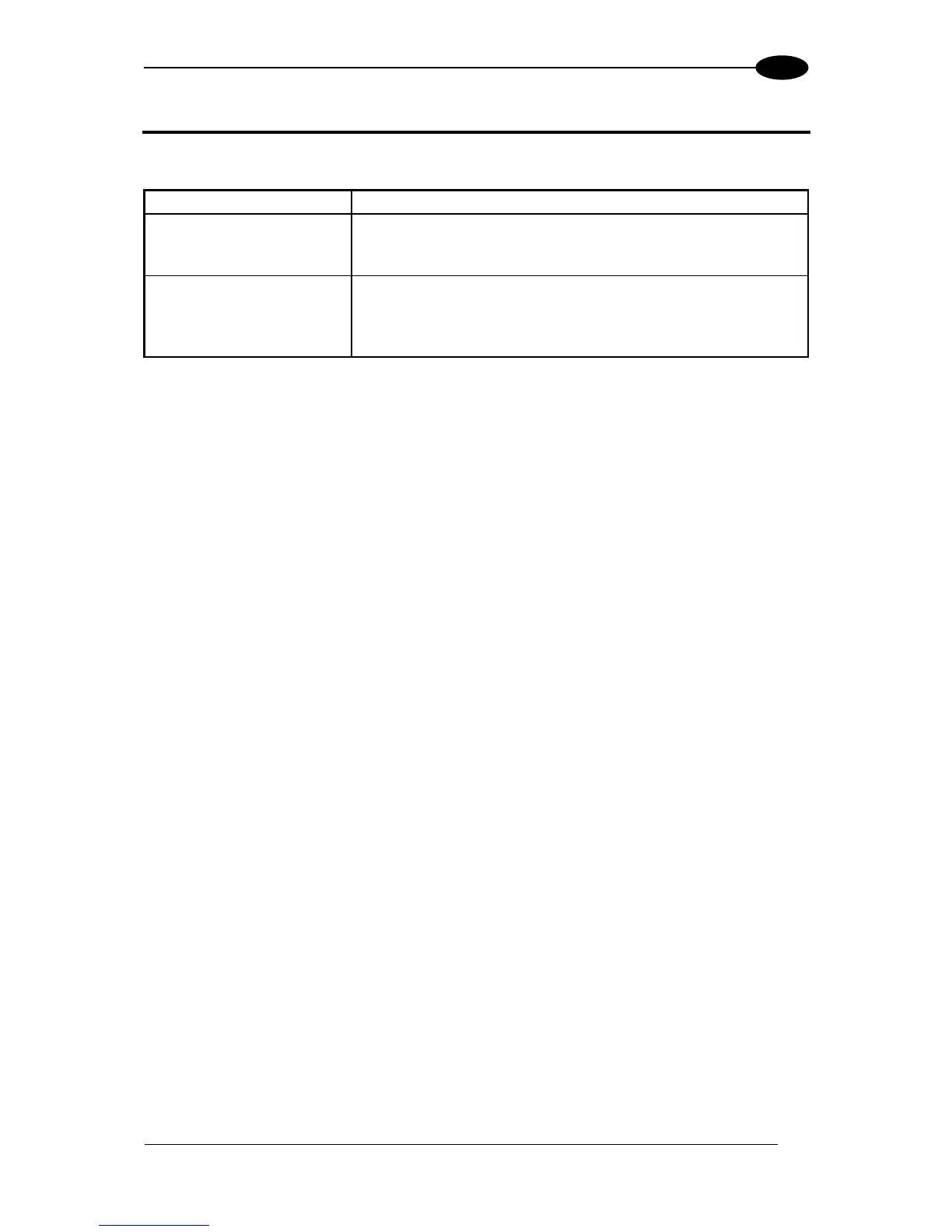CUSTOM CABLE ELECTRICAL CONNECTIONS
4 CUSTOM CABLE ELECTRICAL CONNECTIONS
Each scanner model has the following connectors:
26-pin male serial interface and I/O connector
17-pin male Lonworks connector
17-pin female Lonworks connector
26-pin male serial interface and I/O connector
17-pin male Lonworks connector
17-pin female Lonworks connector
M12 4-pin D-coded connector for Ethernet *
* older models have RJ45 Industrial modular connector
All DS8100A models are equipped with a 26-pin male D-sub connector for connection to the
host computer, power supply and input/output signals. These signals can be wired using a
custom cable according to the application needs.
The paragraphs in this chapter detail the individual signal connections.
For Lonworks network connections see chapters 5 and 7.
For Fieldbus connections see chapters 6 and 7.
For ID-NET™ Fixed Baudrate connections see the Application Note on the CD-ROM.