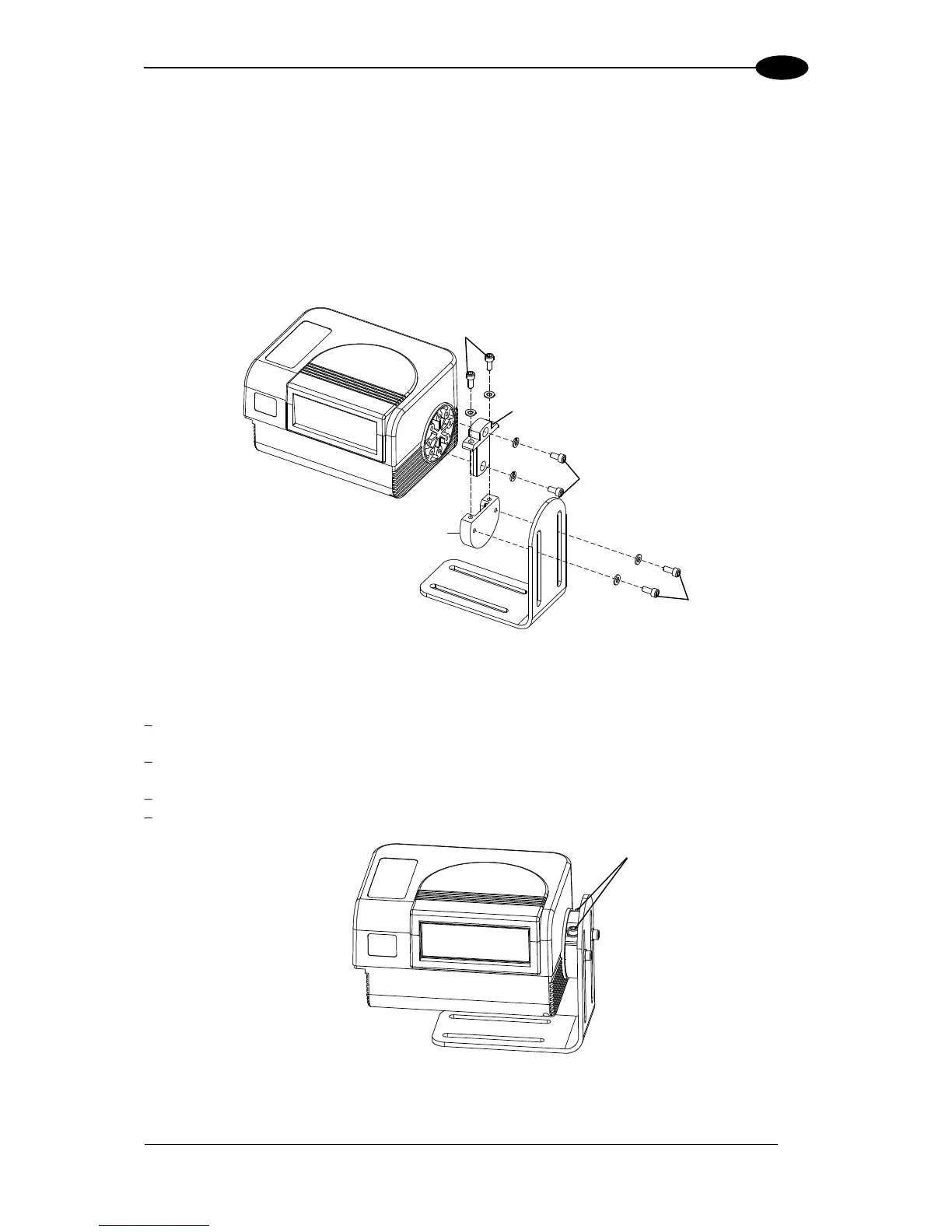The FBK-8100 is a fast bracket kit allowing quick and easy mounting of the scanner on the
ST-163 bracket. It is particularly useful when performing a scanner automatic replacement
(see par. 10.2), since the scanner can be simply substituted with a new one while
maintaining its physical position within the network.
First, it is necessary to fix the FBK-8100 round piece (2) to the ST-163 bracket (already
mounted to the reading station frame) by means of the two screws (C). Then, give the
scanner the correct orientation and fix it to the FBK-8100 cross piece (1) through the two
screws (B). Finally, attach the assembly to the ST-163 bracket by making the FBK-8100
cross piece (1) slide into the round piece (2) and fix it by tightening the screws (A).
Figure 10 – Mounting the FBK-8100 and ST-163 Brackets on the Scanner
Thanks to the FBK-8100 it always possible to substitute a mounted scanner with a new one
by simply:
unscrewing the two screws (A) fixing the FBK-8100 cross piece to the FBK-8100 round
piece;
sliding the cross piece (still mounted on the scanner to be substituted) out of the round
piece;
remounting the cross piece onto the new scanner with the correct orientation;
inserting and tightening the two screws (A).
Figure 11 – Substituting a Scanner