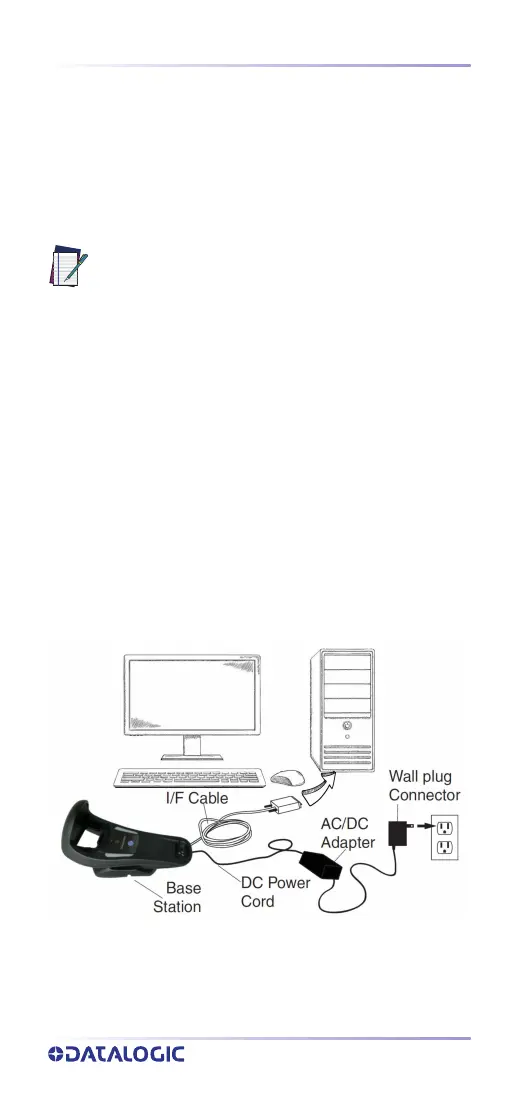Connecting the Base Station
QUICK REFERENCE GUIDE
7
CONNECTING THE BASE STATION
Figure 5 shows how to connect the Base Station to a ter-
minal, PC or other host device. Turn off the host before
connection and consult the manual for that equipment (if
necessary) before proceeding. Connect the interface cable
before applying power to the Base Station.
Base Station Connection and Routing — Fully insert the
Power Cable and Interface (I/F) Cable connectors into
their respective ports in the underside of the Base Station.
Then connect to an AC Adapter, and plug the AC power
cord into the (wall) outlet.
Figure 5 - Connecting the Base Station
NOTE: The Gryphon GBT/GM4500 can also be
Powered by the Terminal. When powered by
the Terminal, the battery charger is auto-
matically set as Slow charge.
For some specific interfaces or hosts or
lengths of cable, the use of an external
power supply is recommended for full
recharging capability (see "Technical Speci-
fications" on page 35 for more details).
