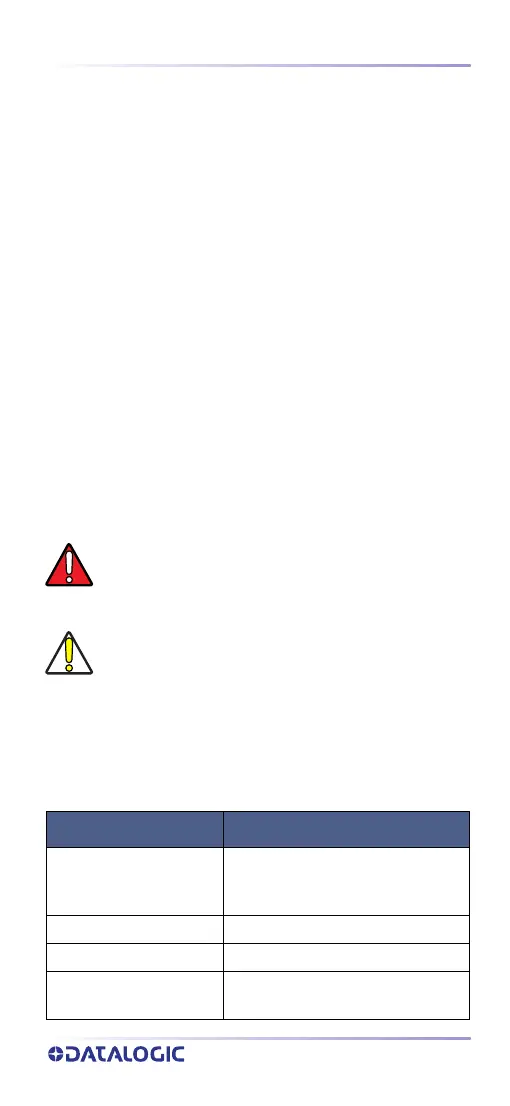Cleaning Procedure
QUICK REFERENCE GUIDE
41
software, and computer systems and can provide individu-
alized assistance.
CLEANING PROCEDURE
Proper cleaning is needed on the external plastic surfaces,
output window and electrical contacts to guarantee reli-
able scanning and charging of the battery.
A regular cleaning routine will remove the dust and dirt
that may accumulate on the product over time. The main-
tenance activity may be repeated more frequently
depending on the severity of the environment in which
the scanner is used.
A periodic deeper cleaning is suggested once per month.
Cleaning plastic surfaces
Exterior surfaces and scan windows exposed to spills,
smudges or debris accumulation require periodic cleaning
to ensure best performance during scanning operations.
Follow the procedures described in this instruction sheet
to keep your Gryphon device in good operating condition.
Common Cleaning Solutions
The cleaners and disinfectants listed below are recom-
mended for use on Datalogic Disinfectant-Ready Enclo-
sures:
WARNING: Be sure to turn off power and unplug
the device from electrical outlet before cleaning.
CAUTION: DO NOT use abrasive pads or cleaning
agents.
PRODUCT CHEMICAL CONTENT
Sani-Cloth® HB,
Sani-Cloth® Plus,
Super Sani-Cloth®
Quaternary Ammonium Chloride
solution
Hepacide Quat II Virucidal disinfectant cleaner
Alcohol Wipes 70% Isopropyl Alcohol
CaviWipes™
lsopropanol 10-20%; Ethylene Glycol
Monobutyl Ether 1-5%
