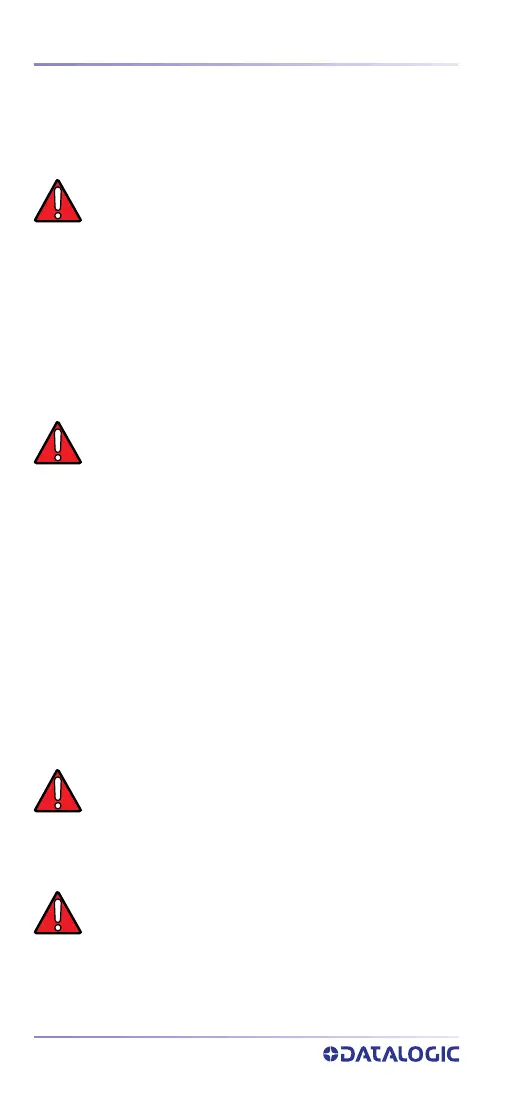Battery Safety
46
GRYPHON™ I GBT/GM4500
BATTERY SAFETY
To install, charge and/or perform any other action on the
battery, follow the instructions in this manual.
WARNING: Do not discharge the battery using any
device except for the scanner. When the battery is
used in devices other than the designated product,
it may damage the battery or reduce its life
expectancy. If the device causes an abnormal cur-
rent to flow, it may cause the battery to become
hot, explode or ignite and cause serious injury.
Lithium-ion battery packs may get hot, explode or
ignite and cause serious injury if exposed to abu-
sive conditions. Be sure to follow the safety warn-
ings listed on the following page.
WARNING:
• Do not place the battery pack in fire or heat.
• Do not connect the positive terminal and neg-
ative terminal of the battery pack to each
other with any metal object (such as wire).
• Do not carry or store the battery pack
together with metal objects.
• Do not pierce the battery pack with nails,
strike it with a hammer, step on it or other-
wise subject it to strong impacts or shocks.
• Do not solder directly onto the battery pack.
• Do not expose the battery pack to liquids, or
allow the battery to get wet.
• Do not apply voltages to the battery pack
contacts.
WARNING: In the event the battery pack leaks and
the fluid gets into your eye, do not rub the eye.
Rinse well with water and immediately seek med-
ical care. If left untreated, the battery fluid could
cause damage to the eye.
WARNING: Fire or explosion hazard if battery is
replaced with an incorrect model.
