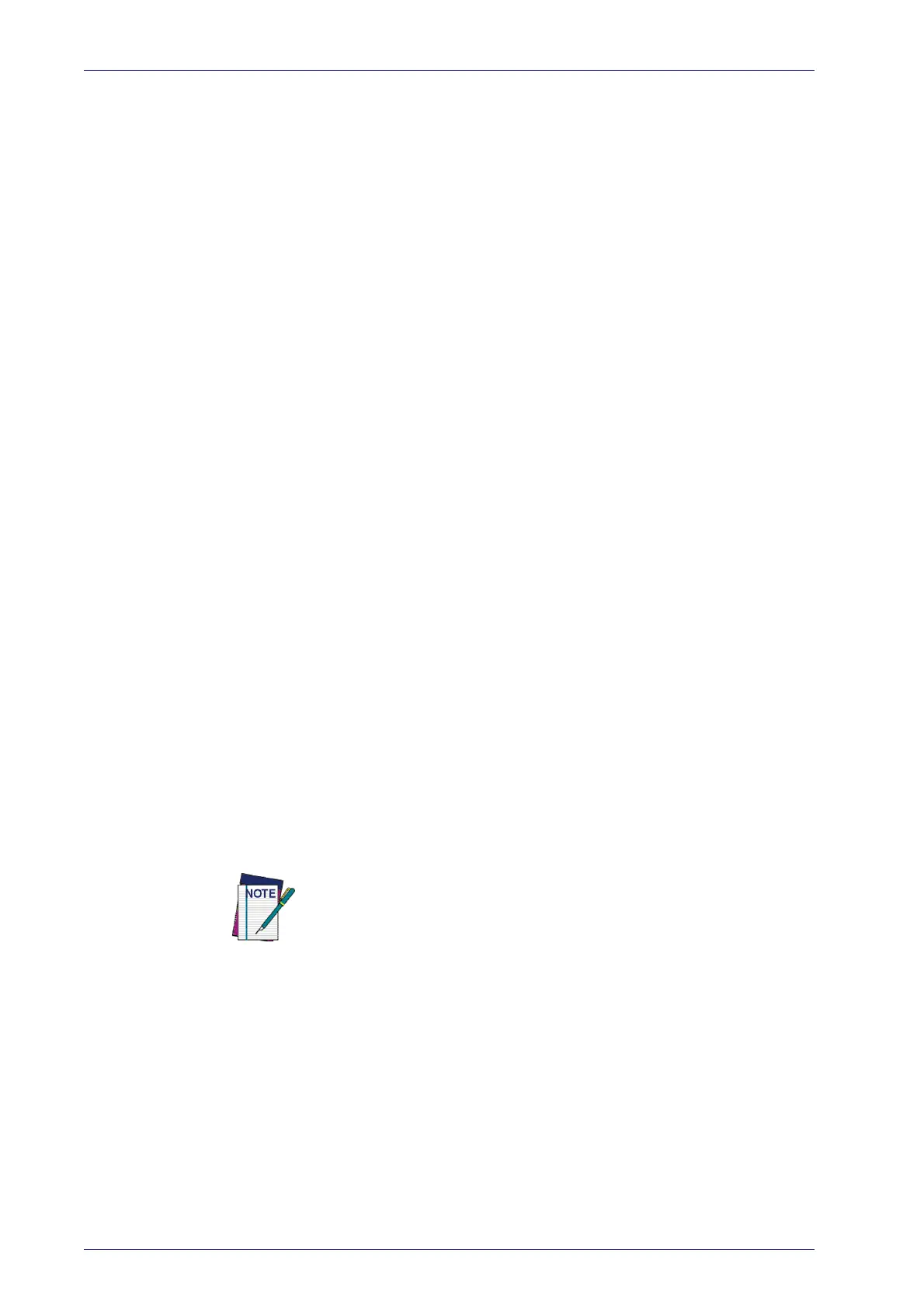Introduction
6
PowerScan™ PD9130/PBT9100/PM9100
charge / charge cycles before needing replacement. This number is higher if
partial discharging / recharging is adhered to rather than full / deep dis-
charging,
The typical manufacturer advertised useful li
fe of LI batteries is one to three
years, depending on usage and number of charges, etc., after which they
should be removed from service, especially in mission critical applications.
Do not continue to use a battery that is showing excessive loss of capacity, it
should be properly recycled / disposed of and replaced. For most applica-
tions, batteries should be replaced after one year of service to maintain cus-
tomer satisfaction and mini
mize safety concerns.
Collect and recycle waste batteries separately from the device in compliance
with Eur
opean Directive 2006/66/EC, 2011/65/EU, 2002/96/EC and 2012/
19/EU and subsequent modifications, US and China regulatory and others
laws and regulations about the environment.
Programming the Reader
Configuration Methods
Programming Bar Codes
The reader is factory-configured with a standard set of default features.
After scanning the interface bar code, you can select other options and cus-
tomize your reader through use of the instructions and programming bar
co
de labels available in the corresponding features section for your inter-
face. Customizable settings for many features are found in "Configuration
Parameters" st
arting on page 21.
Some programming labels, like "Restore Custom Defaults" on
page 17,
require only the scan of the single label to enact the change. Most, however,
require the reader to be placed
in Programming Mode prior to scanning
them. Scan an ENTER/EXIT bar code once to enter Programming Mode. Once
the reader is in Programming Mode, scan a number of parameter settings
before scanning the ENTER/EXIT bar code a second time, which will then
accept your changes, exit Programming Mode and return the reader to nor-
mal operation.
There are some exceptions to the typical programming sequence
described above. Please read the description and setting instructions
carefully when configuring each programmable feature.
Datalogic Aladdin™
Datalogic Aladdin™ is a multi-platform utility program providing a quick and
user-friendly configuration method via the RS-232/USB-COM interface.
Aladdin allows you to program the reader by selecting configuration com-
mands through a user-friendly graphical interface running on a PC. These
co
mmands are sent to the reader over the selected communication interface,
or they can be printed as bar codes to be scanned. Aladdin also facilitates
image capturing.
In addition, Aladdin makes it easy to upgrade the handheld’s firmware, to
at
tain the benefits of new reader features. Reference the Datalogic Aladdin™
Online Help for more details.
Aladdin is available for download free of
charge on the Datalogic website.
