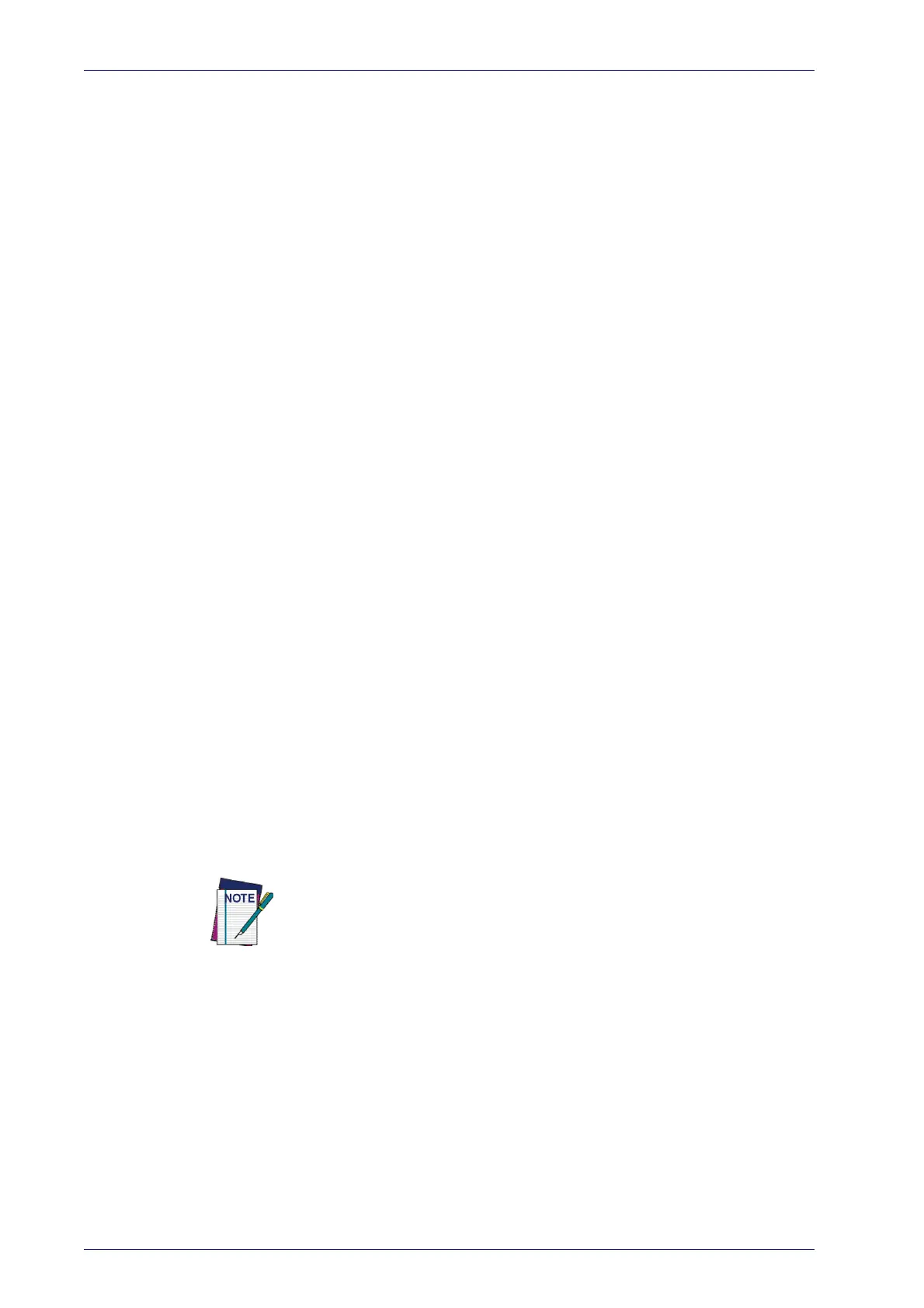Setup
14
PowerScan™ PD9130/PBT9100/PM9100
BC9xx0 Configuration
The BC9xx0 configuration can be performed in three ways: by using the
Datalogic Aladdin
™
software configuration program, by sending configura-
tion strings from the Host PC via the RS-232 or USB-COM interface or by
r
eading configuration bar codes with the PowerScan
™
9100 reader.
Serial Configuration
By connecting the BC9xx0 to a PC through an RS-232 or USB-COM interface
cable it is possible to send configuration strings from the PC to BC9xx0.
Configuration Bar Codes
Link the cradle and the reader using the procedures described in the Power-
Scan
™
PM9100 or PBT9100 Quick Reference. Once the pairing is complete,
you can configure the BC9xx0 cradle by reading configuration bar codes in
this manual.
To configure the BC9xx0 using the PowerScan
™
9100 reader (paired to the
cradle with the Bind command), follow the procedure according to the inter-
face selected.
Interface Selection
Upon completing the physical connection between the reader and its host,
proceed to Table 2 on page 15 to select the interface type the reader is con-
nected to (for example: RS-232, Keyboard Wedge, USB, etc.). Scan the
appropriate bar
code in that section to configure your system’s correct
interface type.
Setting the Interface
Scan the programming bar code from this section which selects the appro-
priate interface type matching the system the reader will be connected to.
N
ext, proceed to the corresponding section in this manual (also listed in
Table 2 on page 15) to configure any desired settings and fea
tures associ-
ated with that interface.
Unlike some programming features and options, interface selections
require that you scan only one programming bar code label. DO NOT scan an
ENTER/EXIT bar code prior to scanning an interface selection bar code.
Some interfaces require the scanner to start in the disabled state when
powered up.
If additional scanner configuration is desired while in this
state, pull the trigger and hold it for five seconds. The scanner will change to
a state that allows programming with bar codes.
