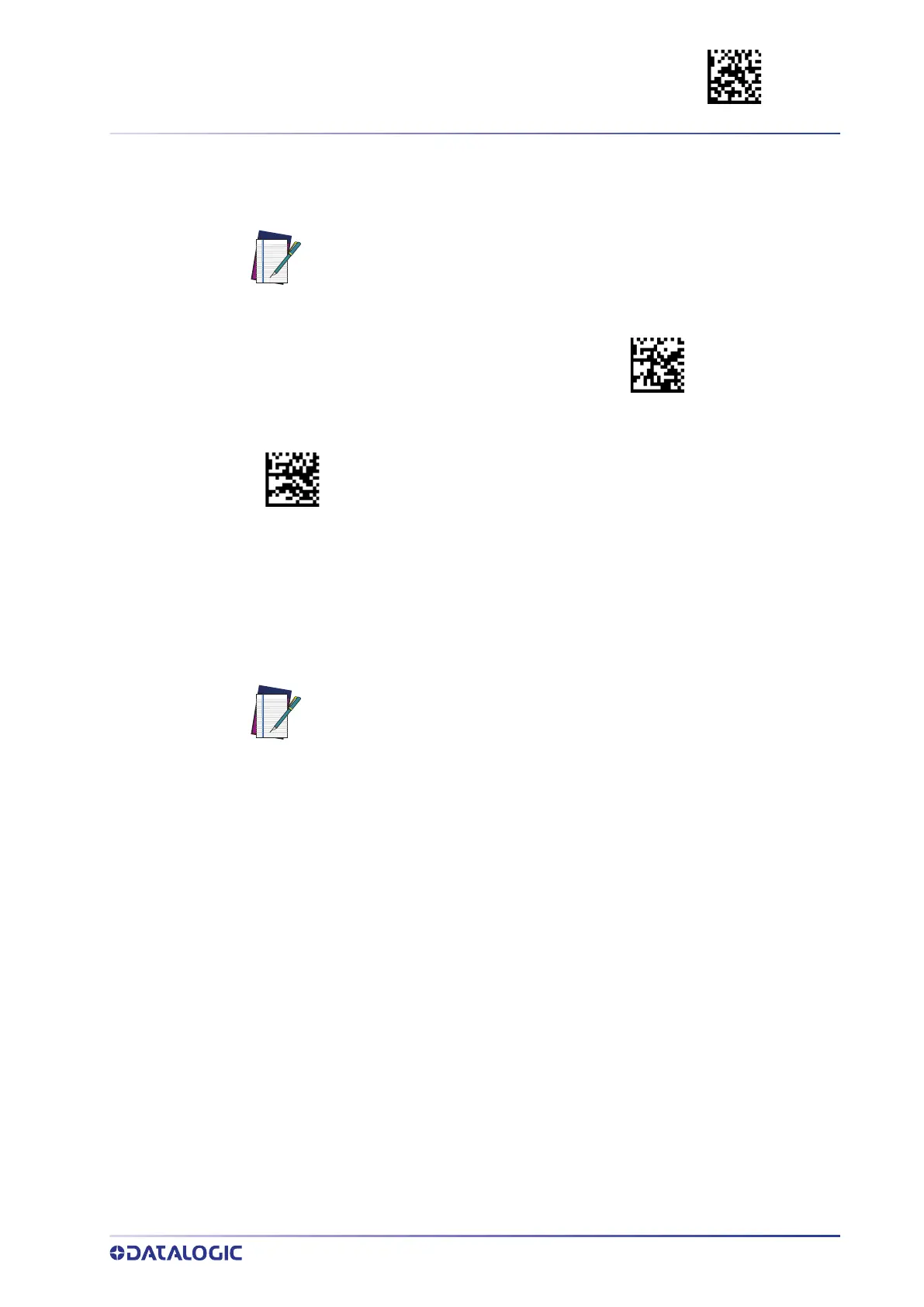ISBT 128 ENTER/EXIT PROGRAMMING MODE
PRODUCT REFERENCE GUIDE
199
ISBT 128 Force Concatenation
When enabled, this feature forces all ISBT 128 labels to be concatenated.
ISBT 128 Advanced Concatenation Options
NOTE: This option is only valid when "ISBT 128 Concatenation" on page 197
is enabled.
$CI8FC00
ISBT 128 Force Contatenation = Disable
ISBT 128 Force Concatenation = Enable
$CI8FC01
NOTE: Use the Datalogic Aladdin configuration application or Contact Cus-
tomer Support to set up pairs of label types for concatenation.
