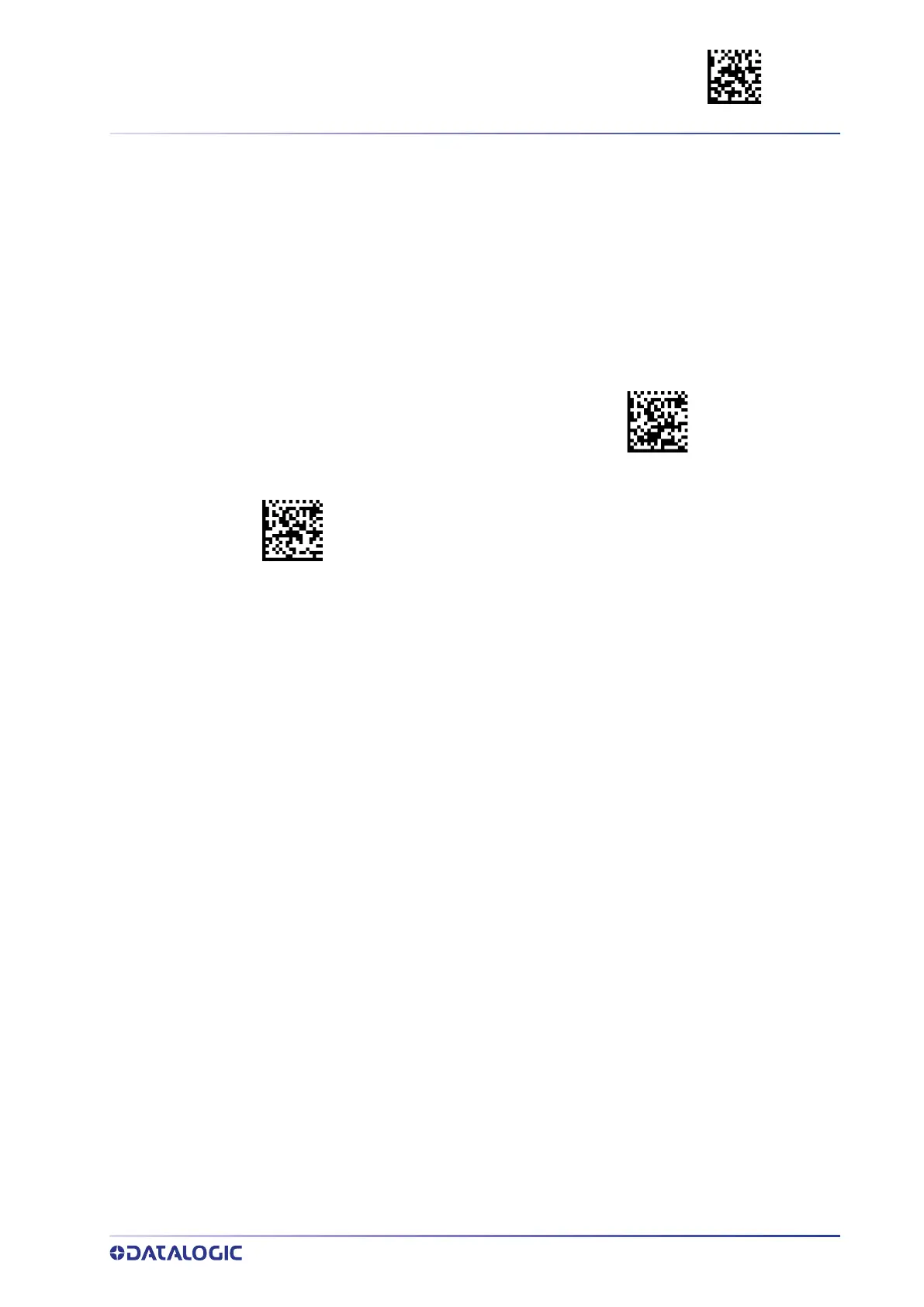WIRELESS BEEPER FEATURES ENTER/EXIT PROGRAMMING MODE
PRODUCT REFERENCE GUIDE
287
Battery level indication with Double TAP
If enabled, when you double tap the scanner, the battery level status is shown for a few
seconds via the LED on the back.
Battery level status:
• Green: >50%
• Yellow: between 50% and 2%
• Red: <2%
$CBLAR00
Battery level indication with double tap = Disable
Battery level indication with double tap = Enable
$CBLAR01
