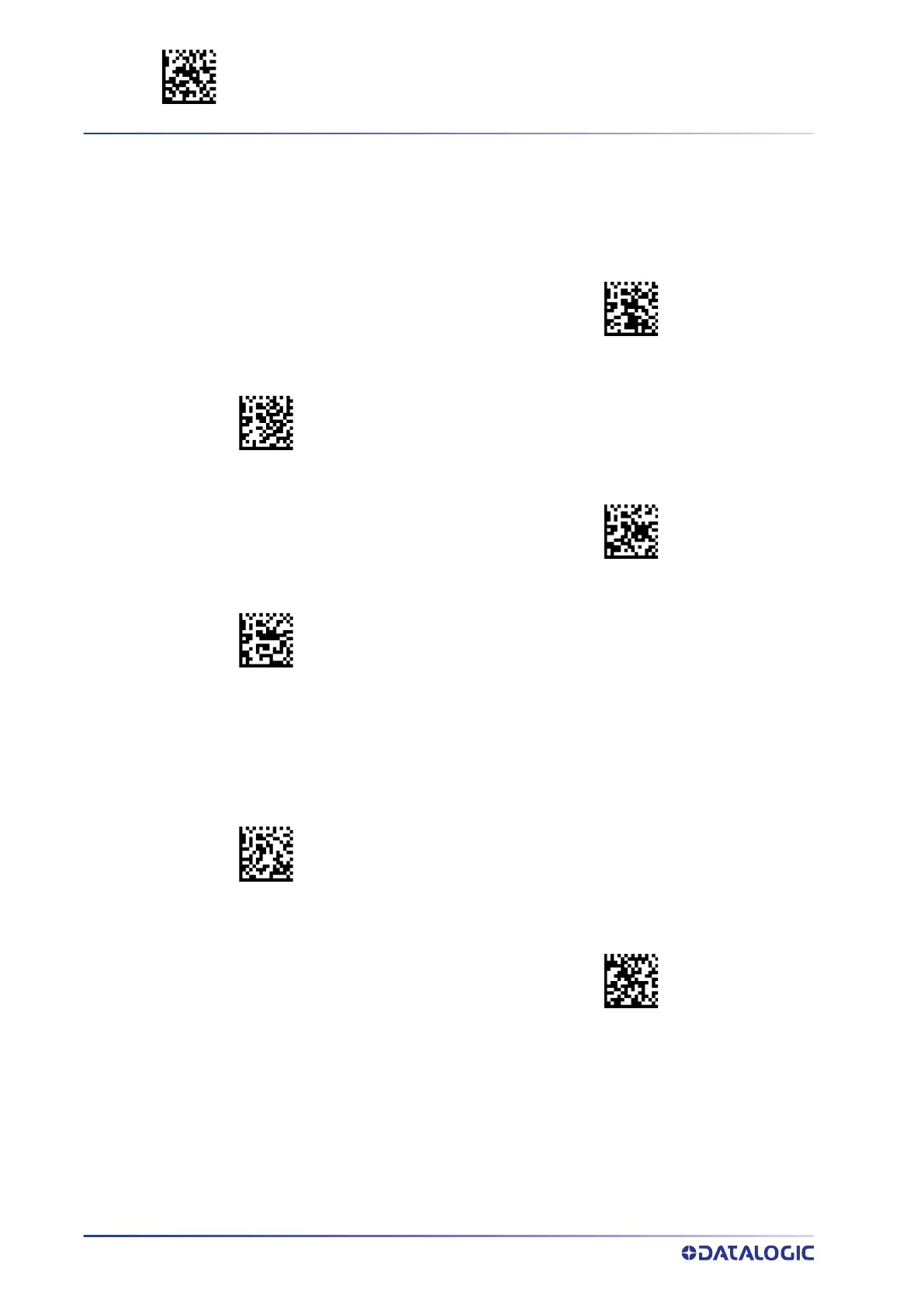ENTER/EXIT PROGRAMMING MODE 2D SYMBOLOGIES
244
POWERSCAN™ PD/PM/PBT9600
DIGIMARC
Digimarc
Set Digimarc Scale Parameter
Set the Digimarc Scale Parameter from 001 to 255.
$CDWEN00
Digimarc = Disable
Digimarc = Compatible
$CDWEN01
$CDWEN02
Digimarc = Enhanced
Digimarc = Native
$CDWEN03
Set Digimarc Scale Parameter
$CDWSC
To configure, scan the ENTER/EXIT PROGRAMMING
MODE bar code above, then the bar code at left fol-
lowed by 3 digits from the Alphanumeric characters
in Appendix G, Keypad. End by scanning the ENTER/
EXIT bar code.
Make a mistake? Scan the CANCEL bar code to abort
and not save the entry string. You can then start
again at the beginning.
CANCEL
003
$CPOBB01
