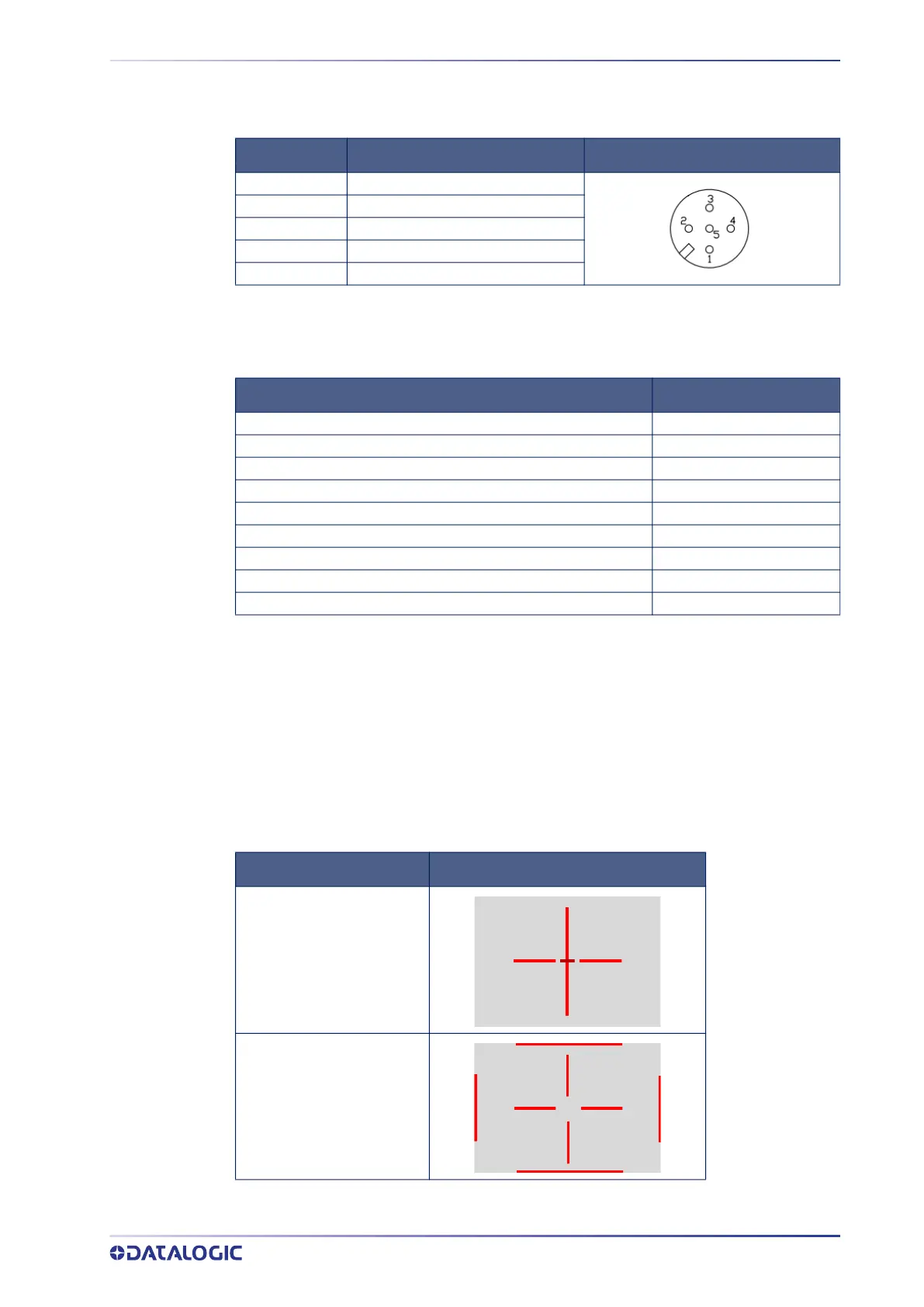USING THE POWERSCAN™ PD9600
PRODUCT REFERENCE GUIDE
11
CM9681 External Power Connection
CM9680-81 Compatible Cables
Use only the recommended RS232 cables. If you use a cable that is not recommended,
do not connect the power supply to the cable.
USING THE POWERSCAN™ PD9600
The PowerScan™ PD9600 normally functions by capturing and decoding codes. The
reader is equipped with an internal Motionix™ motion-sensing function which activates
the aiming system on device motion. The intelligent aiming system indicates the field of
view which should be positioned over the bar code:
Table 1 - Aiming System
PIN DESCRIPTION
1 BROWN 10-30V
2 NOT USED (WITH HOLE)
3 BLUE GND
4 BLACK
5 NOT USED (WITH HOLE)
CABLE PART NUMBER
PWR-IN CONNECTOR M12 5P F. A-Coded 93A050045
CABLE RS232 2M POT COIL IP67* CAB-559
3-POLE STRAIGHT CABLE 3M 95A251290
3-POLE STRAIGHT CABLE 5M 95A251300
3-POLE STRAIGHT CABLE 7M 95A251320
3-POLE STRAIGHT CABLE 10M 95A251340
CAB-ETH-X-RJ ADAPTER FULL GETH-X to RJ45 93A050141
CAB-ETH-X-M01 M12-IP67 GETH-X CAB 1M 93A050122
CAB-ETH-X-M03 M12-IP67 GETH-X CAB 3M 93A050123
MODEL P/N AIMER PATTERN
PD9630-SR
PD9630-HP
PD9630-DC
