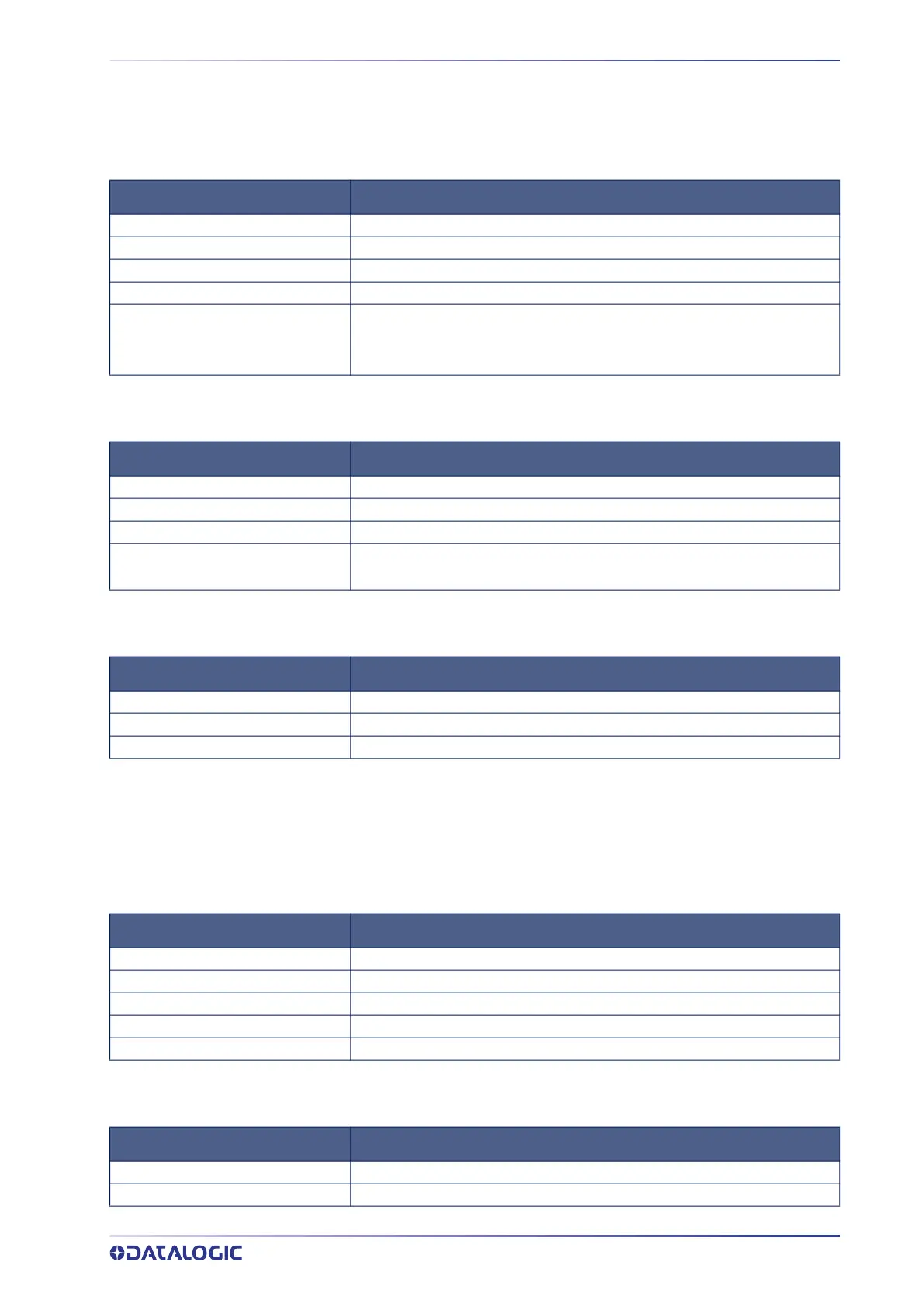CM9681-N100 WITH DISABLED AIDA LED MODE
PRODUCT REFERENCE GUIDE
379
CM9681-N100 WITH DISABLED AIDA LED MODE
BF/NS LED (Network Status)
SF/MS LED (Module Status)
Link/Activity
CM9681-N200
BF/NS LED (Network Status)
SF/MS LED (Module Status)
LED STATE COMMENTS
Off
No connection
Green
Connected with IO controller in RUN state
Green (1 flash)
Connected with IO controller in STOP state
Red
Major internal error (combined with a red MS LED)
Red, flashing
Station name not set
IP address not set
Other configuration error
LED STATE COMMENTS
Off
No power or module in setup
Green
Normal operation
Green, flashing
Diagnostic event(s) present
Red
Device in EXCEPTION state
Major internal error (combined with a red NS LED)
LED STATE COMMENTS
Off
No communication present
Green
Ethernet link established
Green, blinking
Ethernet link established, communication present
LED STATE COMMENTS
Off
No power or no IP address
Green
Online, one or more connections established
Green, flashing
Online, no connections established
Red
Duplicate IP address, FATAL error
Red, flashing
One or more connections timed out
LED STATE COMMENTS
Off
No power
Green
Run state
