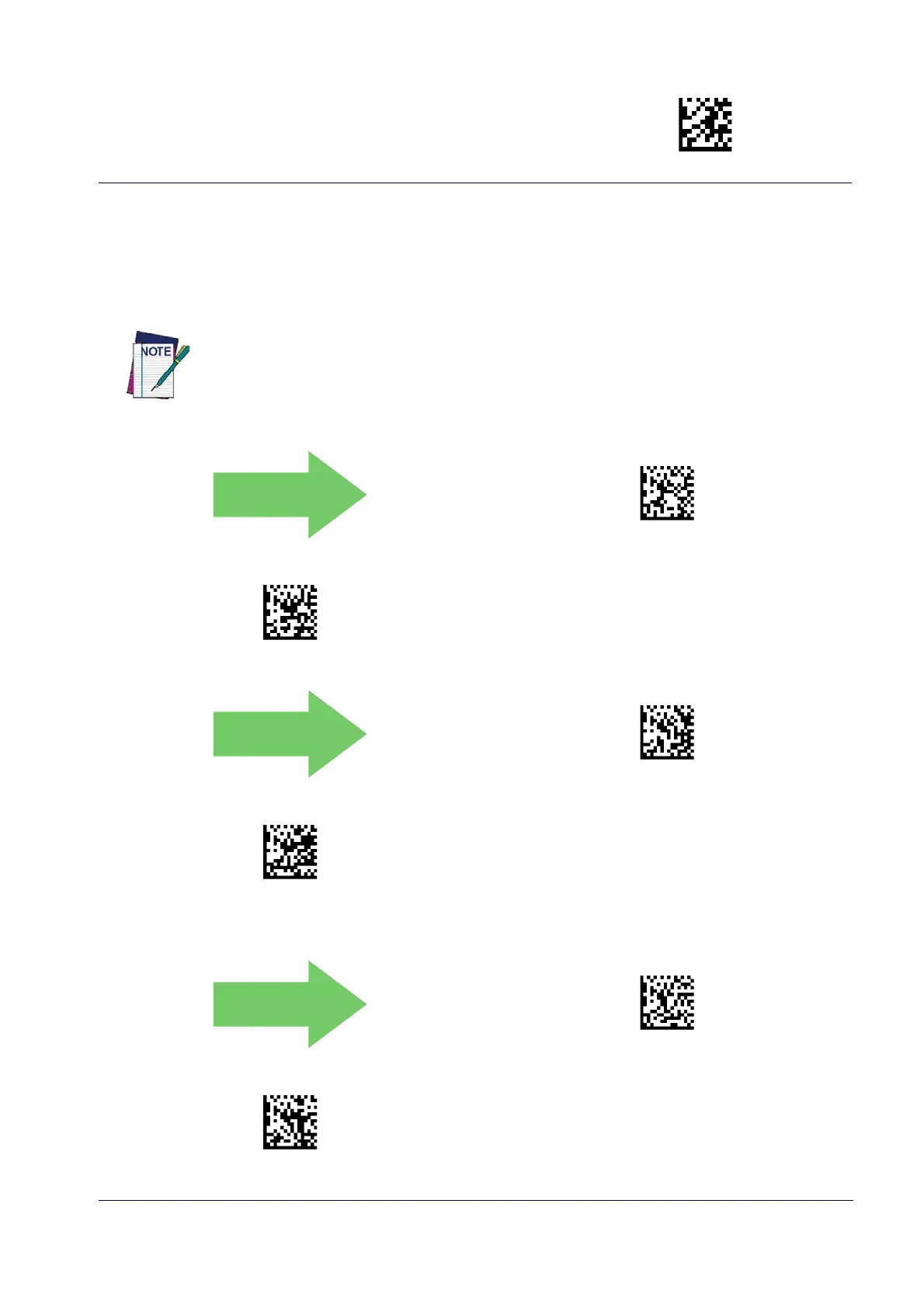Enter/Exit Programming Mode
Product Reference Guide 97
ADD-ONS
Contact Customer Support for advanced programming of optional and conditional add-ons.
Optional Add-ons
The reader can be enabled to optionally read the following add-ons (supplementals):
DEFAULT
Optional Add-Ons = Disable P2
Optional Add-Ons = Enable P2
DEFAULT
Optional Add-Ons = Disable P5
Optional Add-Ons = Enable P5
Cordless models only:
DEFAULT
Optional Add-Ons = Disable GS1-128
Optional Add-Ons = Enable GS1-128
If a UPC/EAN base label and an add-on are both decoded, the reader will transmit the base label and
add-on. If a UPC/EAN base label is decoded without an add-on, the base label will be transmitted
without an add-on. Conditional add-on settings (if enabled) are considered by the reader before
optional add-on settings.
