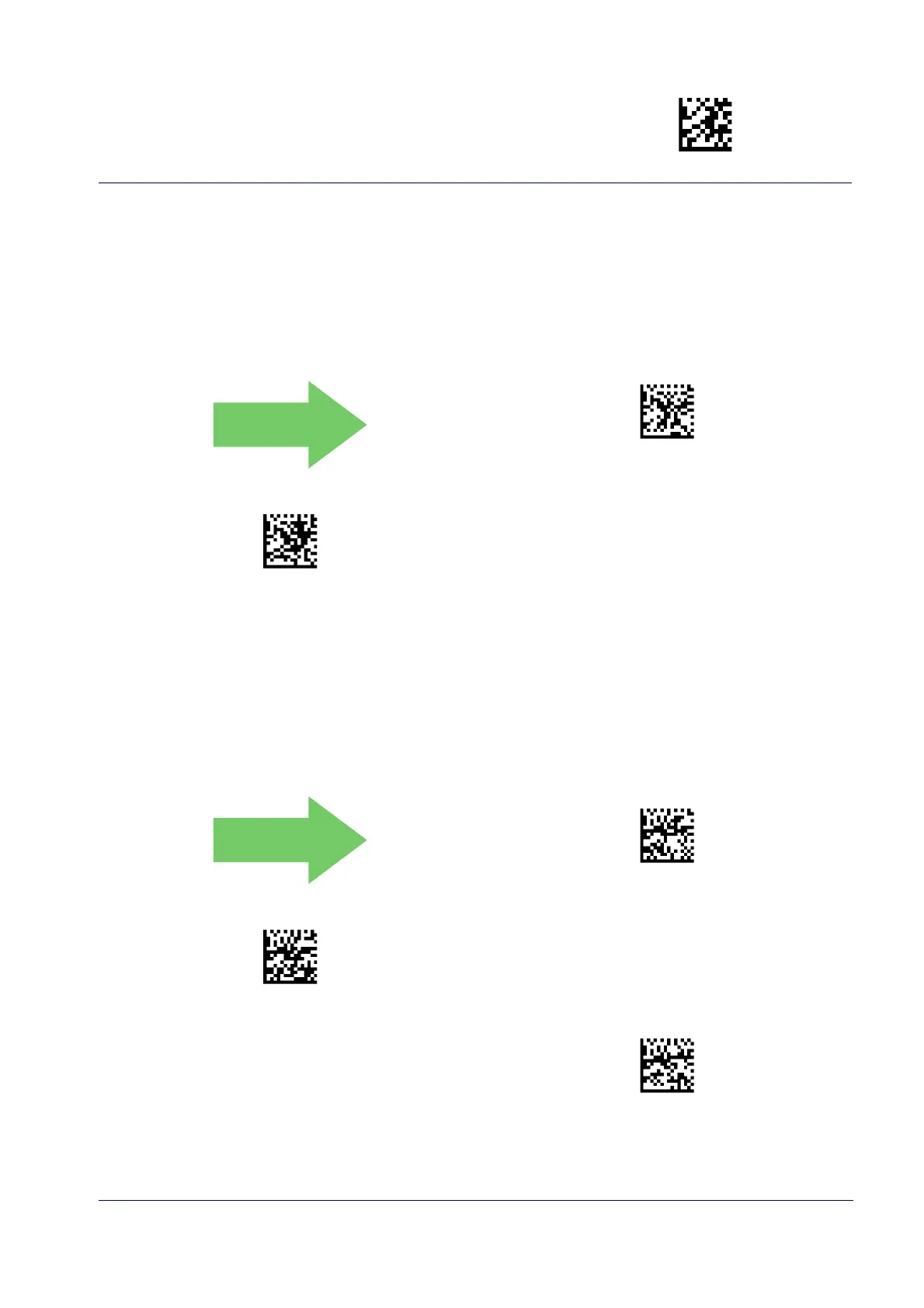Enter/Exit Programming Mode
Product Reference Guide 175
2D Structured Append
Enables/disables ability of reader to append multiple 2D Codes labels in a structured format. The structured
append property is globally applied to the following symbologies, if these are enabled:
• Data Matrix •Aztec
•QR Code • PDF 417
DEFAULT
Structured Append = Disable
Structured Append = Enable
2D Normal/Inverse Symbol Control
Specifies the options available for decoding normal/negative printed 2D symbols. This configuration item applies
globally to all the 2D symbologies that support that feature according to Standard AIM Specification: Data Matrix,
QR, MicroQR, Aztec and Chinese Sensible Code.
To decode all symbologies, including linear symbologies, refer to "Decode Negative Image" on page 78
DEFAULT
Normal/Inverse Symbol Control = Normal
Normal/Inverse Symbol Control = Inverse
Normal/Inverse Symbol Control =
Both Normal and Inverse
D
Symbology Selection
