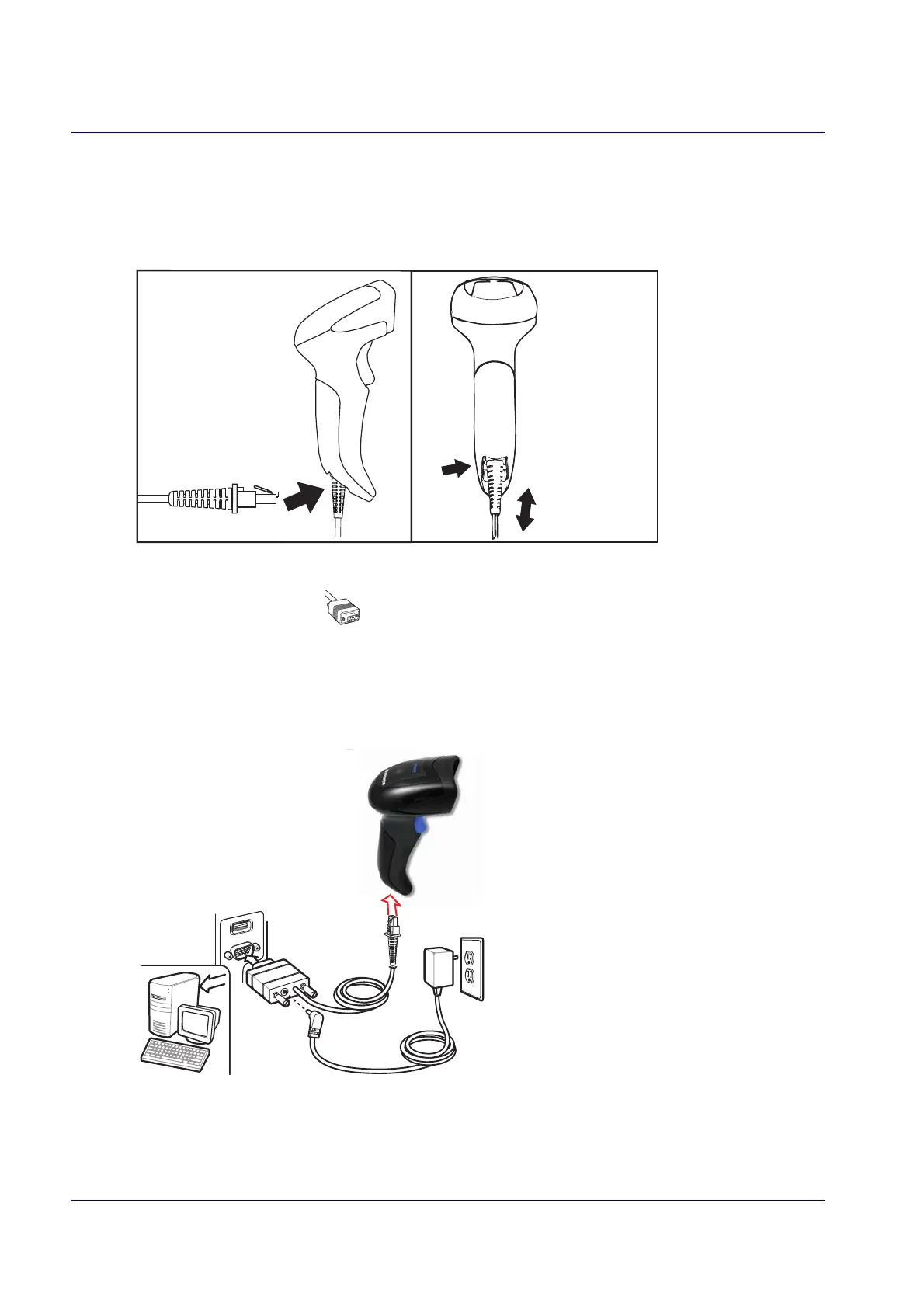Setup
6 QuickScan™ I QD24XX
Installing the Interface Cable
onnect the reader cable by inserting the cable into the handle as shown in Figure 1. To remove it, insert a paper clip
into the release aperture, then unplug the cable.
Figure 1. Connect/disconnect the cable
RS-232 Serial Connection
Turn off power to the terminal/PC and connect the reader to the terminal/PC serial port via the RS-232 cable as
shown in Figure 2. If the terminal will not support POT (Power Off the T
erminal) to supply reader power, use the
approved power supply (AC Adapter). Plug the AC Adapter barrel connector into the socket on the RS-232 cable
connector and the AC Adapter plug into a standard power outlet.
Figure 2. RS-232 Connection
