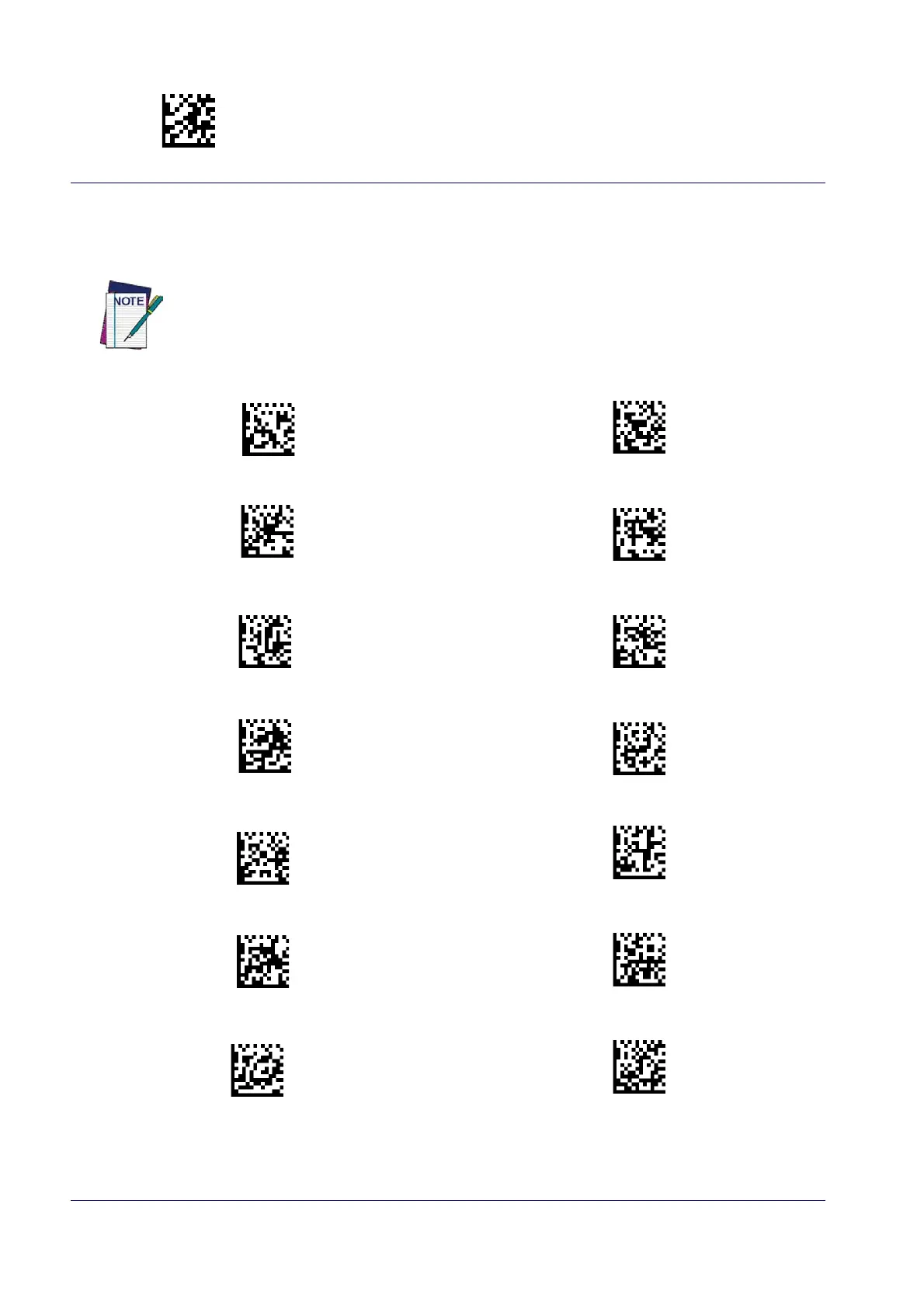Enter/Exit Programming Mode
54 QuickScan™ I QD24XX
Label ID Symbology Selection − 1D Symbologies
This option selects the symbology for which a Label ID is to be configured. See "Label ID" on page 52 or page 224
in “References” for more detailed instructions.
If less than the expected string of 3 characters are selected, scan the ENTER/EXIT bar code twice
to accept the selection and exit Programming Mode.
Set ABC Codabar Label ID Character(s)
Set Code 32 Pharmacode Label ID Character(s)
Set Anker Plessey Label ID Character(s)
Set Code 93 Label ID Character(s)
Set Australian Postal Code Label ID Character(s)
Set Concatenated ISBT 128 Label ID Character(s)
Set Codabar Label ID Character(s)
Set Danish PPT Label ID Character(s)
Set Code 11 Label ID Character(s)
Set EAN 13 Label ID Character(s)
Set Code 128 Label ID Character(s)
Set EAN 13 Composite Label ID Character(s)
Set Code 39 Label ID Character(s)
Set EAN 13 P2 Label ID Character(s)
