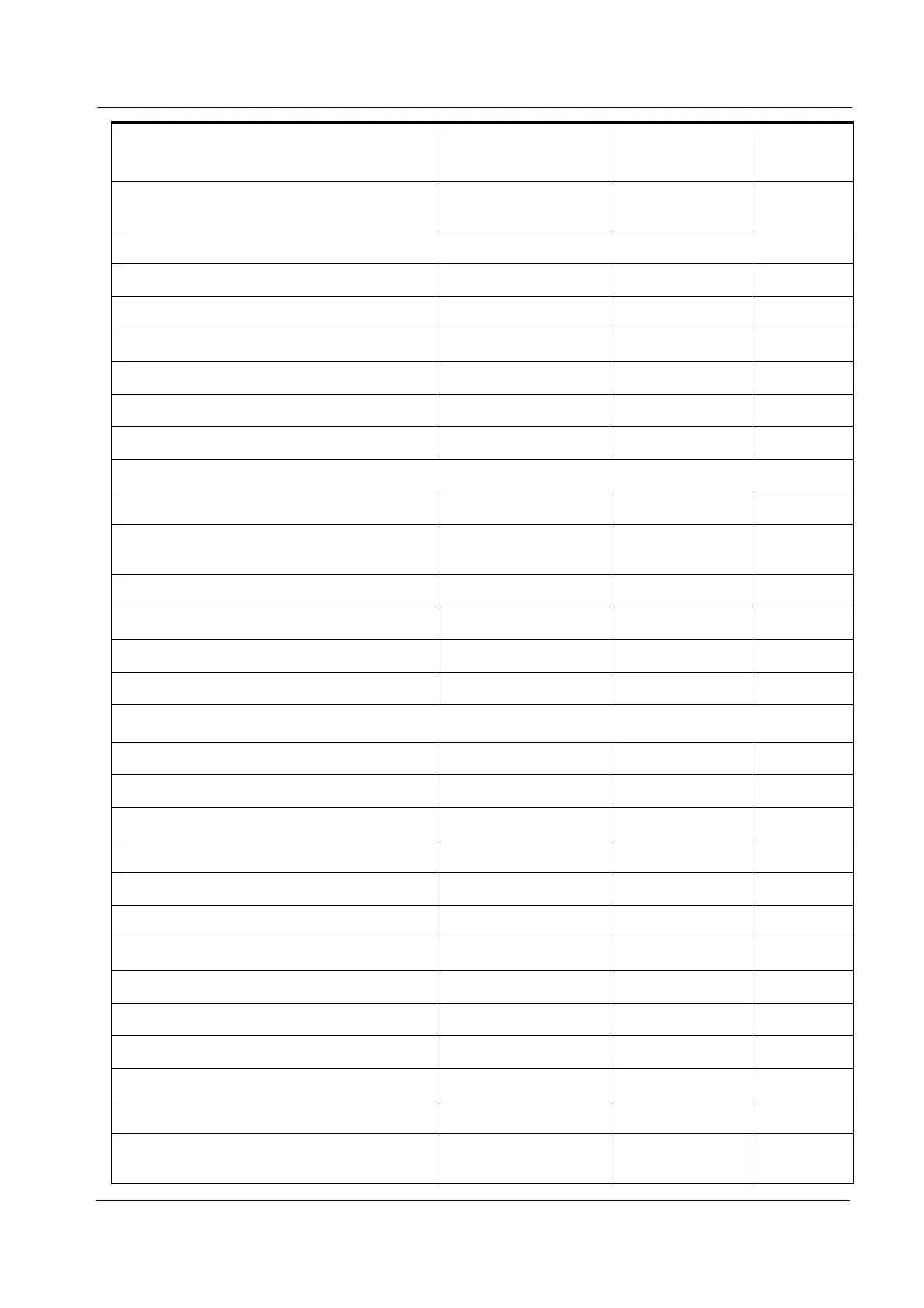Standard Defaults
Product Reference Guide 253
Code 93 Quiet Zones
Small Quiet Zones on
two sides
163
MSI
MSI Enable/Disable
Disable 163
MSI Check Character Calculation
Enable Mod10 164
MSI Check Character Transmission
Enable 164
MSI Length Control
Variable 166
MSI Set Length 1
1 166
MSI Set Length 2
50 167
Plessey
Plessey Enable/Disable
Disable 168
Plessey Check Character Calculation
Enable Plessey std.
check char. verification
168
Plessey Check Character Transmission
Enable 169
Plessey Length Control
Variable 169
Plessey Set Length 1
1 170
Plessey Set Length 2
50 171
CODE SELECTION - 2D SYMBOLOGIES
2D Maximum Decoding Time
350msec 174
2D Structured Append
Disable 175
2D Normal/Inverse Symbol Control
Normal 175
Aztec Code Enable / Disable
Disable 176
Aztec Code Length Control
Enable 176
Aztec Code Length Control
Variable 176
Aztec Code Set Length 1
1 177
China Sensible Code Enable / Disable
Disable 179
China Sensible Code Length Control
Variable 179
China Sensible Code Set Length 1
1 180
China Sensible Code Set Length 2 7,827
181
Data Matrix Enable / Disable
Enable 182
Data Matrix Square/Rectangular Style
Both Square and
Rectangular style
182
Parameter Default Your Setting
Page
Number
