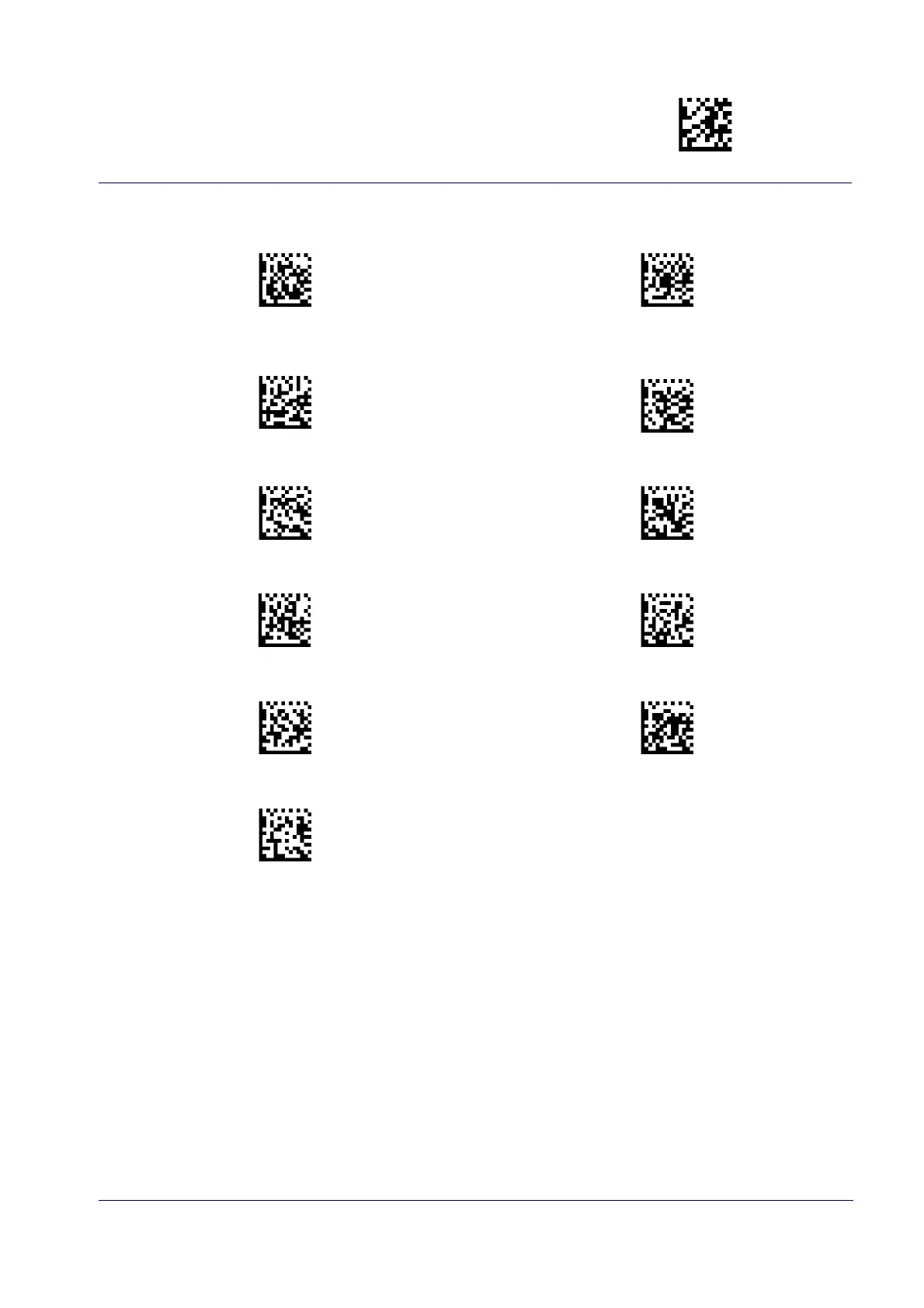Enter/Exit Programming Mode
Product Reference Guide 57
Label ID Symbology Selection − 1D Symbologies (continued)
Set PZN Code Label ID Character(s)
Set UPC-A Composite Label ID Character(s)
Set Royal Postal Code Label ID Character(s)
Set UPC-A P2 Label ID Character(s)
Set Standard 2 of 5 Label ID Character(s)
Set UPC-A P5 Label ID Character(s)
Set Swedish Postal Code Label ID Character(s)
Set UPC-E Label ID Character(s)
Set Trioptic Code Label ID Character(s)
Set UPC-E P5 Label ID Character(s)
Set UPC-A Label ID Character(s)
