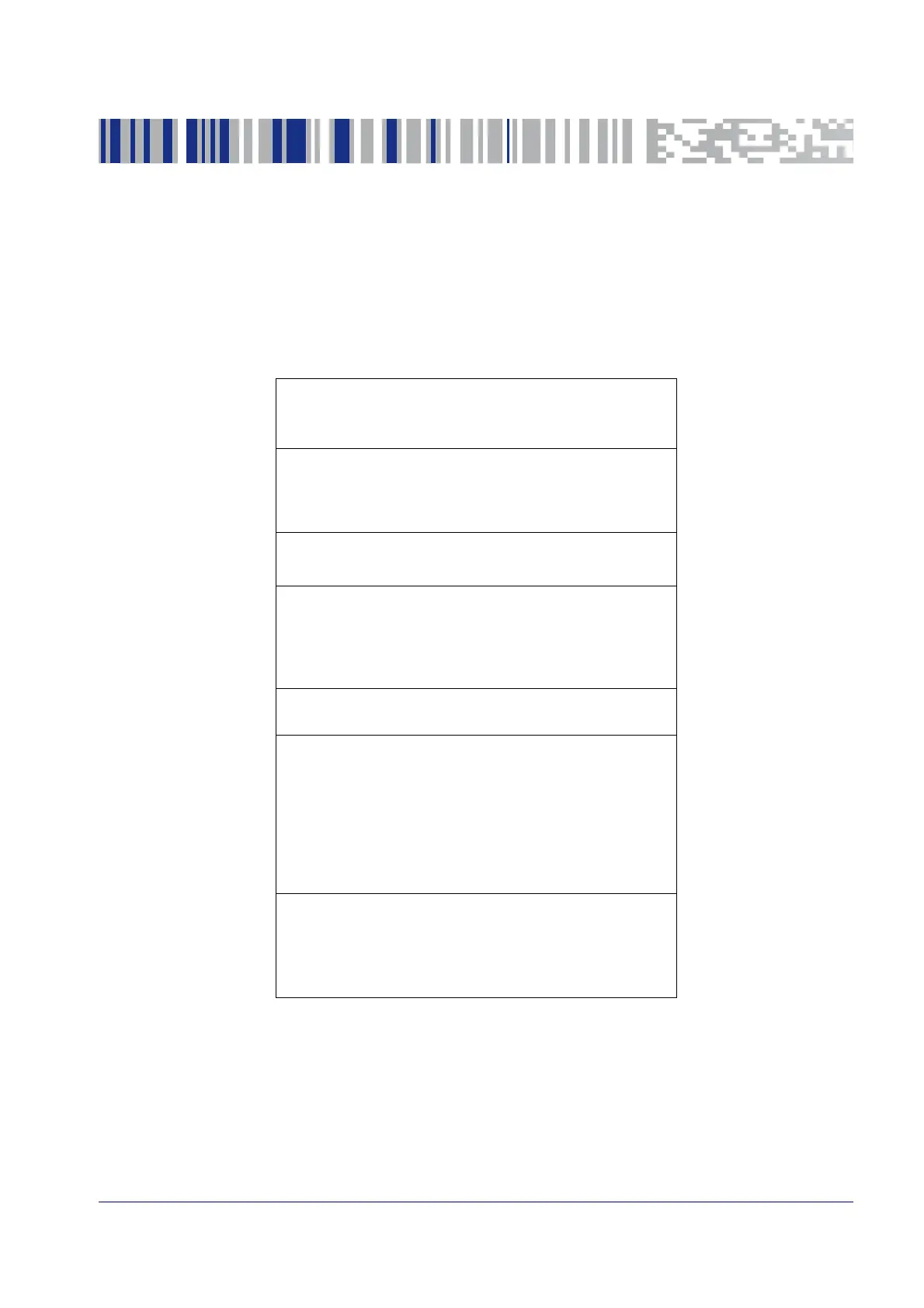Product Reference Guide
231
Chapter 5
References
This section contains explanations and examples of selected bar code features. See Configura-
tion Using Bar Codes, starting on page 23 for the actual bar code labels used to configure the
reader.
RS-232 PARAMETERS starting on page 232
SYMBOLOGIES starting on page 243
Set Length
•RF Address Stamping
•BT Pin Code
•RS-232
•RS-232/USB COM Parameters
KEYBOARD INTERFACE starting on page 240
•Wedge Quiet Interval
•Intercharacter Delay
•Intercode Delay
DATA EDITING starting on page 244
•Global Prefix/Suffix
•Global AIM ID
•Label ID
•Character Conversion
READING PARAMETERS starting on page 253
•Good Read LED Duration
SCANNING FEATURES starting on page 254
•Scan Mode
•Stand Mode Off Time
•Scanning Active Time
•Aiming Duration Time
•Flash On Time
•Flash Off Time
•Multiple Labels Ordering by Code Symbology
RF FEATURES starting on page 262
•Automatic Configuration Update
BT-Only Features
