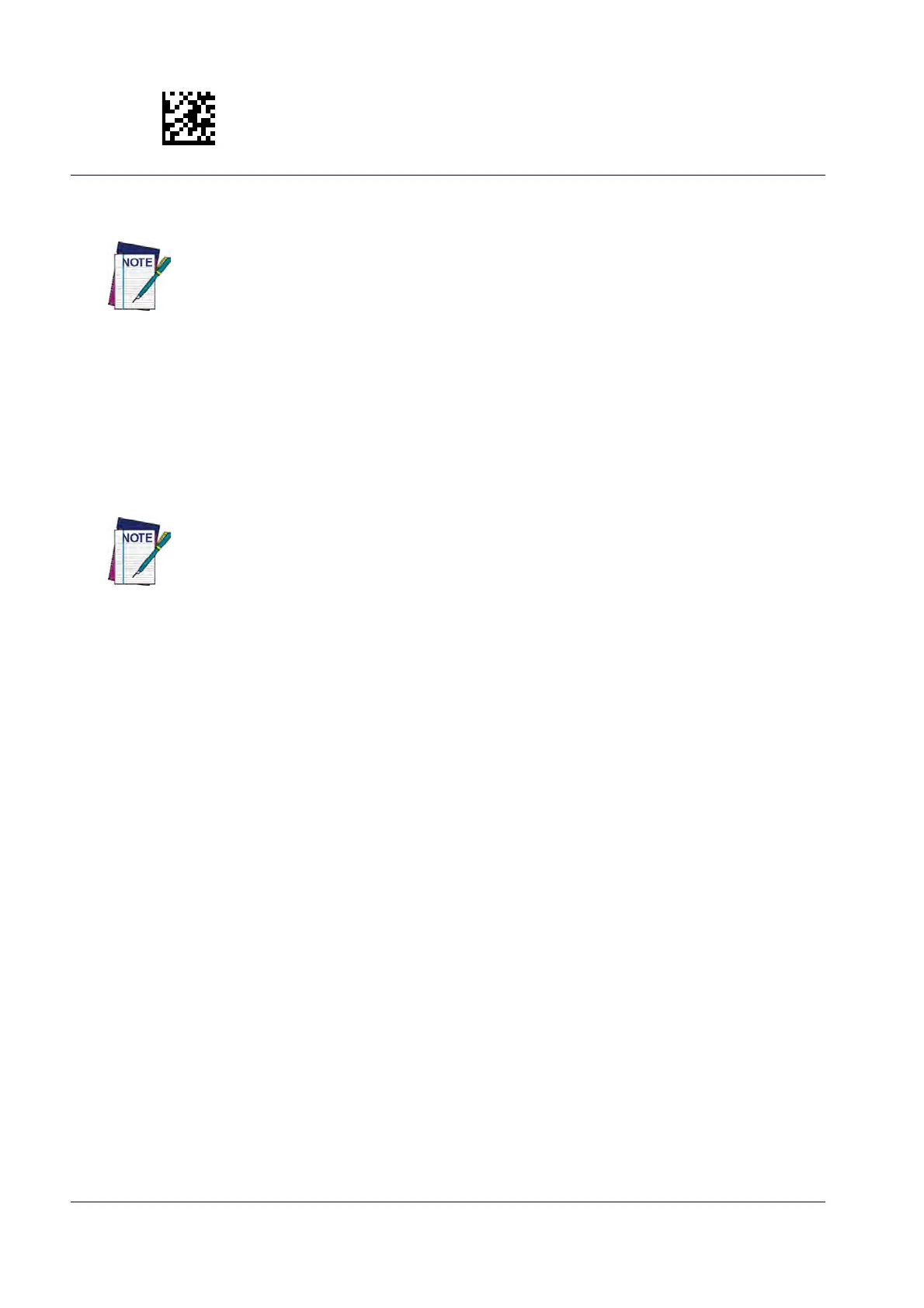Enter/Exit Programming Mode
24
QuickScan™ I QD24XX/QBT24XX/QM24XX
3. If additional input parameters are needed, go to Appendix D, Keypad, and scan the appro-
priate characters from the keypad.
Additional information about many features can be found in the “References” chap-
ter.
If you make a mistake before the last charac
ter, scan the CANCEL bar code to abort
and not save the entry string. You can then start again at the beginning.
4. Complete the programming sequence by scanning the ENTER/EXIT PROGRAMMING bar
code to exit Programming Mode.
For more detailed descripti
ons, programming information and examples for setting selected
configuration items, see References, starting on page 231.
By default, the handheld will decode bar code labels only when they are close to the
center of the aiming pattern. This allows the handheld to accurately target labels
when they are placed close together, such as on a pick sheet. See
Pick
Mode, starting on page 78.
