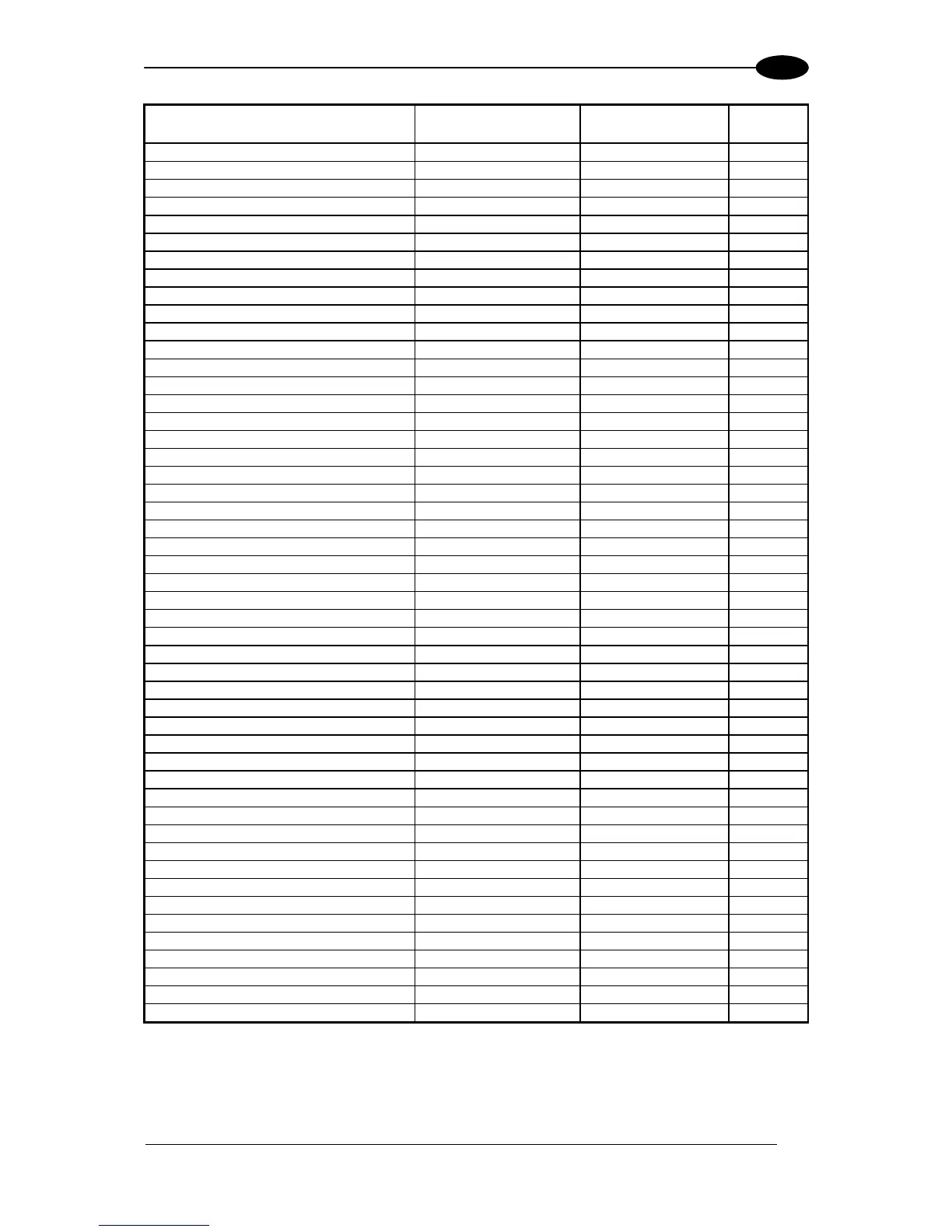Parameter Default Your Setting Page
DIGITAL OUTPUTS
OUPUT 1
Activation Event Disabled
Deactivation Event Disabled
Deactivation Timeout 500 ms
Active Level Active Closed
OUPUT 2
Activation Event Disabled
Deactivation Event Disabled
Deactivation Timeout 500 ms
Active Level Active Closed
POWER SAVE
Sleep Mode Timeout Disabled
CODE SELECTION
UPC-A
UPC-A Enable
Check Character Tx Enable
Expand to EAN-13 Disable
Number System Tx Enable
Minimum Reads One Read
Coupon Control Enable only UPC-A
UPC-E
UPC-E Enable
Check Character Tx Enable
Expand to UPC-A Disable
Expand to EAN-13 Disable
Number System Tx Enable
Minimum Reads Two Reads
EAN-13
EAN-13 Enable
Check Character Tx Enable
ISBN Conversion Disable
ISSN Conversion Disable
Flag 1 Character Enable
Minimum Reads One Read
Coupon Control Enable only UPC-A
EAN-8
EAN-8 Enable
Check Character Tx Enable
Expand to EAN-13 Disable
Minimum Reads One Read
Add-Ons
P2 Add-On Disable
P5 Add-On Disable
P2 Minimum Reads
P5 Minimum Reads
Optional Add-On Timer 70 ms