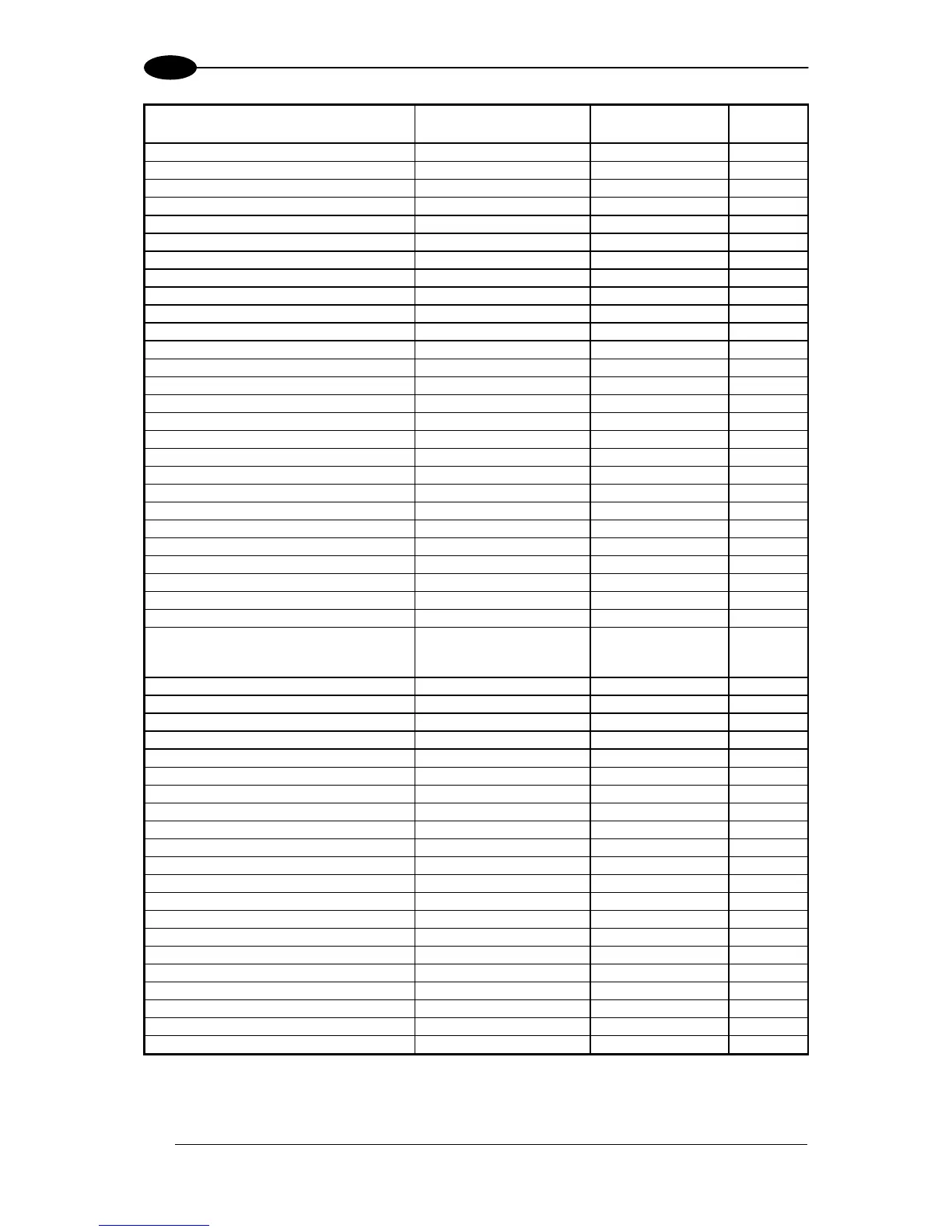TC1200 REFERENCE MANUAL
140
A
Parameter Default Your Setting Page
CODE SELECTION (continued)
EAN/UPC Global Settings
GTIN Format Disable
Decoding Level Level 2
Character Correlation Disable
In-Store Minimum Reads Two Reads
Code 39
Code 39 Enable
Code 39 Full ASCII Disable
Code Length Control Variable
Set Length 2 - 50
Code 32 (Italian Pharma) Disable
Code 32 Check Tx
Code 32 Start/Stop Tx
Code 39 Check Options
Check Calculation Disable
Code 39 Check Tx Enable
Code 39 Start/Stop Tx Disable
Code 39 Decoding Options
Minimum Reads Two Reads
Decoding Level Level 3
Character Correlation Disable
Interdigit Ratio 4
Quiet Zones Auto
Stitching Enable
Code 128 (GS1-128)
Code 128 Enable
GS1-128 Enable Enable GS1-128
(
Transmit Labels in
GS1-128 Data Format)
Code Length Control Variable
Set Length 1 - 80
Expand to Code 39 Disable
Check Options
Check Tx Disable
Function Character Tx Disable
Sub-Code Change Tx Disable
Decoding Options
Minimum Reads One Read
Decoding Level Level 3
Character Correlation Disable
Quiet Zones Auto
Stitching Enable
ISBT 128
ISBT 128 Concatenation Disable
Force Concatenation
Concatenation Mode
Dynamic Concat. Timeout
Chain 0 - Chain 15