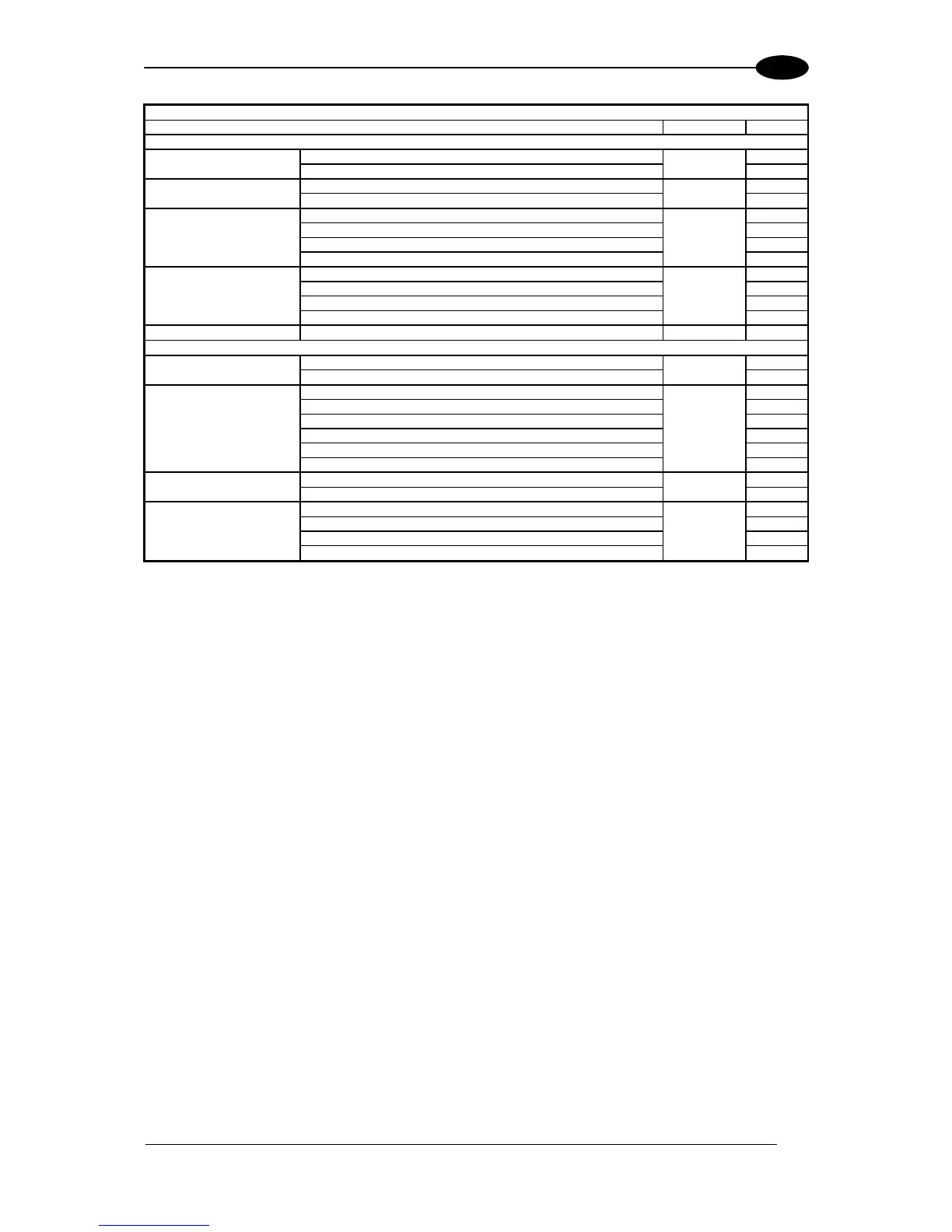SOFTWARE CONFIGURATION STRINGS
23
3
CODE SELECTION
Description Parameter Value
Add-Ons
P2 Add-On Disable ADO2 00
Enable 01
P5 Add-On Disable ADO5 00
Enable 01
P2 Minimum Reads One Read ADM2 01
Two Reads 02
Three Reads 03
Four Reads 04
P5 Minimum Reads One Read ADM5 01
Two Reads 02
Three Reads 03
Four Reads 04
Optional Add-On Timer Timer disabled or from 10 to 300 ms ADOT p
EAN/UPC Global Settings
GTIN Format Disable GBEN 00
Enable 01
Decoding Level Disable UNDL 00
Level 1 01
Level 2 02
Level 3 03
Level 4 04
Level 5 05
Character Correlation Disable UNCO 00
Enable 01
In-Store Minimum Reads One Read INMR 01
Two Reads 02
Three Reads 03
Four Reads 04
p = Hex value from 00 to 1E representing the decimal number (00 = Timer disabled; all others x10 ms)
