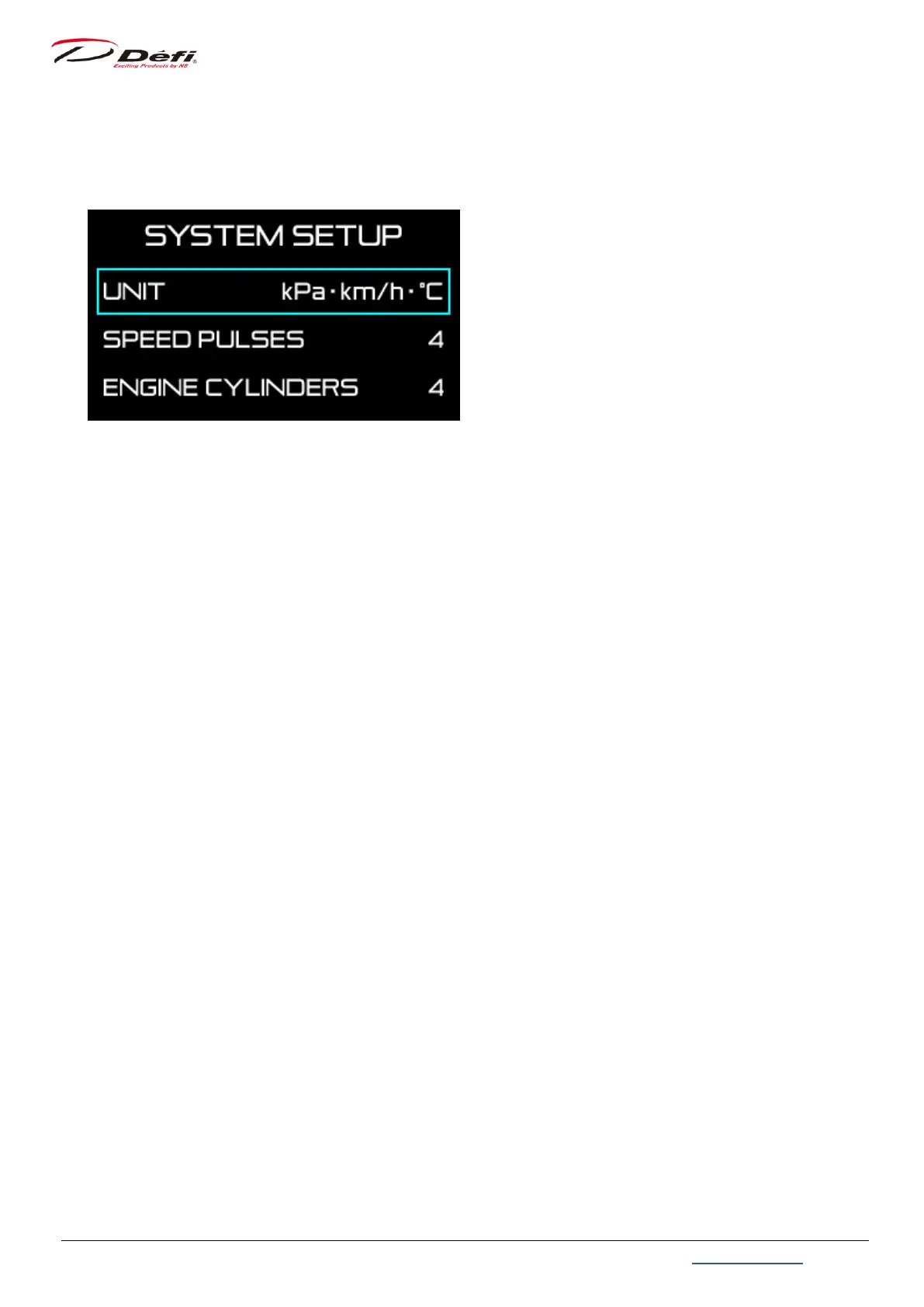ADVANCE FD Manual 28 Return to top
3. Press the 【MIDDLE button】 or 【RIGHT button】 to move to the setting item, and press
the 【LEFT button】 at the item you want to set. The light blue color inside the selection
frame will disappear and the setting can be changed.
4. Change the setting with 【MIDDLE button】 or 【RIGHT button】, and press 【LEFT button】
to confirm the change. The inside of the selection frame turns light blue.
5. After completing all the settings, return the slide switch to 【UPPER】 or 【MIDDLE】.
