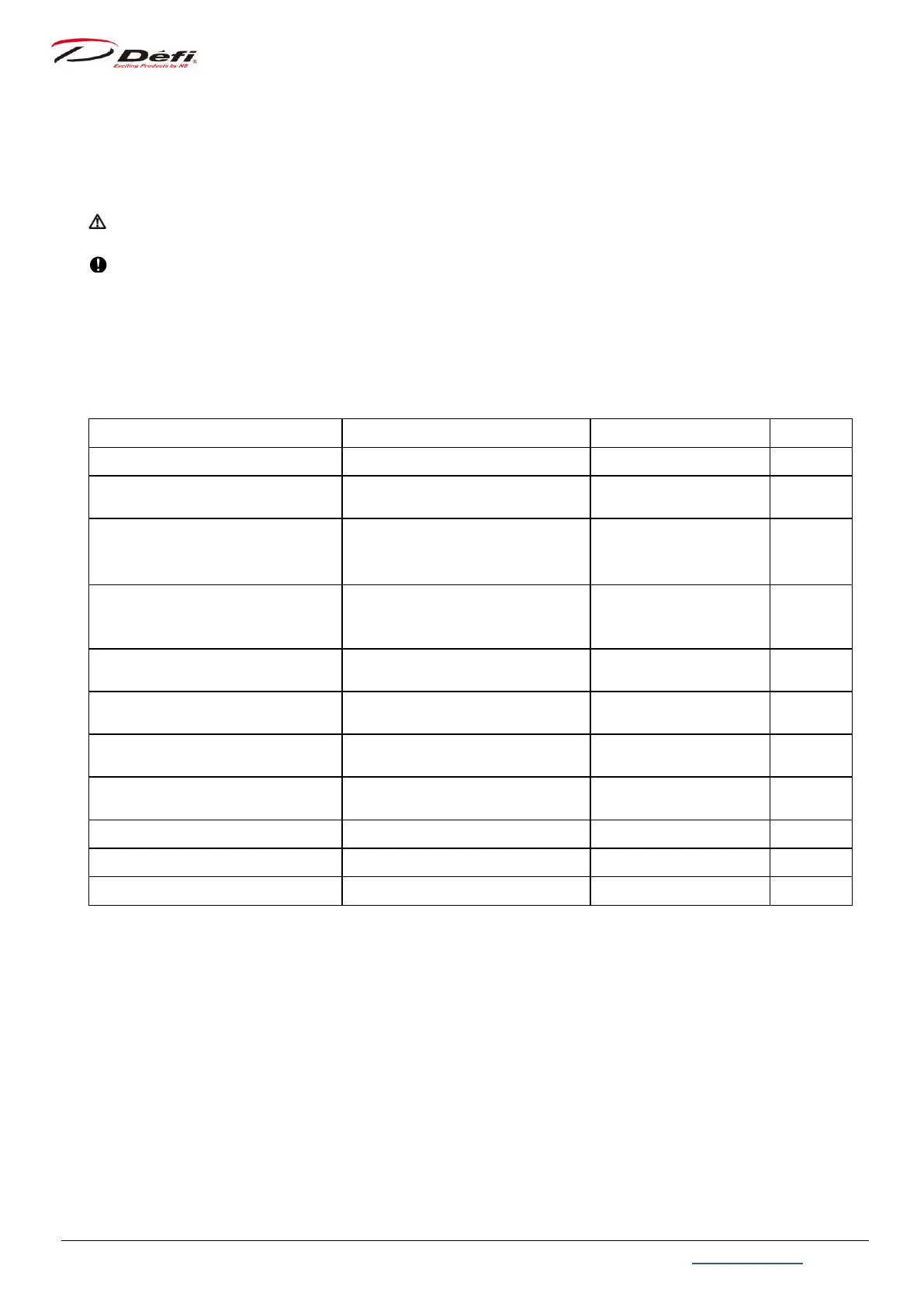ADVANCE FD Manual 39 Return to top
9.4. Display setup mode
This mode is for setting the FD display. If multiple FDs are installed, it is necessary to set
for each FD.
Caution
Set up while the vehicle is stopped.
If the special mode is displayed, press the 【F1 button】 or 【F2 button】 once to exit the
mode, and then make the setting.
Setting items On the screen Setting options Default
REV BAR scale range setting REV BAR RANGE 3000 / 4000 3000RPM
REV BAR maximum scale value
setting
REV BAR MAX SCALE 3000~11000 8000RPM
TURBO BAR maximum scale
value setting
(When the unit kPa is set)
TURBO BAR MAX SCALE 300 / 200 / 120 / 20 200kPa
TURBO BAR maximum scale
value setting
(When the unit PSI is set)
TURBO BAR MAX SCALE 45 / 30 / 15 / 3 30PSI
Sequential indicator lighting
pattern setting
SEQ. IND. PATTERN SINGLE / DUAL SINGLE
Sequential indicator lighting step
setting
SEQ. IND. STEP 100 / 200 / 250 / 500 200RPM
Sequential indicator lighting
ON/OFF setting
Oil pressure warning limit setting OIL PRESS WARNING LIMIT 0~11000 3000RPM
Warning buzzer setting DISPLAY WARNING BUZZER OFF / ON OFF
Display number setting DISPLAY NO. 0~7 No.6
MANUAL 2D Barcodes for Manual page ― ―
