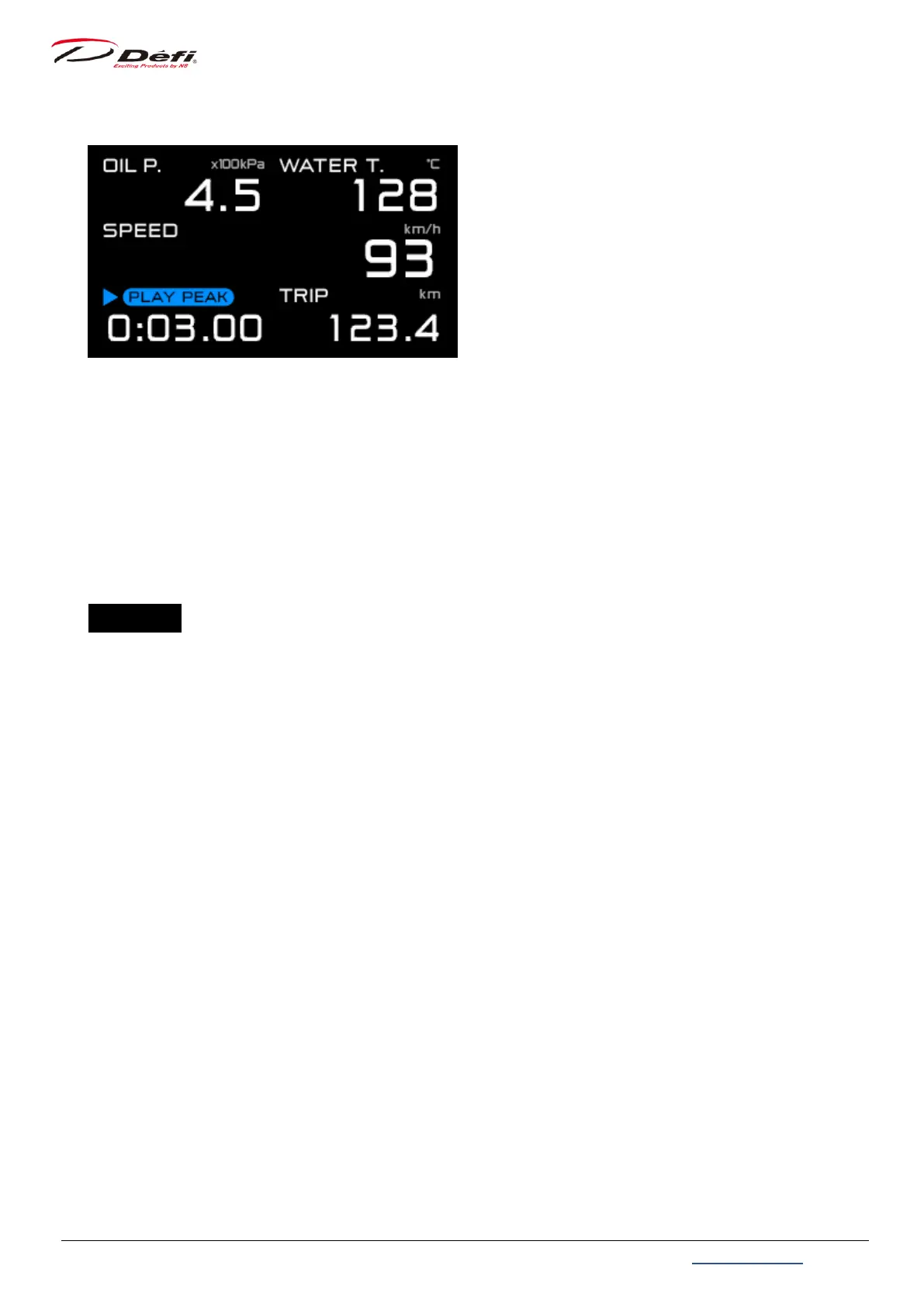ADVANCE FD Manual 68 Return to top
9.7.8. Playback peak mode
This mode displays the maximum values in the recorded data during the playback mode.
For oil pressure and fuel pressure, the maximum and minimum values are displayed in
sequence. During the playback peak mode, [▶PLAY PEAK] is displayed in the multi-display
zone.
Data playback continues during the playback peak mode.
CU OPR (Slide switch position:【MIDDLE】→【UPPER】)
■If neither oil pressure sensor nor fuel pressure sensor is connected
1. Set the slide switch to 【MIDDLE】.
2. Press the 【LEFT button】 to enter the playback mode and play the data.
3. Set the slide switch to 【UPPER】 during playback or pause.
4. Press the 【MIDDLE button】 to display the peak values in the recorded data.
5. Press the 【MIDDLE button】 again to return to data playback. Alternatively, move the
slide switch to the 【MIDDLE】 and then press and hold the 【LEFT button】 to return to real
time mode.
■If either oil pressure sensor or fuel pressure sensor is connected
1. Set the slide switch to 【MIDDLE】.
2. Press the 【LEFT button】 to enter the playback mode and play the data.
3. Set the slide switch to 【UPPER】 during playback or pause.
4. Press the 【MIDDLE button】 to display the maximum values in the recorded data.
5. Press the 【MIDDLE button】 displays the minimum values in the recorded data for oil
pressure and fuel pressure, and the maximum values for other data.
6. Press the 【MIDDLE button】 again to return to data playback. Alternatively, move the
slide switch to the 【MIDDLE】 and then press and hold the 【LEFT button】 to return to real
time mode.
