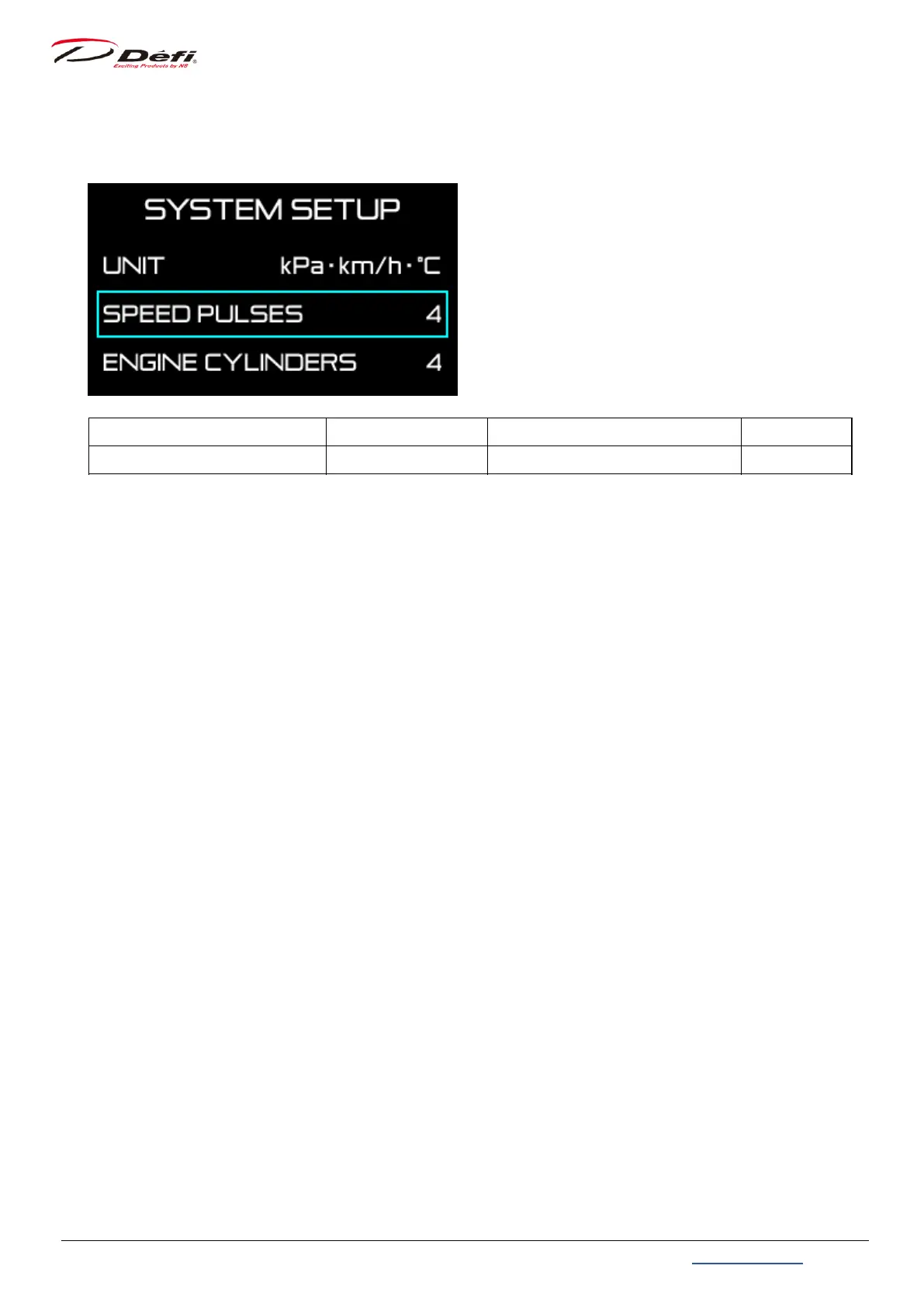ADVANCE FD Manual 30 Return to top
9.3.2. Speed pulses setting [SPEED PULSES]
Setting items On the screen Setting options Default
Spped pulses setting SPEED PULSES 2 / 4 / 8 / 16 / FREE 4
Use 【MIDDLE button】 or 【RIGHT button】 to move the selection frame to [SPEED PULSES]
and press 【LEFT button】.
Select an appropriate speed pulse with 【MIDDLE button】 or 【RIGHT button】, and press
【LEFT button】 to confirm.
■About the number of speed pulses
The number of speed pulses varies depending on the car model. Choose an appropriate
speed pulse to your vehicle. If none of the numbers match the genuine gauge, use the
FREE setting.
■Pulse free setting
1. For cars with speed pulses other than 2, 4, 8, and 16 pulses, select [FREE] and press the
【LEFT button】.
2. If you do not change the pulse setting in PULSE FREE, select [CURRENT VALUE] with the
【MIDDLE button】 or 【RIGHT button】, and press the【LEFT button】.
To change the pulse setting, select [NEW VALUE] with the 【MIDDLE button】 or the 【RIGHT
button】, and press the 【LEFT button】.
