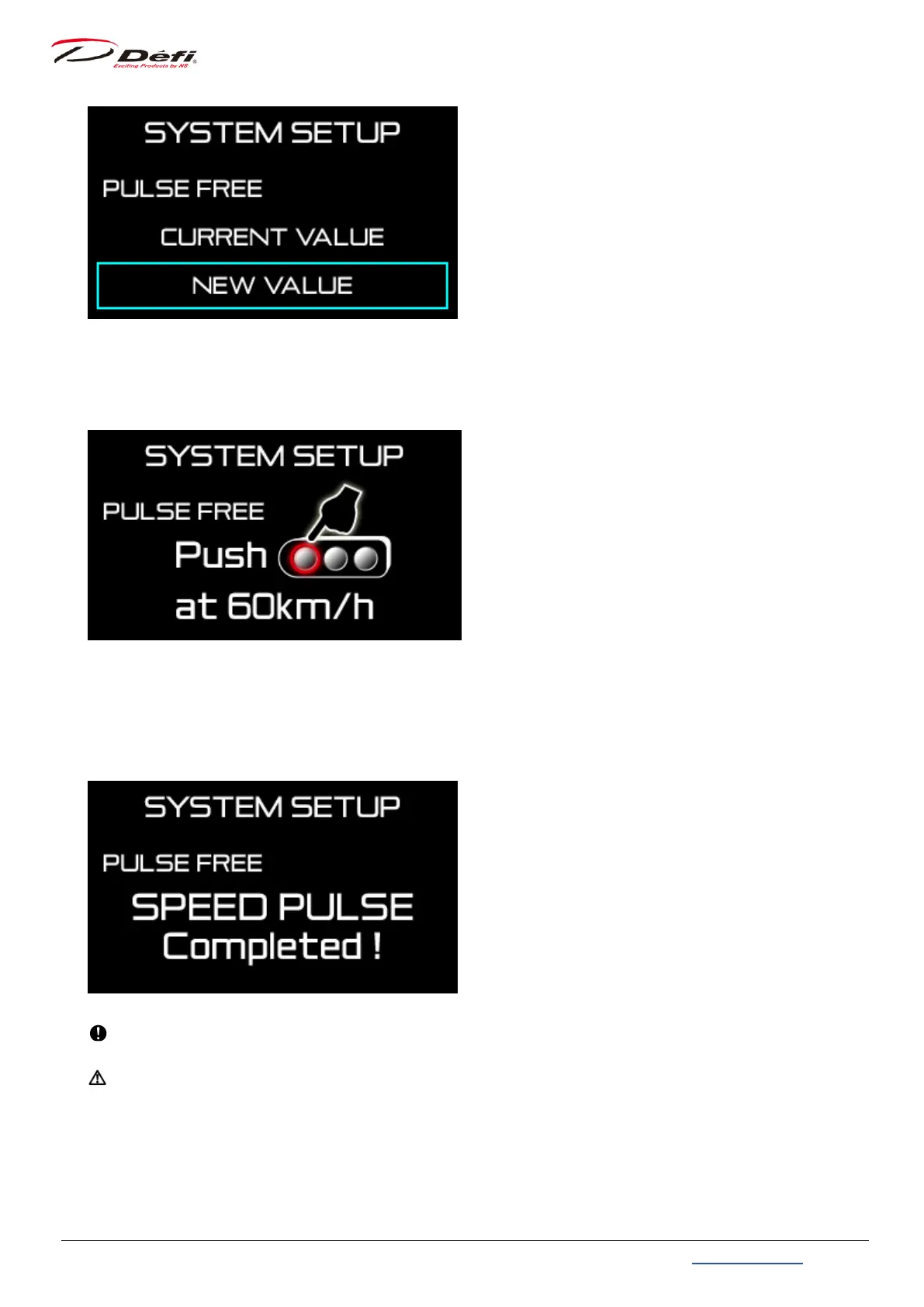ADVANCE FD Manual 31 Return to top
3. After [NEW VALUE] is selected, press 【LEFT button】 while the vehicle speed of the
genuine gauge is 60km/h or 40MPH to complete the speed pulse setting.
4. If the speed pulse is within the setting range, a buzzer sounds and [COMPLETED] is
displayed. Press the 【LEFT button】 to confirm. If the speed pulse is out of the set range,
[INCOMPLETED] will be displayed. Press the 【LEFT button】 to return to the setup screen.
Ask fellow passengers to set up. Do not set up at the wheel.
It may be unable to be adapted for some models of vehicles.
