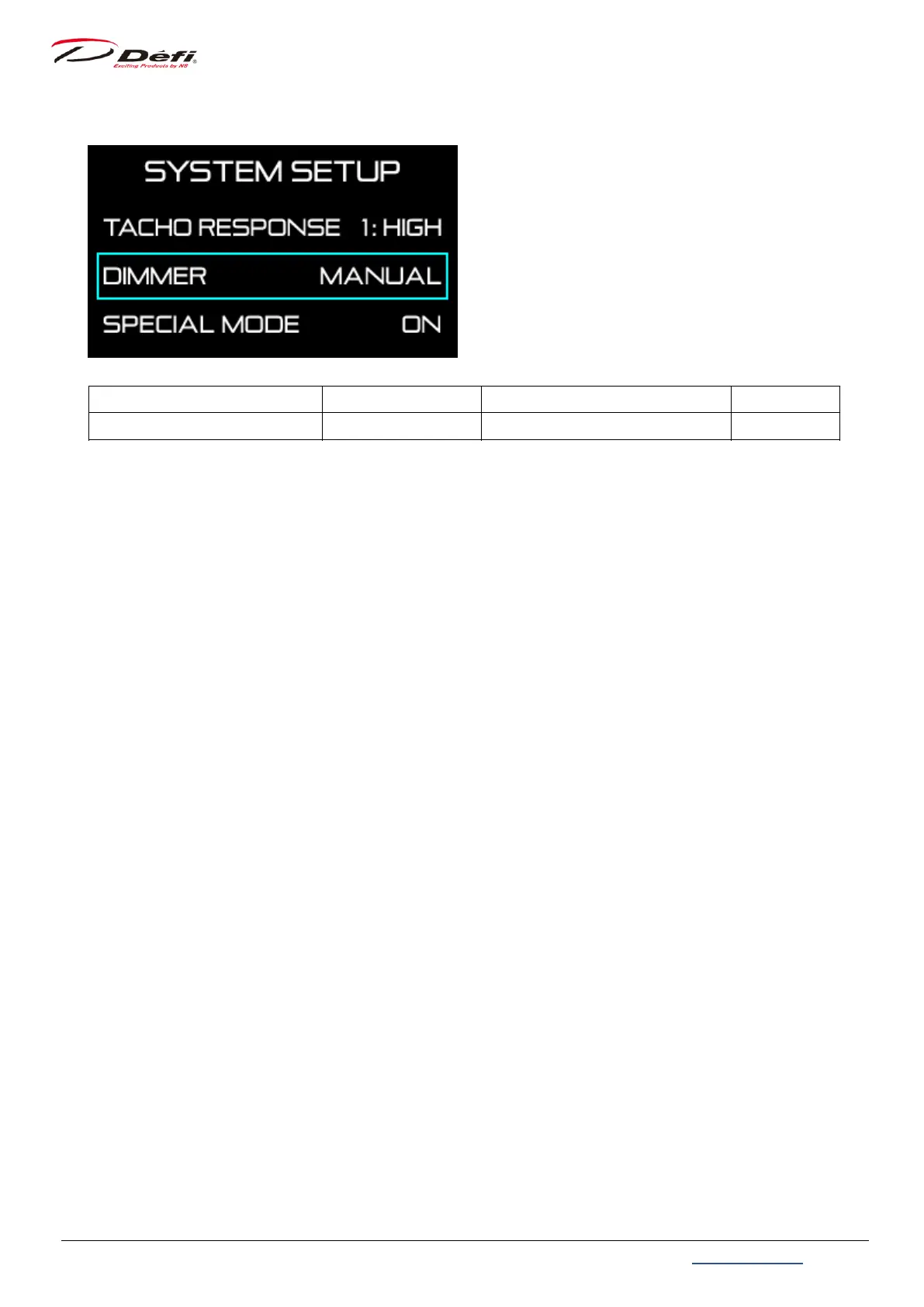ADVANCE FD Manual 34 Return to top
9.3.5. Dimmer setting [DIMMER]
Setting items On the screen Setting options Default
Dimmer setting DIMMER AUTO / MANUAL MANUAL
Set whether to perform dimming automatically or manually.
Use 【MIDDLE button】 or 【RIGHT button】 to move the selection frame to [DIMMER] and
press 【LEFT button】.
Select [AUTO] or [MANUAL] with 【MIDDLE button】 or 【RIGHT button】, and press 【LEFT
button】 to confirm.
If [AUTO] is selected, the brightness of display is adjusted automatically depending on the
outside light. AUTO level can be selected from 4 levels (3 automatic levels and constant
maximum brightness level) by pressing the button in the real time mode or record mode. It
is easy to realize the difference between 3 levels in a dark place.
If [MANUAL] is selected, the brightness of display is fixed. MANUAL level can be selected
from 5 levels (one more constant maximum brightness level in nighttime) by pressing
button in the real time mode or record mode.
⇒9.7.1 Brightness adjustment
