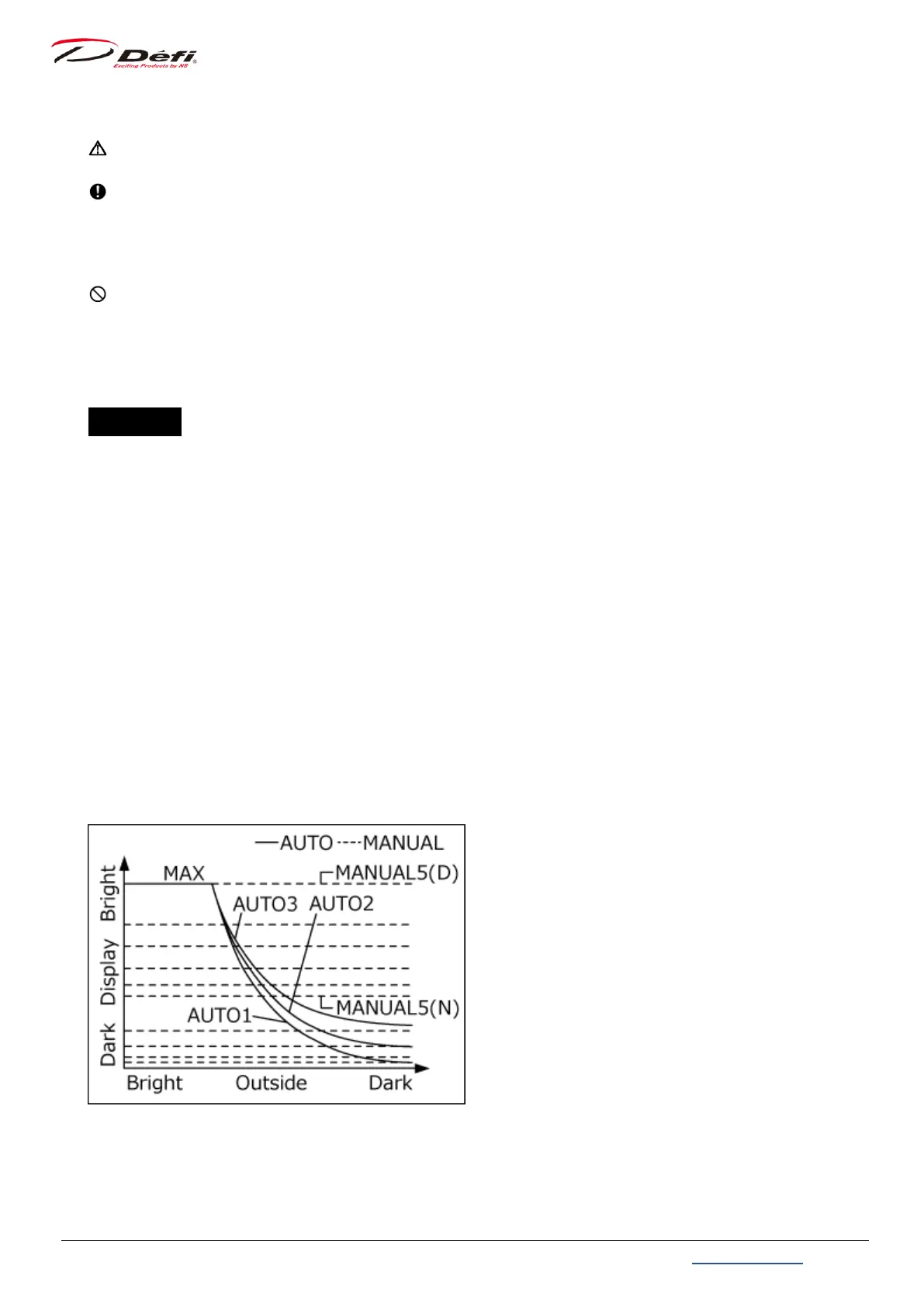ADVANCE FD Manual 54 Return to top
9.7. Operation mode
Warning
In order to ensure safe driving, check the information on the display only for a short
period of time. Looking at the display for a long period of time could distract attention from
the road and result in an accident.
Do not operate while driving.
9.7.1. Brightness adjustment
CU OPR (Slide switch position:【UPPER】)
The brightness can be adjusted by pressing 【RIGHT button】 button in real time mode.
[AUTO] or [MANUAL] can be selected in the dimmer setting in the system setup mode.
⇒9.3.5 Dimmer setting [DIMMER]
AUTO:3 automatic levels and constant maximum brightness level (AUTO is not interlocked
with vehicle dimmer switch on/off.)
MANUAL:5 constant levels each in daytime and nighttime being interlocked with vehicle
dimmer switch (and one more constant maximum brightness level in nighttime)
Defaults are as follows:
MANUAL … ILM. LEVEL5
AUTO … ILM. LEVEL3
