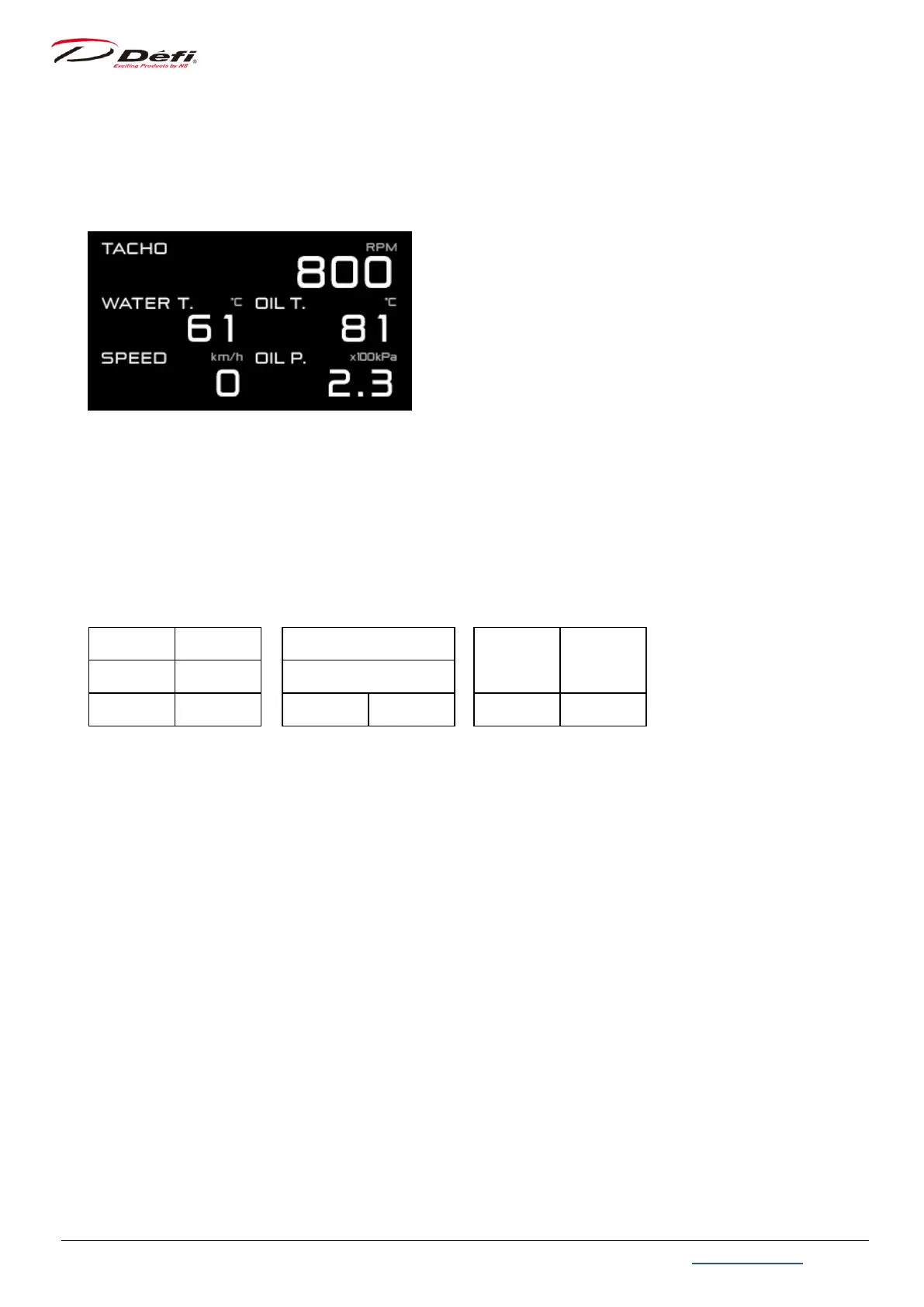ADVANCE FD Manual 51 Return to top
9.5. Switching of display items and size
There are 4 display modes (Gauge 1 through 4) in FD. The sizes and positions of display
items can be changed in each display mode. The default display mode is Gauge 1 after the
opening mode is performed.
Gauge1
⇒4.1 Display items
⇒9.7.2 Real time mode
⇒9.7.2.1 Gauge mode
Display is divided into 6 zones (Zone A), and the size of each zone can be changed as
following figure (Zone B and C):
Zone A1 Zone A2
Zone A3 Zone A4
Zone A5 Zone A6 Zone A5 Zone A6 Zone A5 Zone A6
■Displayable items
Zone A:Basic style
Speed / RPM (digital) / Turbo and intake manifold pressure (digital) / Oil pressure / Fuel
pressure / Oil temperature / Water temperature / Exhaust temperature / Voltage /
Odometer / Trip meter / No display
Zone B:Expanded style and bars
Speed / RPM (digital) / RPM (bar) / Turbo and intake manifold pressure (digital) / Turbo and
intake manifold pressure (bar) / Oil pressure / Fuel pressure / Oil temperature / Water
temperature / Exhaust temperature / Voltage / Odometer / Trip meter / No display
Zone C:Graph style
Oil temperature / Water temperature / No display
(Graph showing –15 to +5℃ (°F) of warning value & basic display & warning set value)
In zone A and B, turbo and intake manifold pressure are displayed as TURBO when 300,
