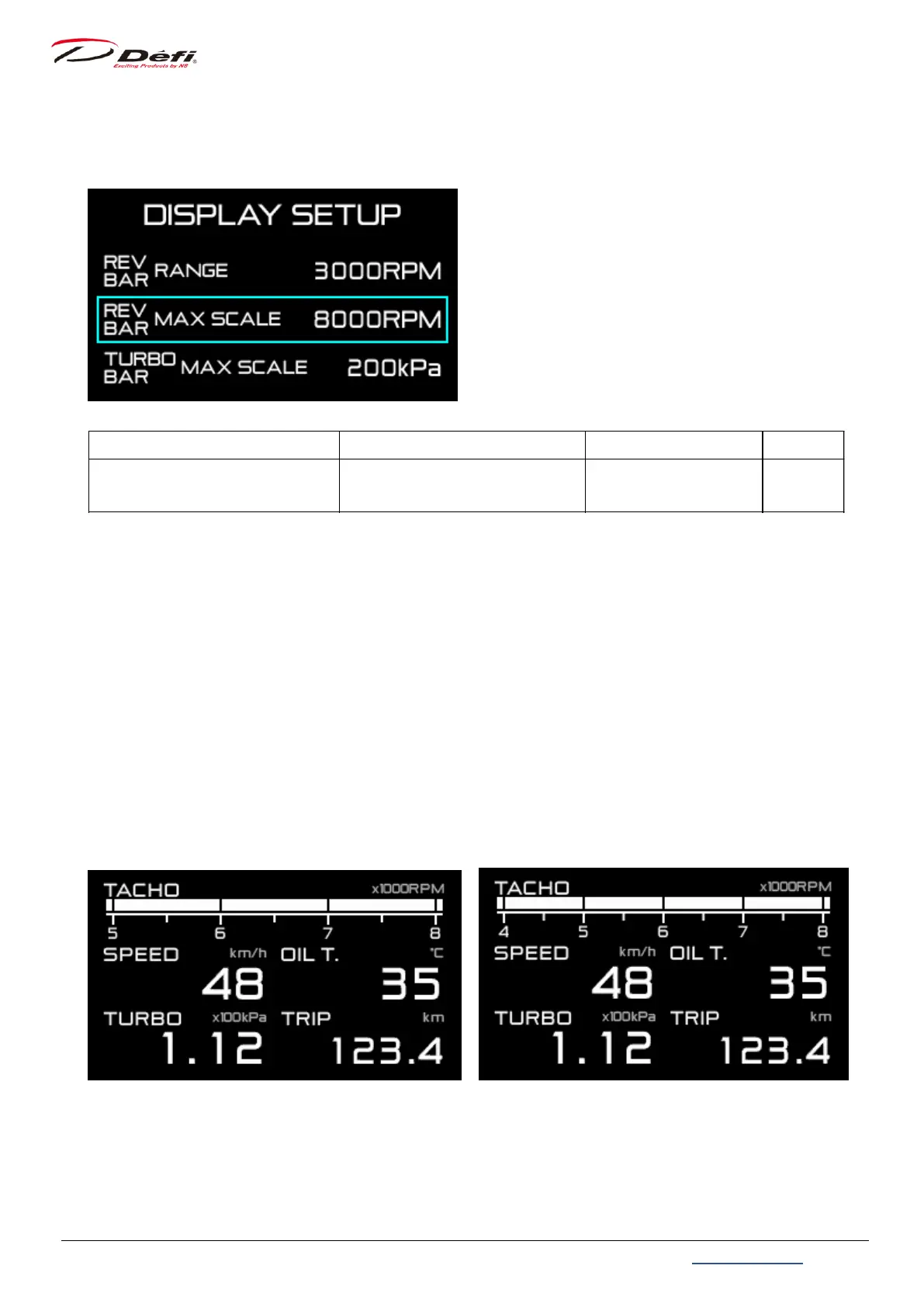ADVANCE FD Manual 42 Return to top
9.4.2. REV BAR maximum scale value setting [REV BAR MAX SCALE]
The maximum scale value of the rev bar can be set.
Setting items On the screen Setting options Default
REV BAR maximum scale value
setting
REV BAR MAX SCALE 3000~11000 8000RPM
Use 【F2 button】 to move the selection frame to [REV BAR MAX SCALE].
Press the 【F1 button】 to set the maximum scale value. Each press of the 【F1 button】
increases the set value by 500 RPM.
When the setting of REV BAR RANGE is 3000RPM, the lower limit of REV BAR MAX SCALE is
[3000RPM]. When the setting of REV BAR RANGE is
[4000RPM], the lower limit of REV BAR
MAX SCALE is 4000RPM.
<Setting examples>
REV BAR RANGE: 3000RPM REV BAR RANG E: 4000RPM
REV BAR MAX SCALE: 8000RPM REV BAR MAX SCALE: 8000RPM
Display range : 5000RPM ~ 8000RPM Display range : 4000RPM ~ 8000RPM
