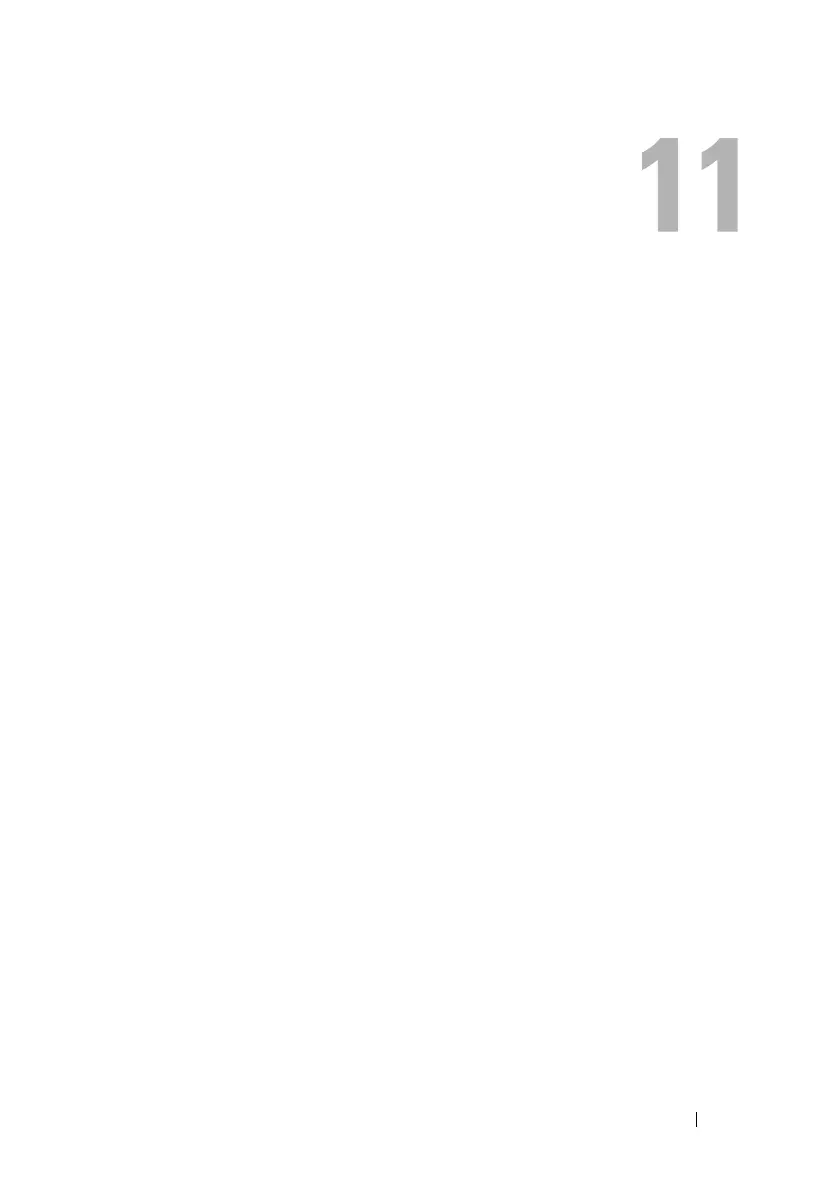Configuring and Using Serial Over LAN 187
Configuring and Using Serial
Over LAN
Serial Over LAN (SOL) is an IPMI feature that allows a managed server’s text
based console data that would traditionally be sent to the serial I/O port to be
redirected over the iDRAC’s dedicated Out of Band Ethernet management
network. The SOL out-of-band console enables system administrators to
remotely manage the blade server’s text-based console from any location with
network access. Benefits of SOL are as follows:
• Remotely access operating systems with no timeout.
• Diagnose host systems on Emergency Management Services (EMS) or
Special Administrator Console (SAC) for Windows or in a Linux shell.
• View the progress of a blade server during POST and reconfigure the BIOS
setup program (while redirected to a serial port).
Enabling Serial Over LAN in the BIOS
To configure the server for Serial Over LAN, the following configuration steps
are required and will be explained in detail.
1
Configure Serial Over LAN in BIOS (disabled by default)
2
Configure iDRAC6 for Serial over LAN
3
Select a method to initialize Serial Over LAN (SSH, Telnet, SOL Proxy, or
IPMI Tool)
4
Configure the OS for SOL
