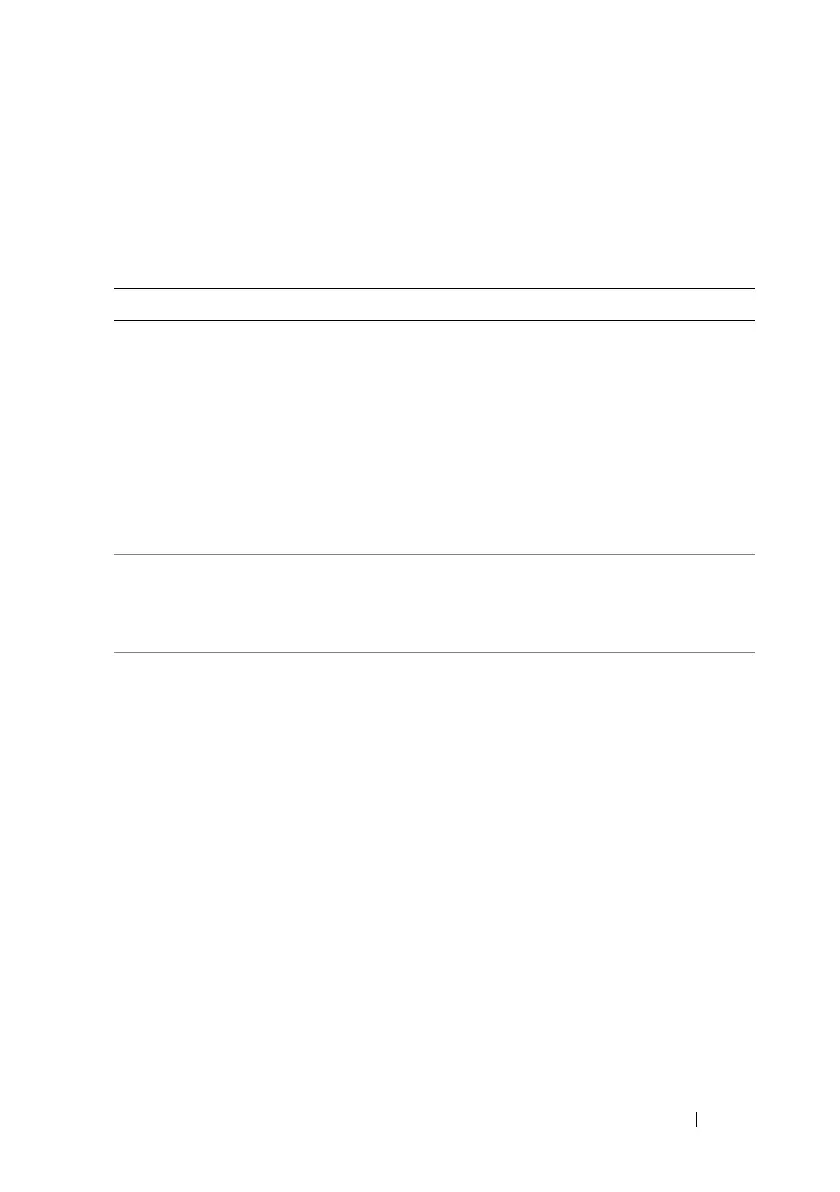Recovering and Troubleshooting the Managed System 329
Troubleshooting and Frequently Asked Questions
Table 20-13 contains frequently asked questions about troubleshooting
issues.
Table 20-13. Frequently Asked Questions/Troubleshooting
Question Answer
The LED on the
server is blinking
amber.
Check the SEL for messages and then clear the SEL to stop the
blinking LED.
From iDRAC6 Web interface:
• See "Checking the System Event Log (SEL)"
From SM-CLP:
• See "SEL Management"
From iDRAC6 Configuration Utility:
• See "System Event Log Menu"
There is a
blinking blue
LED on the
server.
A user has activated the locator ID for the server. This is a signal
to help them identify the server in the chassis. See "Identifying
the Managed Server in the Chassis" for information about
this feature.
How can I find
the IP address of
iDRAC6?
From the CMC Web interface:
1
Click
Chassis
→
Servers
, then click the
Setup
tab.
2
Click
Deploy
.
3
Read the IP address for your server from the table that is
displayed.
From the iKVM:
• Reboot the server and enter
iDRAC6 Configuration Utility
by
pressing <Ctrl><E>.
• Watch for the IP address which displays during BIOS POST.
• Select the "Dell CMC" console in the OSCAR to log in to CMC
through a local serial connection. CMC RACADM commands
can be issued from this connection. See the
Dell Chassis
Management Controller Administrator Reference Guide
for a
complete list of CMC RACADM subcommands.
• Use the local RACADM
getsysinfo
command to view the
iDRAC6 IP address.
