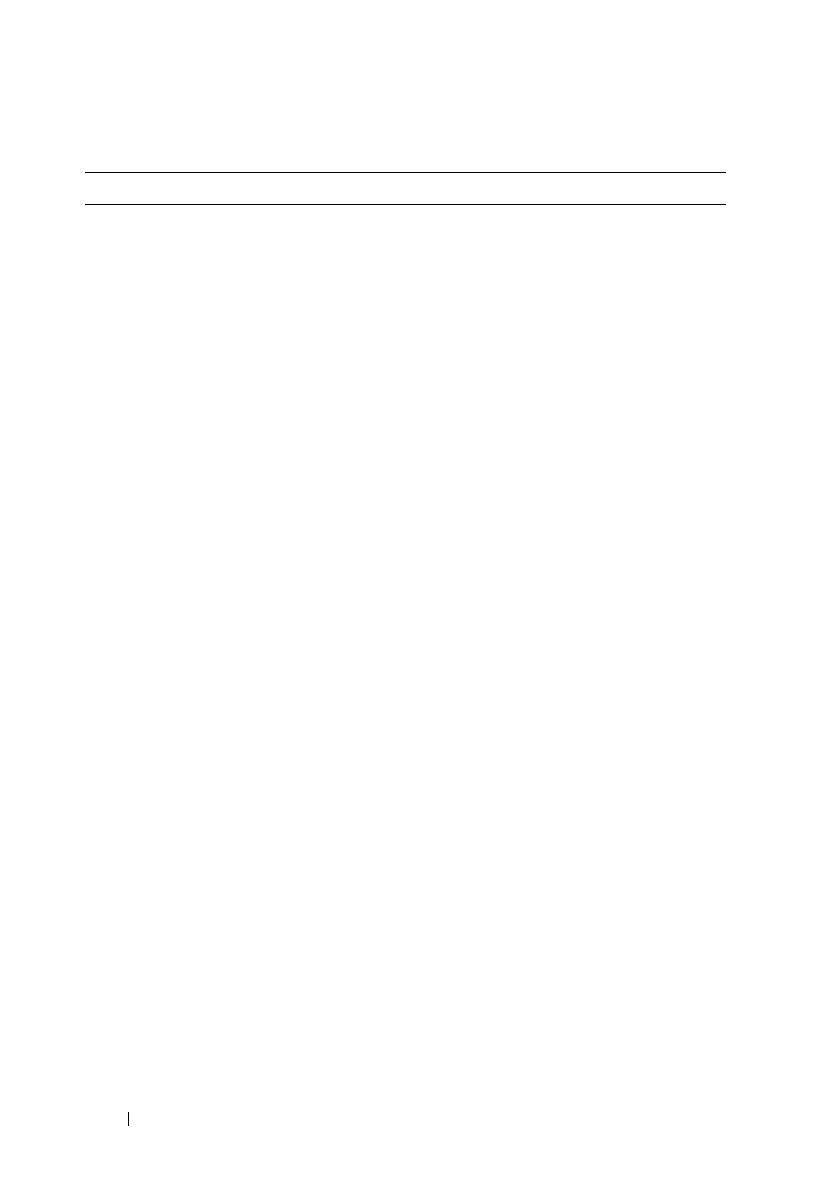330 Recovering and Troubleshooting the Managed System
For example:
$ racadm getniccfg -m server-1
DHCP Enabled = 1
IP Address = 192.168.0.1
Subnet Mask = 255.255.255.0
Gateway = 192.168.0.1
From local RACADM:
Enter the following command at a command prompt:
racadm getsysinfo
From the LCD:
1
On the Main Menu, highlight
Server
and press the check button.
2
Select the server whose IP address you seek and press the
check button.
Table 20-13. Frequently Asked Questions/Troubleshooting (continued)
Question Answer
