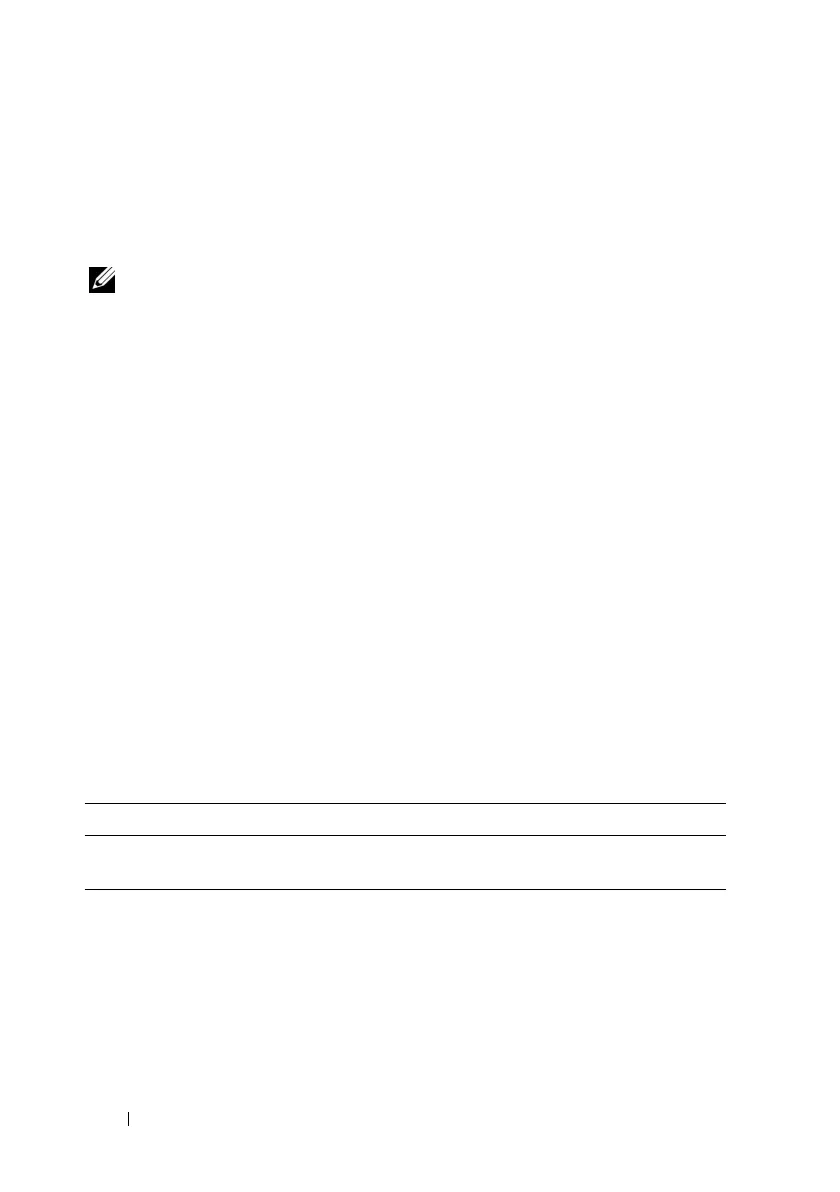360 RACADM Subcommand Overview
The sslcsrgen -s subcommand returns one of the following status codes:
• CSR was generated successfully.
• CSR does not exist.
• CSR generation in progress.
NOTE: Before a CSR can be generated, the CSR fields must be configured in the
RACADM cfgRacSecurity group. For example: racadm config -g
cfgRacSecurity -o cfgRacSecCsrCommonName MyCompany
Examples
racadm sslcsrgen -s
or
racadm sslcsrgen -g -f c:\csr\csrtest.txt
Supported Interfaces
• Local RACADM
• Remote RACADM
• telnet/ssh RACADM (can only generate, not download.
–f
option is not
applicable)
sslcertupload
Table A-26 describes the sslcertupload subcommand.
Synopsis
racadm sslcertupload -t <
type
> [-f <
filename
>]
Table A-26. sslcertupload
Subcommand Description
sslcertupload Uploads a custom SSL server or CA certificate from
the client to iDRAC6.