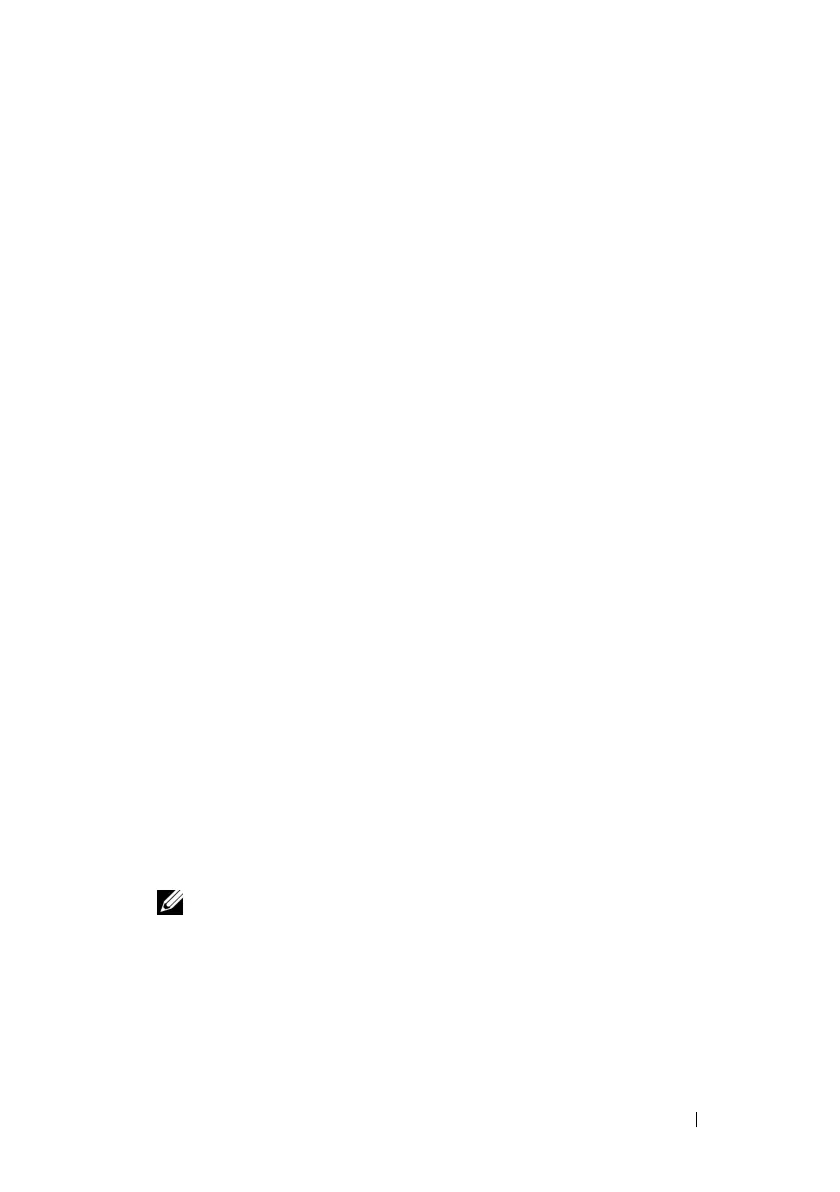Configuring and Using Serial Over LAN 205
initrd /boot/initrd-2.6.16.46-0.12-bigsmp
______________________________________________________________
Example of modified /boot/grub/menu.list in SLES 10:
______________________________________________________________
#Modified by YaST2. Last modification on Sat Oct 11 21:52:09
UTC 2008
Default 0
Timeout 8
#gfxmenu (hd0.5)/boot/message
###Don't change this comment - YaST2 identifier: Original name:
linux###
title SUSE Linux Enterprise Server 10 SP1 SOL redirection
root (hd0,5)
kernel /boot/vmlinux-2.6.16-46-0.12-bigsmp root=
/dev/disk/by-id/scsi-35000c5000155c resume=/dev/sda5
splash=silent showopts console=tty1 console=ttyS0,115200
initrd /boot/initrd-2.6.16.46-0.12-bigsmp
______________________________________________________________
Windows 2003 Enterprise
1
Find out the boot entry ID by entering
bootcfg
in the Windows
command prompt. Locate the boot entry ID for the section with the OS-
friendly name
Windows Server 2003 Enterprise
. Press <Enter> to display
the boot options on the management station.
2
Enable EMS at a Windows command prompt by entering:
bootcfg /EMS ON /PORT COM1 /BAUD 115200 /ID <
boot
id
>
NOTE: <
boot id
> is the boot entry ID from step 1.
3
Press <Enter> to verify that the EMS console setting takes effect.
