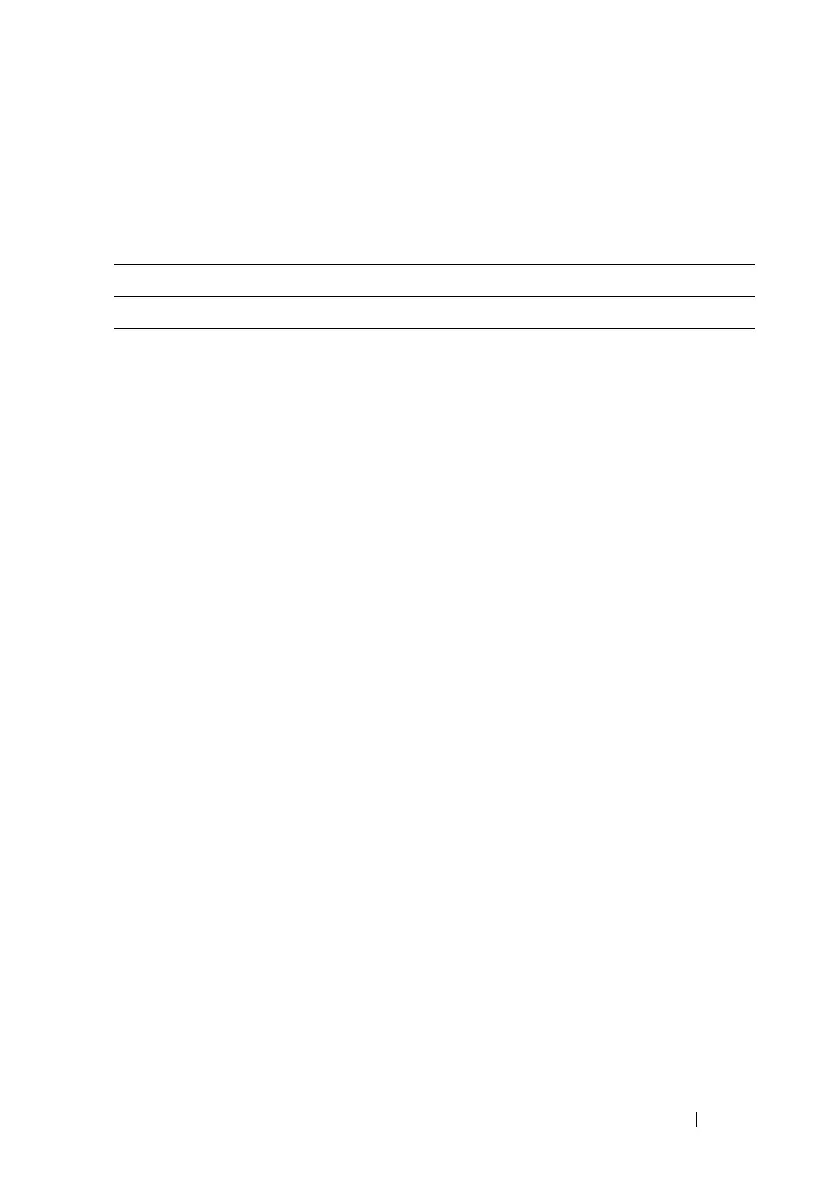RACADM Subcommand Overview 349
getniccfg
Table A-12 describes the getniccfg subcommand.
Synopsis
racadm getniccfg
Description
The getniccfg subcommand displays the current NIC settings.
Sample Output
The getniccfg subcommand will display an appropriate error message if the
operation is not successful. Otherwise, on success, the output is displayed in
the following format:
IPv4 settings:
NIC Enabled = 1
DHCP Enabled = 1
IP Address = 10.35.0.64
Subnet Mask = 255.255.255.0
Gateway = 10.35.0.1
IPv6 settings:
IPv6 Enabled = 0
DHCP6 Enabled = 0
IP Address 1 = ::
Prefix Length = 64
Gateway = ::
Link Local Address = ::
Table A-12. getniccfg
Subcommand Definition
getniccfg Displays the current IP configuration for iDRAC6.
