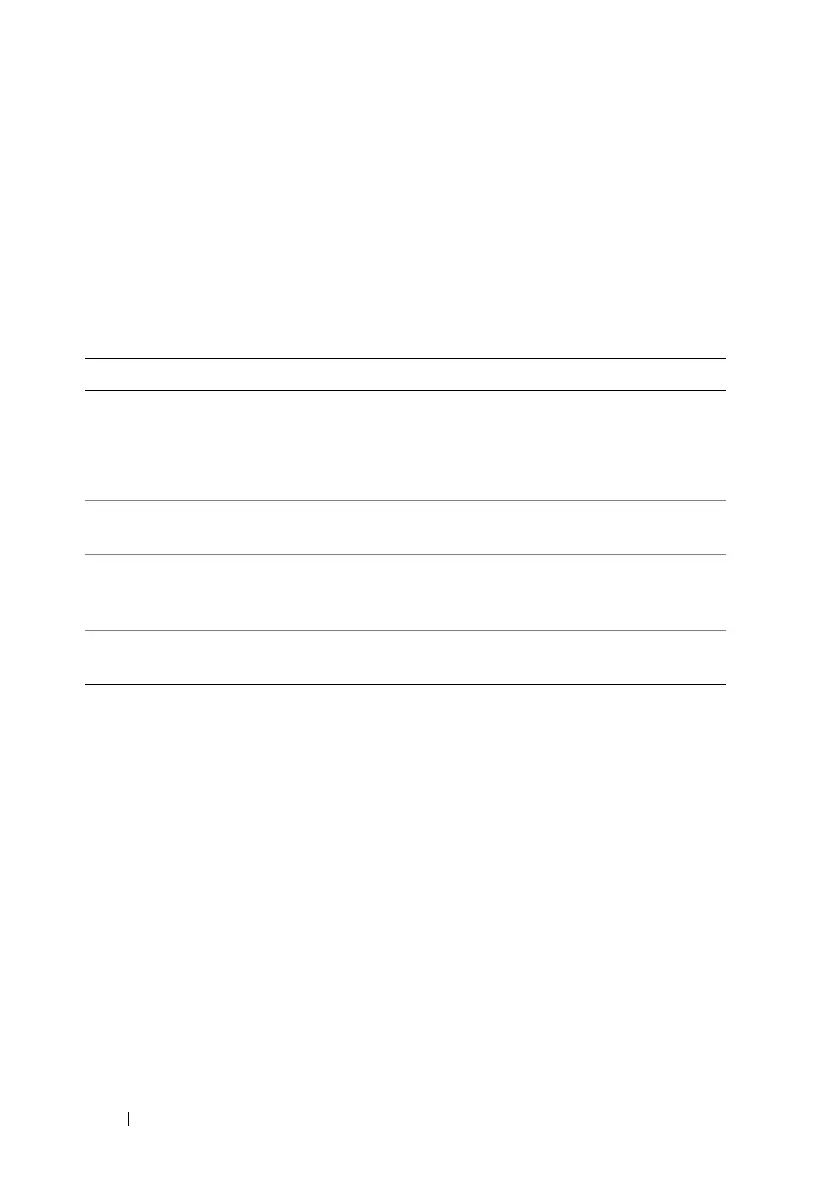278 Using iDRAC6 Enterprise SM-CLP Command Line Interface
• Display system properties
Server Power Management
Table 16-3 provides examples of using SM-CLP to perform power
management operations on a managed server.
Enter "smclp" to start the SM-CLP console.
SEL Management
Table 16-4 provides examples of using the SM-CLP to perform SEL-related
operations on the managed system.
MAP Target Navigation
Table 16-5 provides examples of using the cd verb to navigate the MAP. In all
examples, the initial default target is assumed to be /.
Table 16-3. Server Power Management Operations
Operation Syntax
Logging in to
iDRAC6 using the
SSH interface
>ssh 192.168.0.120
>login: root
>password:
Enter "smclp" to start the SM–CLP console.
Power down the
server
->stop /admin1/system1
system1 successfully stopped
Power up the server
from a powered-off
state
->start /admin1/system1
system1 successfully started
Reboot the server ->reset /admin1/system1
RESET successful for system1
