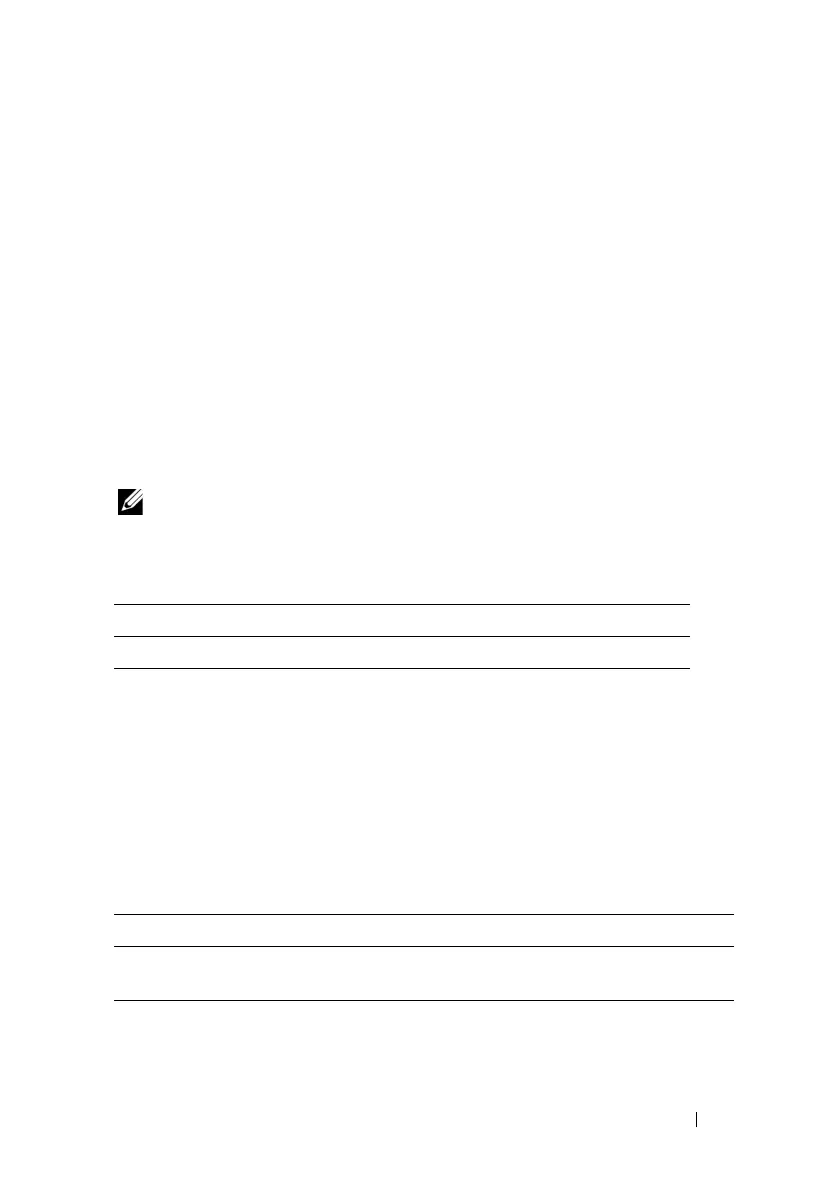RACADM Subcommand Overview 371
Examples
• racadm fwupdate -g -u - a 143.166.154.143 -d
<path>
In this example, the
-g
option tells the firmware to download the firmware
update file from a location (specified by the
-d
option) on the TFTP server
at a specific IP address (specified by the
-a
option). After the image file
is downloaded from the TFTP server, the update process begins.
When completed, iDRAC6 is reset.
• racadm fwupdate -s
This option reads the current status of the firmware update.
krbkeytabupload
NOTE: To use this command, you must have Configure iDRAC permission.
Table A-40 describes the krbkeytabupload subcommand.
Synopsis
racadm krbkeytabupload [-f <
filename
>]
<filename> is the name of the file including the path.
Options
Table A-41 describes the krbkeytabupload subcommand options.
The krbkeytabupload command returns 0 when successful and returns
a non–zero number when unsuccessful.
Table A-40. krbkeytabupload
Subcommand Description
krbkeytabupload Uploads a Kerberos keytab file.
Table A-41. krbkeytabupload Subcommand Options
Option Description
-f Specifies the file name of the keytab to be uploaded. If the file is not
specified, the keytab file in the current directory is selected.
