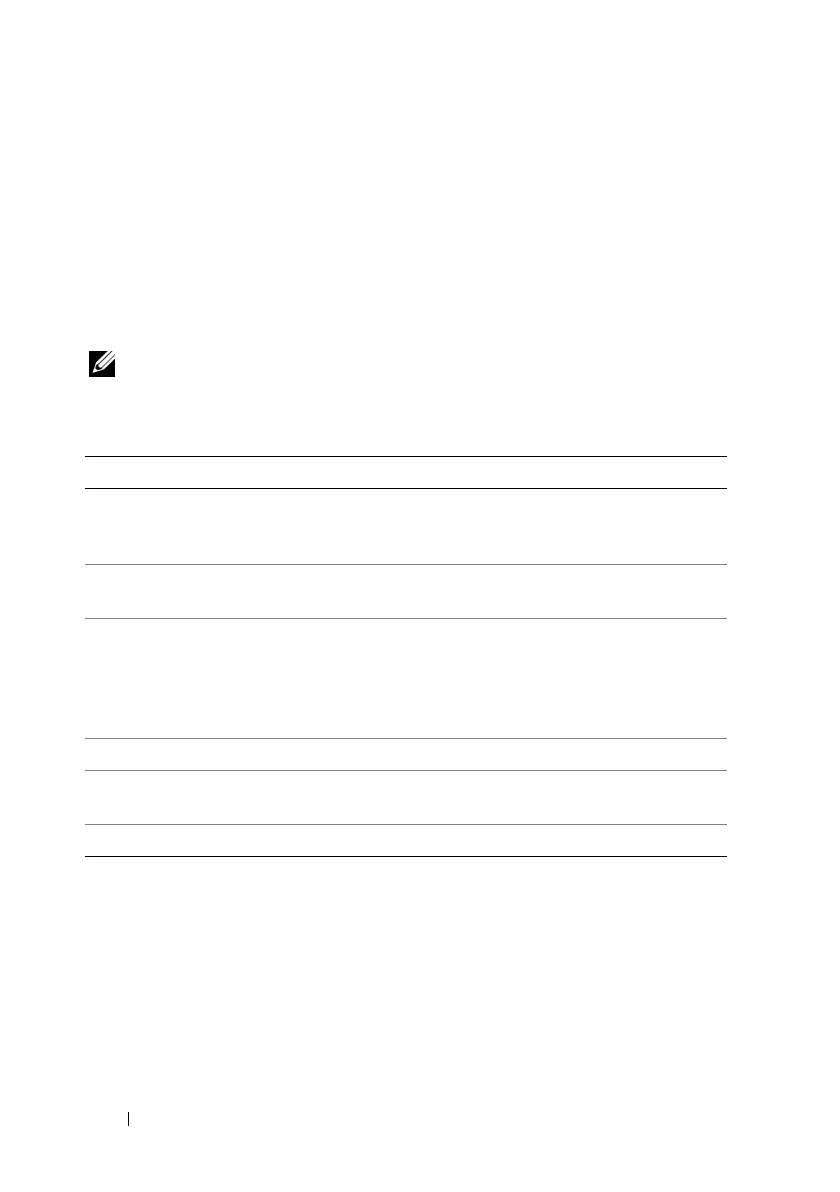370 RACADM Subcommand Overview
Supported Interfaces
• Local RACADM
• Remote RACADM
• telnet/ssh RACADM
Input
Table A-39 describes the fwupdate subcommand options.
NOTE: The -p option is not supported with the remote or the Telnet/SSH console.
The -p option is also not supported on Linux Operating Systems.
Output
Displays a message indicating which operation is being performed.
Table A-39. fwupdate Subcommand Options
Option Description
-u The update option performs a checksum of the firmware update file and starts
the actual update process. This option may be used along with the -g or -p
options. At the end of the update, iDRAC6 performs a soft reset.
-s The status option returns the current status of where you are in the update
process. This option is always used by itself.
-g The get option instructs the firmware to get the firmware update file from
the TFTP server. The user must also specify the -a and -d options. In the
absence of the -a option, the defaults are read from properties contained in
the group cfgRemoteHosts, using properties cfgRhostsFwUpdateIpAddr
and cfgRhostsFwUpdatePath.
-a The IP Address option specifies the TFTP server IP address.
-d The -d, or directory, option specifies the directory on the TFTP server or on
iDRAC6’s host server where the firmware update file resides.
-r The rollback option is used to rollback to the standby firmware.
