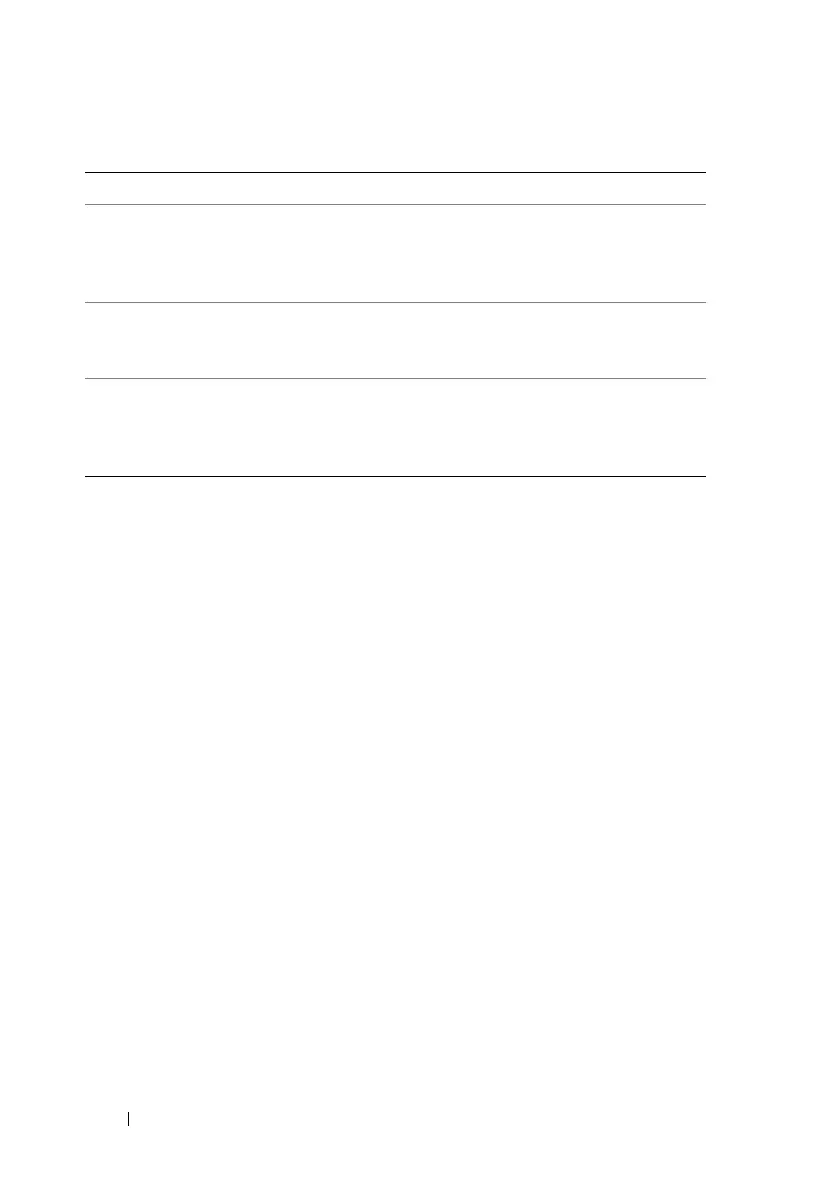264 Using the RACADM Command Line Interface
Using an iDRAC6 Configuration File
An iDRAC6 configuration file is a text file that contains a representation of
the values in iDRAC6 database. You can use the RACADM getconfig
subcommand to generate a configuration file containing the current values
from iDRAC6. You can then edit the file and use the RACADM config -f
subcommand to load the file back into iDRAC6, or to copy the configuration
to other iDRAC6s.
Creating an iDRAC6 Configuration File
The configuration file is a plain text file. You can use any valid file name;
however, the .cfg file extension is the recommended convention.
The configuration file can be:
• Created with a text editor
• Obtained from iDRAC6 with the RACADM
getconfig
subcommand
• Obtained from iDRAC6 with the RACADM
getconfig
subcommand and
then edited
To obtain a configuration file with the RACADM getconfig command,
enter the following command:
racadm -r <remote iDRAC6 IP> -u <user> -p <password>
getconfig -f myconfig.cfg
-u <usrName> Specifies the user name that is used to authenticate
the command transaction. If the -u option is used, the
-p option must be used, and the -i option (interactive)
is not allowed.
-p <password> Specifies the password used to authenticate the
command transaction. If the -p option is used, the -i
option is not allowed.
-S Specifies that RACADM should check for invalid
certificate errors. RACADM stops the execution of the
command with an error message if it detects an invalid
certificate.
Table 15-7. RACADM Command Options (continued)
Option Description
