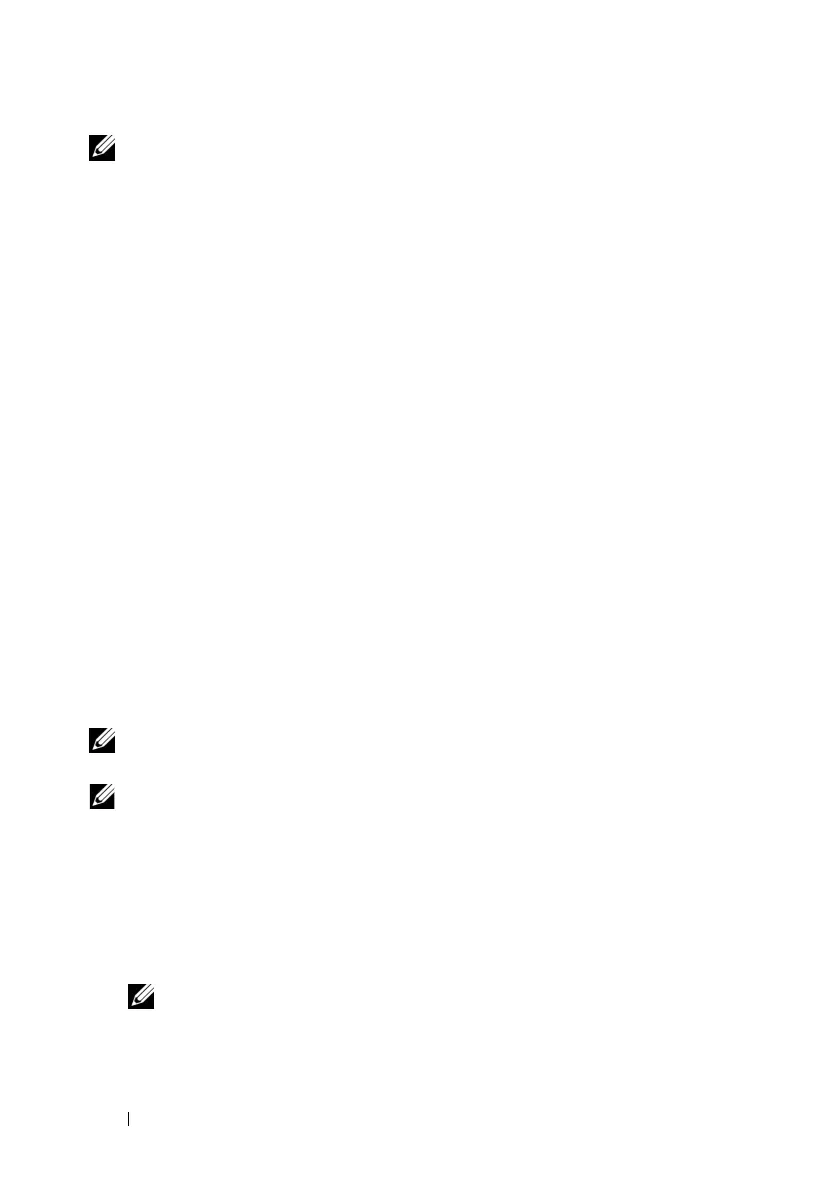198 Configuring and Using Serial Over LAN
NOTE: Whether your host operating system is Windows or Linux, if the SOL Proxy
server is running on a different machine than your management station, input SOL
Proxy server IP address instead of localhost.
telnet <
SOL Proxy server IP address
> 623
Using HyperTerminal with SOL Proxy
1
From the remote station, open
HyperTerminal.exe
.
2
Choose
TCPIP(Winsock)
.
3
Enter host address
localhost
and port number
623
.
Connecting to the Remote Managed System's BMC
After a SOL Proxy session is established successfully, you are presented with
the following choices:
1. Connect to the Remote Server's BMC
2. Configure the Serial-Over-LAN for the Remote
Server
3. Activate Console Redirection
4. Reboot and Activate Console Redirection
5. Help
6. Exit
NOTE: While multiple SOL sessions can be active at the same time, only one
console redirection session can be active at any given time for a managed system.
NOTE: To exit an active SOL session, use the <~><.> character sequence.
This sequence terminates SOL and returns you to the top-level menu.
1
Select option 1 in the main menu.
2
Enter iDRAC6
IP Address
of the remote managed system.
3
Provide iDRAC6
Username
and
Password
for iDRAC6 on the managed
system. iDRAC6 username and password must be assigned and stored in
iDRAC6 non-volatile storage.
NOTE: Only one SOL console redirection session with iDRAC6 is permitted at
one time.
