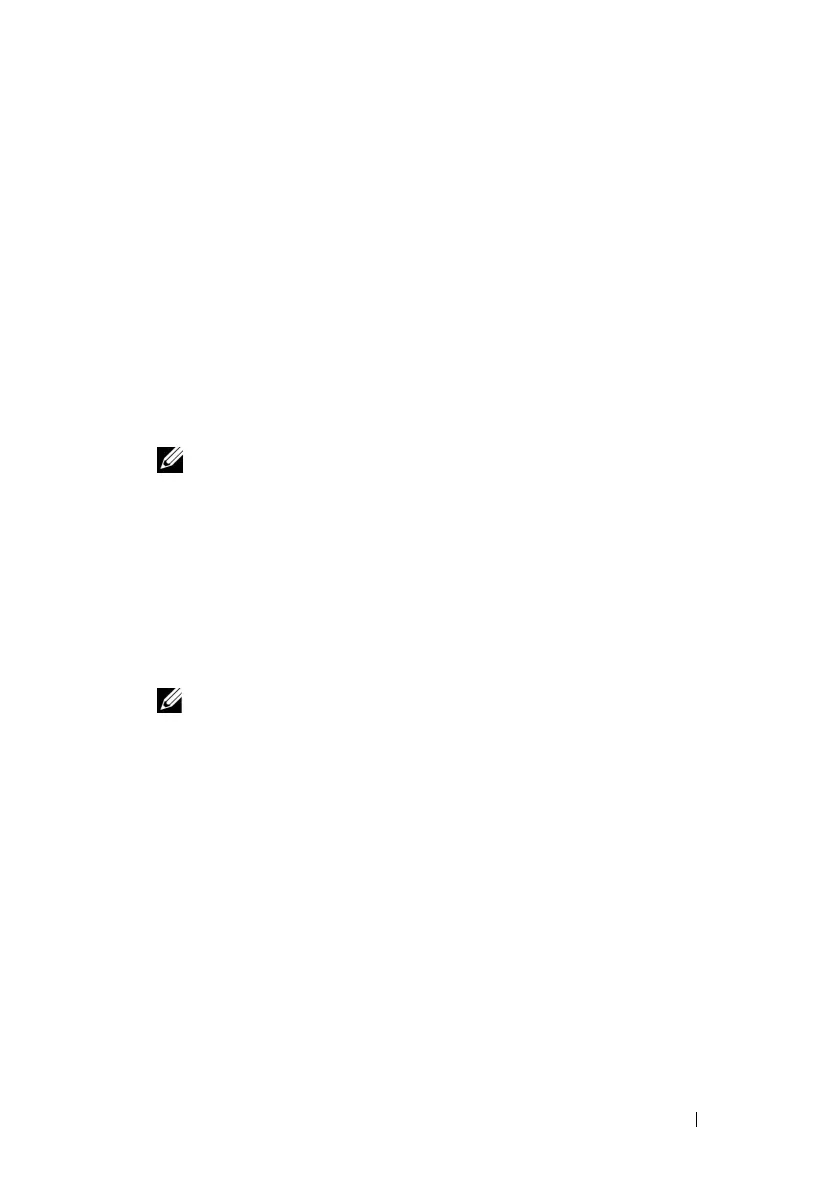Using the RACADM Command Line Interface 253
where
<level>
is one of the following:
•
2
(
User
)
•
3
(
Operator
)
•
4
(
Administrator
)
For example, to set the IPMI LAN channel privilege to 2 (User), enter
the following command:
racadm config -g cfgIpmiLan -o
cfgIpmiLanPrivilegeLimit 2
b
Set the IPMI LAN channel encryption key, if required, using a
command such as the following:
NOTE: iDRAC6 IPMI supports the RMCP+ protocol. See the IPMI 2.0
specifications for more information.
racadm config -g cfgIpmiLan -o
cfgIpmiEncryptionKey
<key>
where <
key
> is a 20-character encryption key in a valid
hexadecimal format.
2
Configure IPMI Serial over LAN (SOL) using the following command:
racadm config -g cfgIpmiSol -o cfgIpmiSolEnable 1
NOTE: The IPMI SOL minimum privilege level determines the minimum
privilege required to activate IPMI SOL. For more information, see the IPMI 2.0
specification.
a
Update the IPMI SOL minimum privilege level using the following
command:
racadm config -g cfgIpmiSol -o
cfgIpmiSolMinPrivilege
<level>
where
<level>
is one of the following:
•
2
(
User
)
•
3
(
Operator
)
•
4
(
Administrator
)
