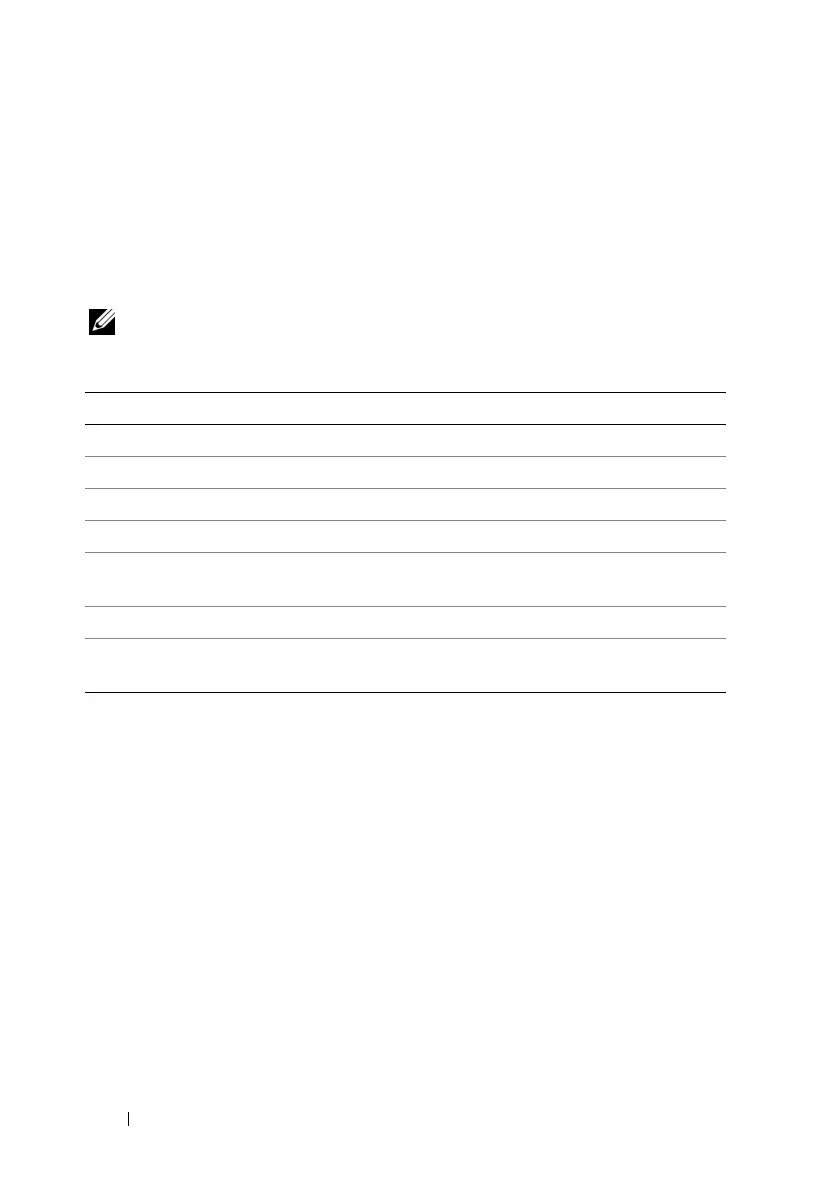356 RACADM Subcommand Overview
racadm getsel [-E] [-R] [-A] [-o] [-c
count
] [-s
count
] [-m]
Description
The getsel -i command displays the number of entries in the SEL.
The following getsel options (without the -i option) are used to read entries.
NOTE: If no arguments are specified, the entire log is displayed.
Output
The default output display shows the record number, timestamp, severity, and
description.
For example:
Record: 1
Date/Time: 11/16/2005 22:40:43
Severity: Ok
Description: System Board SEL: event log sensor for
System Board, log cleared was asserted
Supported Interfaces
• Local RACADM
• Remote RACADM
Table A-21. getsel Subcommand Options
Option Description
-A Specifies output with no display headers or labels.
-c Provides the maximum count of entries to be returned.
-o Displays the output in a single line.
-s Specifies the starting record used for the display.
-E Places the 16 bytes of raw SEL at the end of each line of output as a
sequence of hex values.
-R Only the raw data is printed.
-m Displays one screen at a time and prompts the user to continue (similar to
the UNIX more command).
