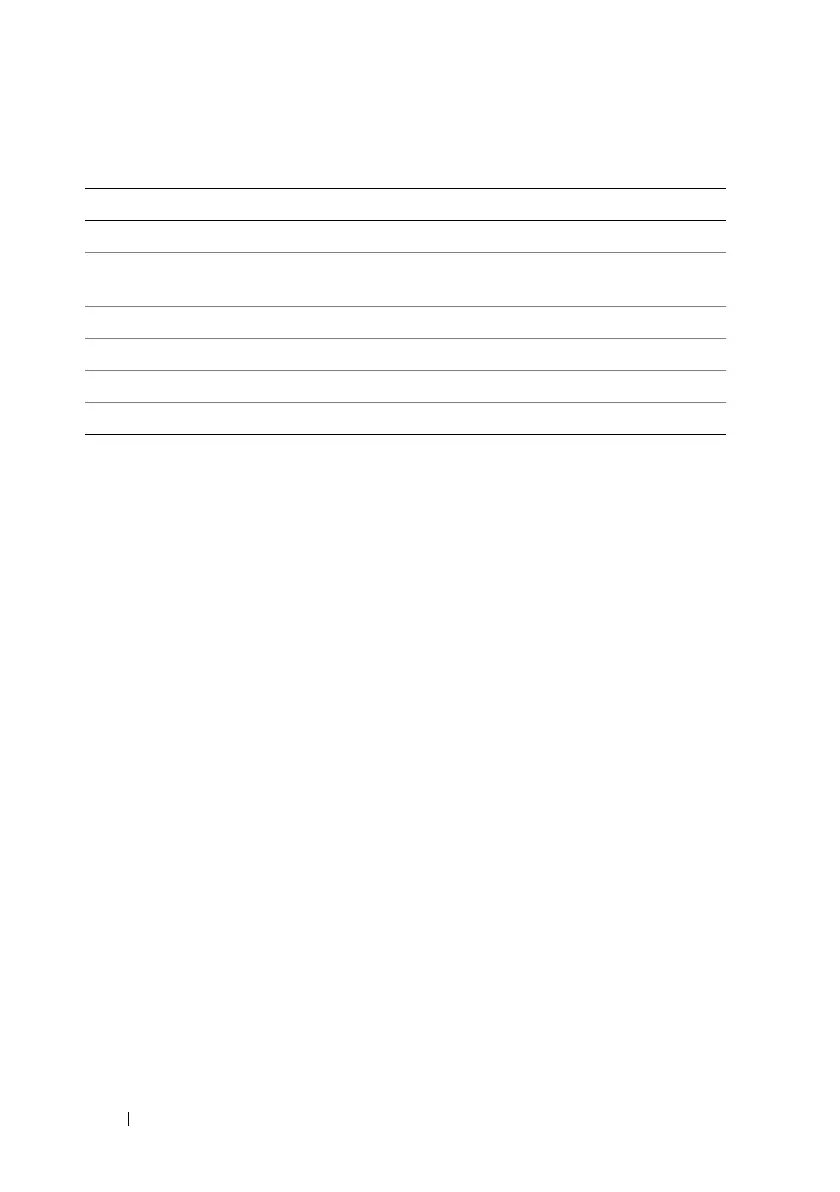358 RACADM Subcommand Overview
Output
The default output display shows the record number, timestamp, source, and
description. The timestamp begins at midnight, January 1 and increases until
the managed system boots. After the managed system boots, the managed
system’s system time is used for the timestamp.
For example:
Record: 1
Date/Time: Dec 8 08:21:30
Source: ssnmgrd[175]
Description: root from 143.166.157.103: session
timeout sid 0be0aef4
Supported Interfaces
• Local RACADM
• Remote RACADM
• telnet/ssh RACADM
Table A-23. gettracelog Subcommand options
Option Description
-i Displays the number of entries in the iDRAC trace log.
-m Displays one screen at a time and prompts the user to continue
(similar to the UNIX more command).
-o Displays the output in a single line.
-c specifies the number of records to display.
-s specifies the starting record to display.
-A do not display headers or labels.
