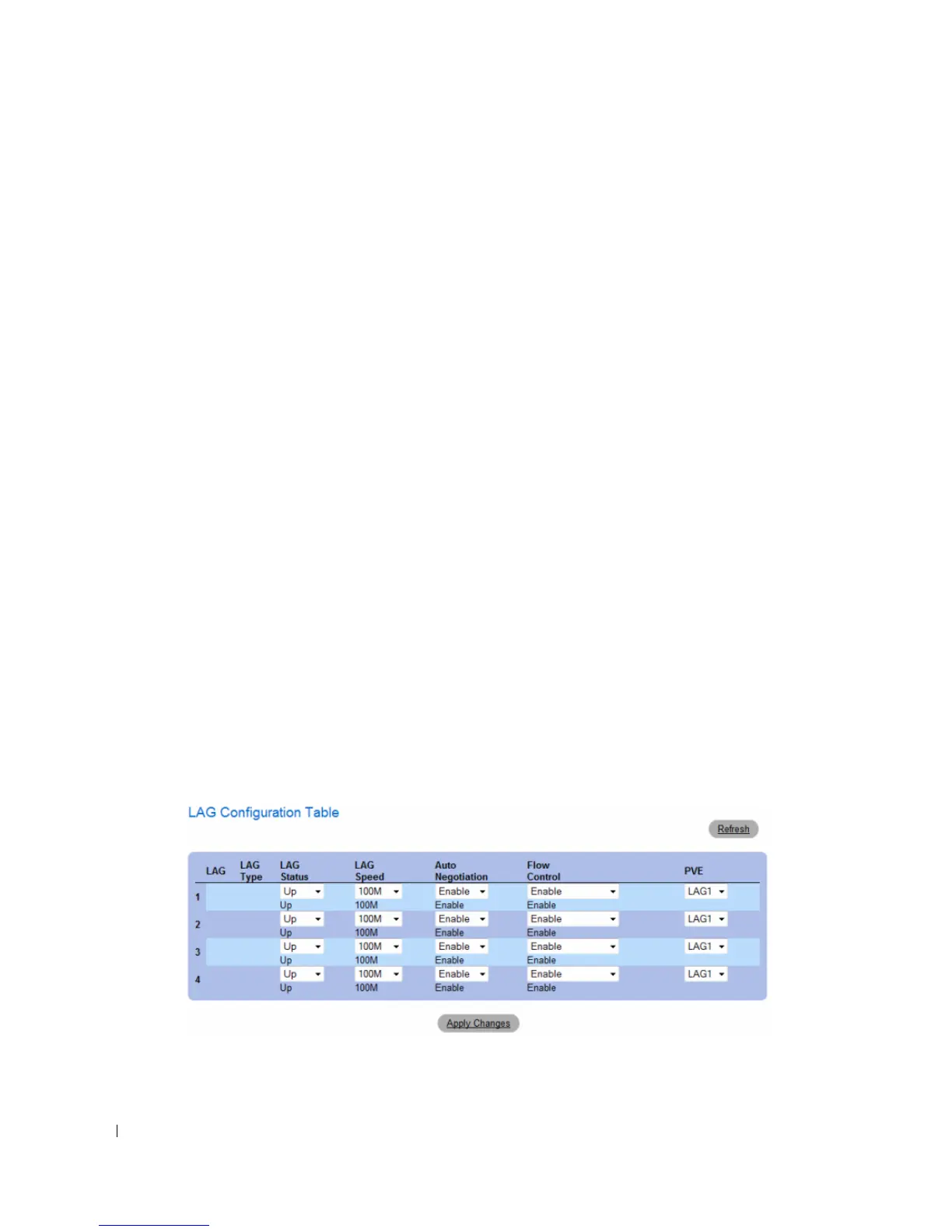306 Configuring Switch Information
•
Current Flow Control
— The current Flow Control setting.
•
Private VLAN Edge (PVE)
— Indicates the Private VLAN Edge (PVE) group to which the LAG is
configured. A port defined as PVE is protected by an uplink, so that it is isolated from other ports
within the same VLAN. The uplink must be a GE port or LAG.
Defining LAG Parameters
1
Open the
Ports - LAG Configuration
page.
2
Select a LAG in the
LAG
field.
3
Define the fields.
4
Click
Apply Changes
.
The LAG parameters are saved to the device.
Modifying LAG Parameters
1
Open the
Ports - LAG Configuration
page.
2
Select a LAG in the
LAG
field.
3
Modify the fields.
4
Click
Apply Changes
.
The LAG parameters are saved to the device.
Displaying and Modifying Multiple LAG Configurations
1
Open the
Ports - LAG Configuration
page.
2
Click
Show All.
The
LAG Configuration Table
opens.
Figure 7-24. LAG Configuration Table
