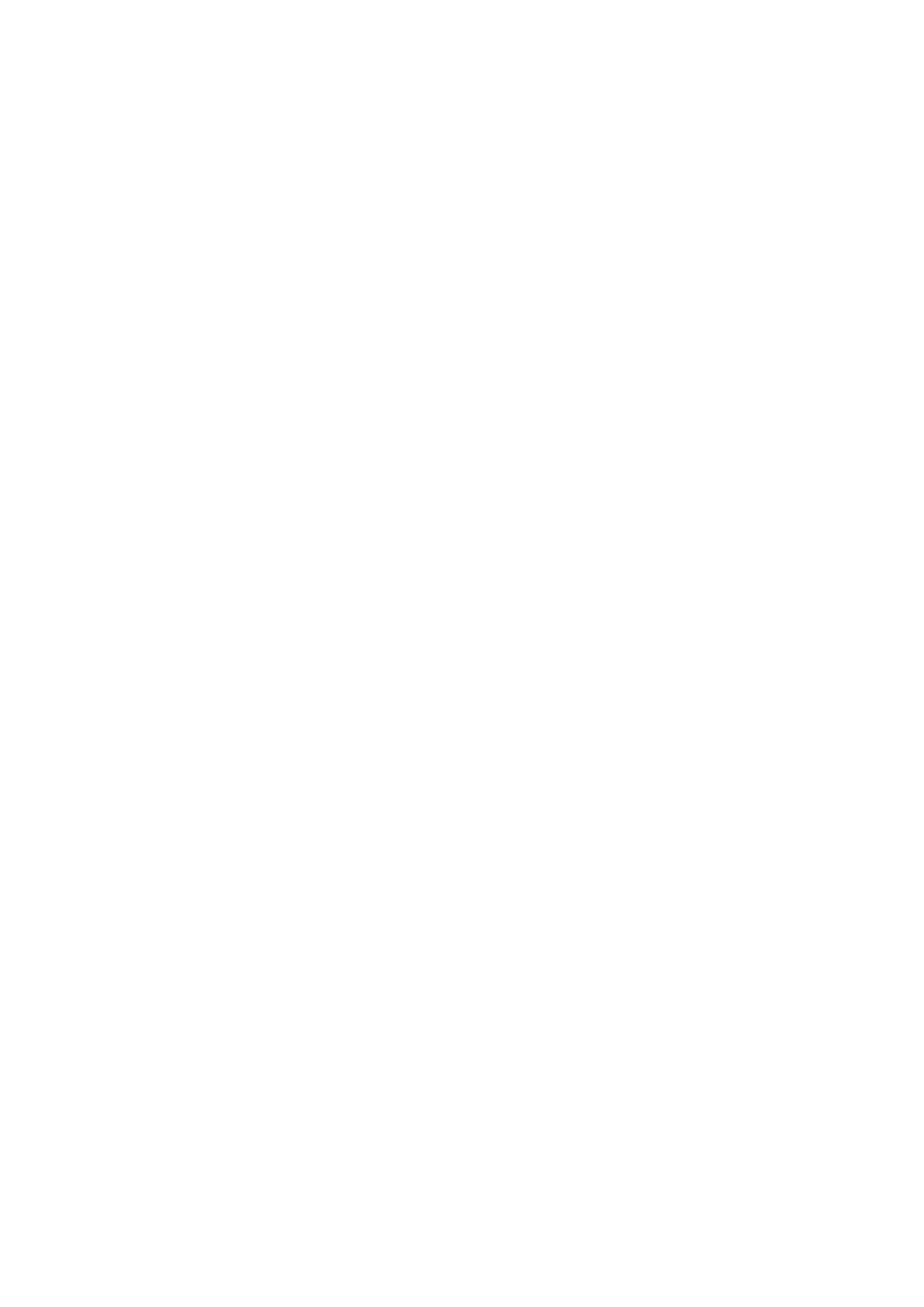• 900180013
• 900180014
• 900180015
• 900180016
• 900180028
• 900180029
• 900180030
• 900180031
• 900180032
• 910100001
• 910100002
• 910100003
• 910100004
• 910100005
• 910100006
• 910100007
• 920100000
• 920100001
• 920100002
• 920100003
• 920100004
• 920100005
• 920100006
• 920100007
• 920100008
• 920100009
• 930100000
• 930100001
• 930100002
• 930100003
• 930100004
• 930100005
• 930100006
• 940100001
• 940100002
Hardware events overview
Hardware events provide information about hardware-specific status, such as voltage, power supply, and fan speed issues.
900010001
There is an error on the node motherboard, such as a faulty clock battery.
Administrator action
Gather logs, and then contact Technical Support for additional troubleshooting. For instructions on how to gather cluster logs,
see Gathering cluster logs.
Hardware events
117