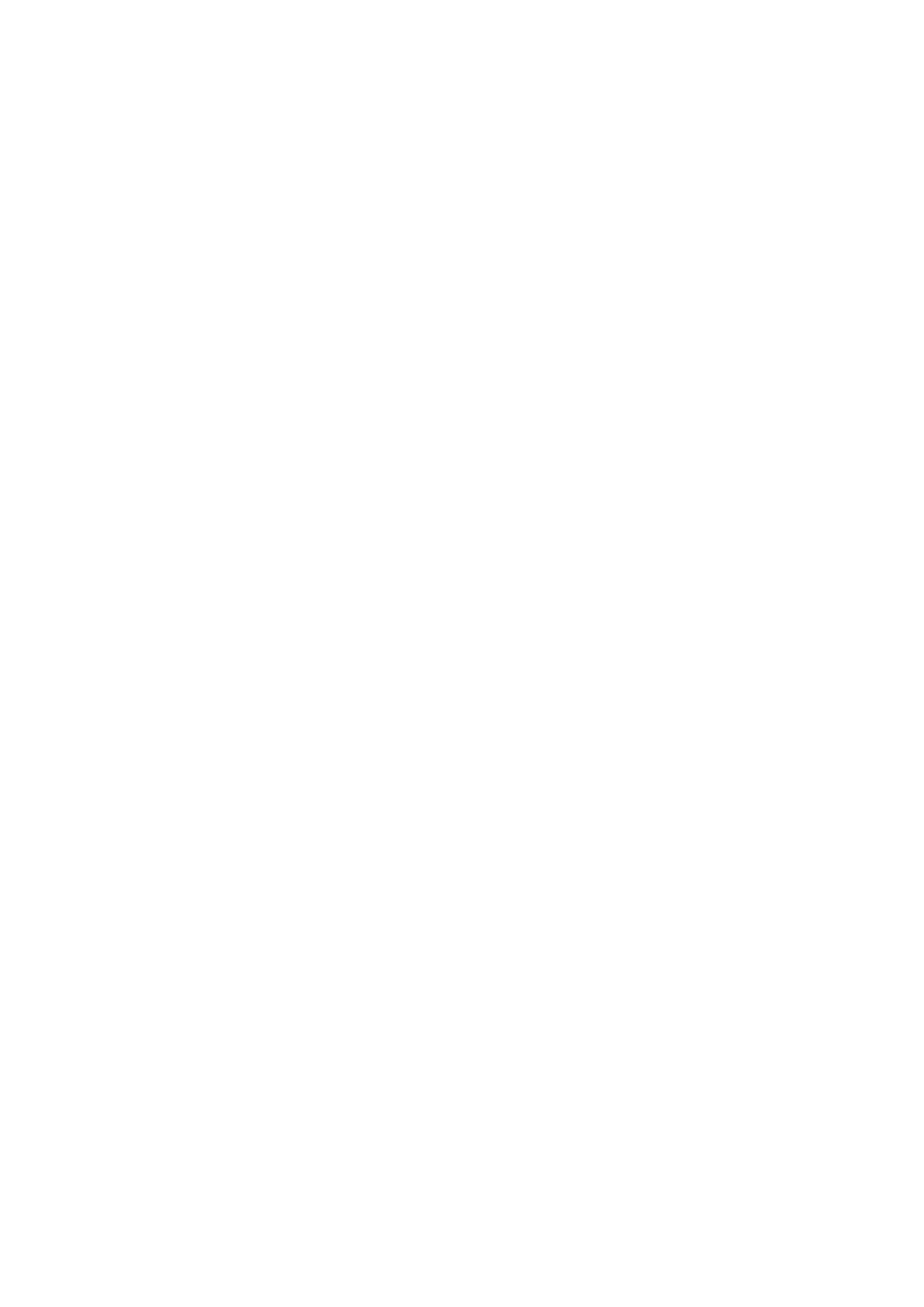900180011
The system board sensor {sensor_name} has detected that a component is operating {adj} the recommended temperature
range.
Description
The data center is too cold or too hot.
Administrator action
● Check the data center thermostat.
● Ensure that enclosed fans are working correctly.
● Ensure that objects are not blocking ventilation.
● See the enclosure documentation.
900180012
The chassis temperature sensor '{sensor_name}' is unhealthy and requires maintenance.
Description
There is a bad, damaged, or degraded temperature sensor.
Administrator action
Replace the temperature sensor.
900180013
A power supply is unhealthy and may require maintenance.
Description
● The power supply unit is not correctly seated.
● The power cable may be disconnected or improperly connected.
● The power supply unit has failed.
● There is an input power failure.
Administrator action
● Reseat the power supply unit.
● Reconnect the power cable to the power supply unit.
● Install a new power supply unit.
● Restore the input power supply.
196
Hardware events