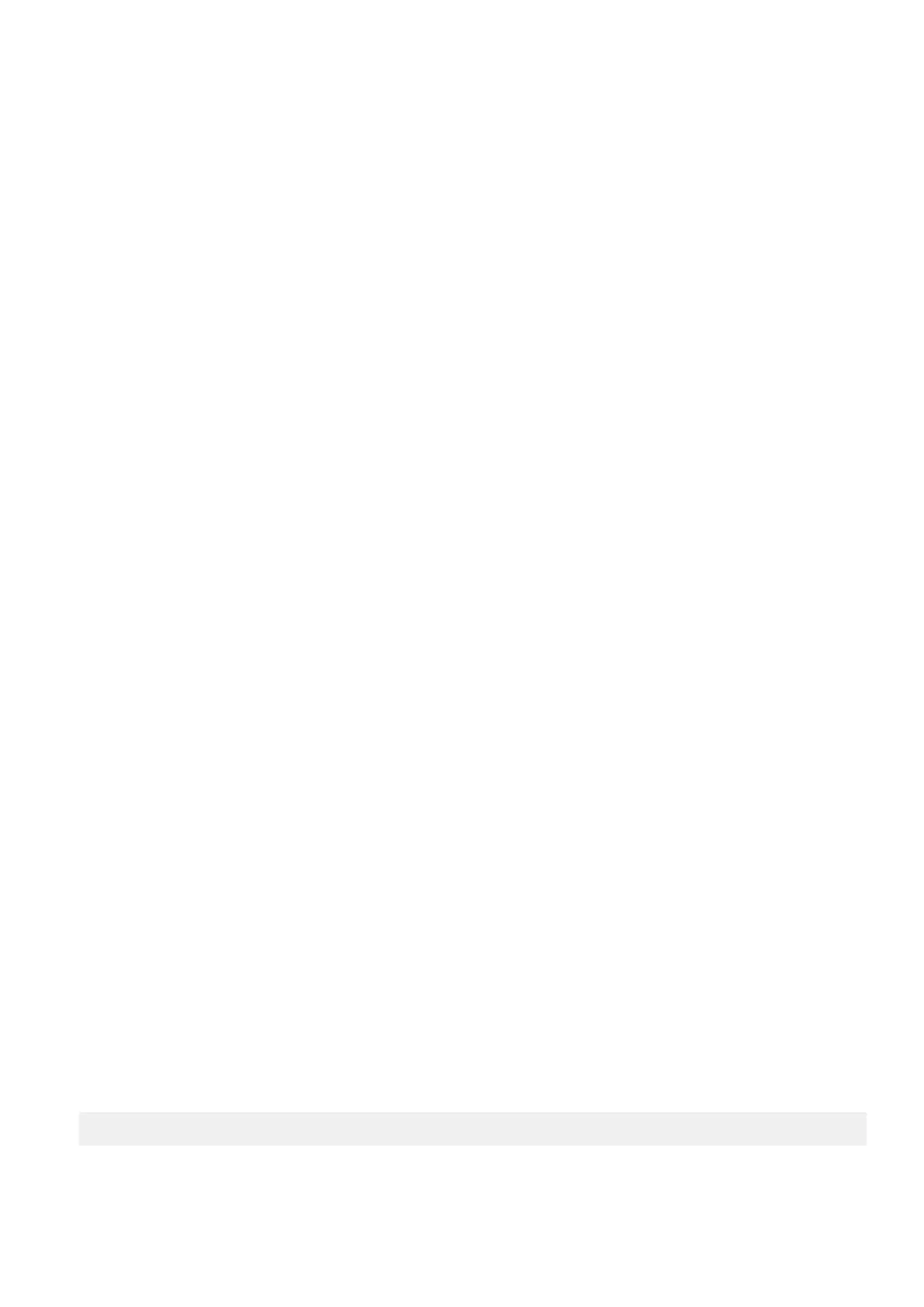400040001
A SyncIQ policy issue was detected.
Administrator action
If the event persists, gather logs, and then contact Technical Support for additional troubleshooting. For instructions on how to
gather cluster logs, see Gathering cluster logs.
400040002
A SyncIQ policy failed.
Administrator action
This event provides information about the specific policy that has failed and information about possible causes. Attempt to
resolve the issue identified in the event message.
If the event persists, gather logs, and then contact Technical Support for additional troubleshooting. For instructions on how to
gather cluster logs, see Gathering cluster logs.
400040003
A SyncIQ policy cannot start.
Administrator action
Gather logs, and then contact Technical Support for additional troubleshooting. For instructions on how to gather cluster logs,
see Gathering cluster logs.
400040004
The target cluster for a SyncIQ job cannot create a requested snapshot.
Description
If the cluster is split, this event might appear for a node in the minority group, the group that has fewer than half of the nodes.
If the event is for a node on the minority group, you can safely ignore and quiet the event. This message might also appear if the
target cluster is limited by a configured quota.
Administrator action
Perform the following steps in the order listed. If the issue resolves after a step, there is no need to complete the subsequent
steps.
1. Determine whether the message appeared on the minority or majority group by running the following command from the
node that is reporting the event:
sysctl efs.gmp.has_quorum
● If the command returns 1, the node is in the majority group. Proceed to step 2.
● If the command returns 0, the node is in the minority group, and you can safely quiet the event.
68
Software events